Xeoma can be launched in a trial version of various editions for free | To be the first to get notifications about new versions, subscribe to our newsletter
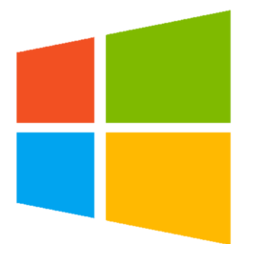 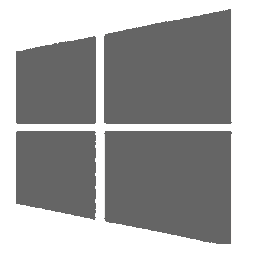
Windows
|
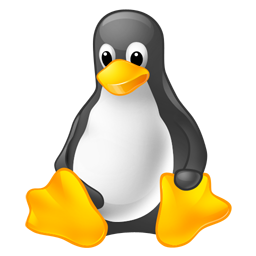 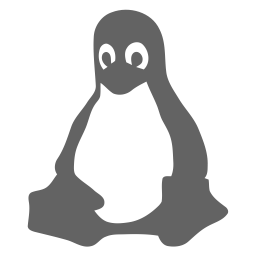
Linux
|
 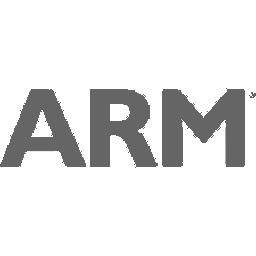
ARM
|
 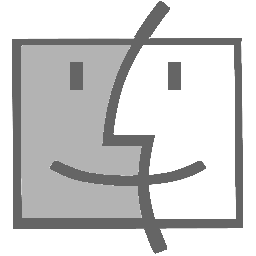
Mac OS
|
 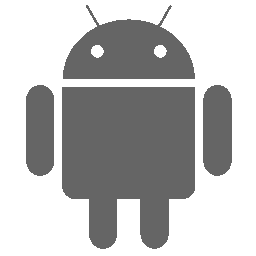
Android
|
 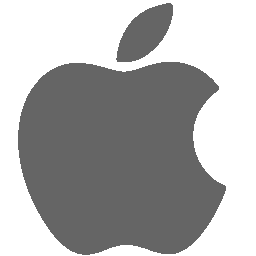
iOS
|
 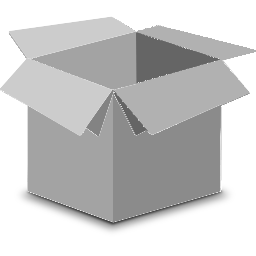
Other
|
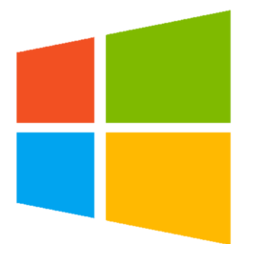
Please see this guide on working with Xeoma on Linux
If you have Raspberry Pi 1 B+, download Xeoma 17.5.5 for ARMv6 here

Feel free to use this QR code to download Xeoma from Google Play:
1. Take a mobile phone or tablet with a camera in it.
2. Point your camera at the QR code.
3. Next you’ll be re-directed to Google Play.
4. Download and install Xeoma (client only) to your Android device.

QR code to download the full version of Xeoma from our website (client and server).

Feel free to use this QR code to download Xeoma from AppStore:
1. Take a mobile phone or tablet with a camera in it.
2. Point your camera at the QR code.
3. Next you’ll be re-directed to AppStore.
4. Download and install Xeoma (client only) to your iOS device.
By downloading, you agree to our End-user license agreement (EULA).
Attention! We recommend testing Xeoma in the mode that you are planning to use. Comparison of Xeoma modes can be checked here. Please contact us to get a free demo or ask any questions.
How to start working with Xeoma
It’s easy to start working with Xeoma!
1. Download Xeoma for the needed operating system by clicking the Download button next to the selected version.
2. Unpack the archive and/or launch the executable file of Xeoma like you do with other software or apps.
3. Without a license Xeoma starts in the Trial mode where you can try nearly all of Xeoma features. For a longer test, you can request a demo license
4. To switch to Xeoma Pro, Xeoma Standard, Xeoma Lite, or Xeoma Starter* editions activate the corresponding license. Alternatively, switch to the Free version. See more about Xeoma modes of functioning below.
Want to enhance Xeoma or need your own software? Order paid development here
Also read Xeoma User Manual | Also see Xeoma video tutorials
Would you like to test Trial version of Xeoma in Lite or Standard mode? Instruction can be found here.
 |
Starting from version 22.11.25, you can switch directly from the program interface to trial versions of all editions: Pro, Standard, Lite, and Starter* (previously the Trial mode represented only the Pro edition). This is useful if you are interested in purchasing a license for a specific mode and want to make sure that the selected edition has everything you need. |
Xeoma editions
Xeoma has six editions:
Starter* edition: functionality for starters, live view of an unlimited number of cameras, recording from up to 2, basic remote access;
Lite edition: basic functionality for up to 4 cameras (6 modules in each chain), basic remote access;
Standard edition: standard video surveillance features, no limitations in time of use, amount of cameras (depends on the license) or modules in chains;
Pro edition: all the benefits of the standard edition + professional modules and video analytics;
Trial edition: unlimited functionality and any modules while settings restored to defaults every 8 hours/at program exit, rewritable archive every hour. If you need more time to test Xeoma before you buy, simply contact us;
Free edition: view of up to 1000 cameras (3 modules in each chain). Details about the Free version
| Starting with October 2025 Xeoma Starter licenses may be purchased only in bulk (quantity 100 or above). If you’d like to make this purchase, please contact us. |
Beta announcements
Do you want to be the first to learn about new versions of Xeoma? Subscribe to notifications of new Beta versions of Xeoma.
Send us your feedback – together we will make Xeoma ideal and convenient for everyone!
Important
- Minimum requirements, computer specs and supported languages on our calculator page.
- By default, Xeoma starts in the trial edition. User-specified settings are reset to defaults at restarts (see more about the Trial version);
- Can work without installation, no admin rights required to try;
- Cameras in local network with default credentials are found automatically.
- If you are using a Beta version, please subscribe to our Beta version announcer. Send us your feedback. It will help us release bug-free official versions.
- Update to a newer version through user interface or manually.
- Free utility for customization and rebranding of Xeoma for resellers!
To get Xeoma in the free version, download it here.
Do you like Xeoma and want it to develop faster? Help us grow: please recommend it to your friends!
Supported operating systems
Officially supported operating systems*:
• Windows 32 and 64-bit (Server 2008 R2/2012/2016/2019/2022, 7, 8, 10, 11 and up),
• Linux 32 and 64-bit both with or without graphical interface (Ubuntu 12 and up, Debian 7 and up, openSUSE 12.2 and up, Mint 13 and up, CentOS 7 or higher, Red Hat Enterprise Linux 6 or higher, Astra Linux (version 2.11.3 and up); RED OS (version 7.2. and up); OS Alt (version 8.2. and up))
(Debian recommended for no-GUI systems)
• Linux ARM – Raspbian released on 2016-02-29 or later (for Raspberry 2 or higher),
• Mac OS X (10.9 or higher),
• Android OS 5.0 or higher,
• iOS 9 or higher,
• Sailfish OS version 3.0.3.9. and up,
• HarmonyOS 3.0 and up.
Unofficially supported operating systems:**
Linux Kali (version 18 and up); RancherOS; Fedora (version 31 and up); Elbrus (version 1.4.3 and up); PCLinuxOs (version 2018.06 and up); elementary OS Linux (version 5.0 and up); Arch Linux version 2020.10.01.
*If you need Xeoma for an older OS, please contact us.
**Officially supported operating systems are tested with Xeoma before any release. Unofficially supported operating systems were successfully tested with Xeoma several times at user requests (but not before every release of Xeoma new versions).
Supported languages:
Afrikaans
Albanian
Arabic
Armenian
Azerbaijani
Belorussian
Bengali
Bosnian
Brazilian Portuguese
Breton
Bulgarian
Burmese
Catalan
Chinese Simplified
Chinese Traditional
Corsican
Croatian
Czech
Danish
Estonian
Faroese
Filipino
Finnish
French
Galician
Georgian
German
Greek
Gujarati
Hebrew
Hindi
Hungarian
Icelandic
Indonesian
Irish
Italian
Japanese
Kannada
Kirghiz
Korean
Latvian
Lithuanian
Luxembourgish
Macedonian
Malay
Malayalam
Marathi
Mongolian
Montenegrin
Nepali
Norwegian
Oriya
Pashto
Persian
Polish
Punjabi
Romanian
Serbian
Slovakian
Slovenian
Spanish
Swahili
Swedish
Tajik
Tamil
Telugu
Thai
Turkish
Turkmen
Ukrainian
Urdu
Uzbek
Vietnamese
Welsh
See Xeoma information in your language
Xeoma free video surveillance software contains no viruses, no spyware or adware. It is free to download and safe to install and run. Even if you do not have an antivirus you can run a security scan and find confirmation on www.virustotal.com.
Troubleshooting
Launch problems troubleshooting:
– the “The publisher of this program cannot be verified” message
– Windows’s SmartScreen warning
– antivirus messages (e.g. “Gen:Variant.Symmi.592”)
– the “Access denied” message in console
– the “Application can’t be opened.” message in Mac OS
– the “Install blocked” message in Android
We urge you to refrain from using emails that contain personal data, and from sending us personal data in any other way. If you still do, by submitting this form, you confirm your consent to processing of your personal data
Ready to get new versions before all others? Subscribe to announcements about new beta versions here
Please, let us know if your antivirus gives you a false warning about Xeoma. To solve the problem, you can add Xeoma to the list of exclusions or temporarily disable the antivirus/firewall.