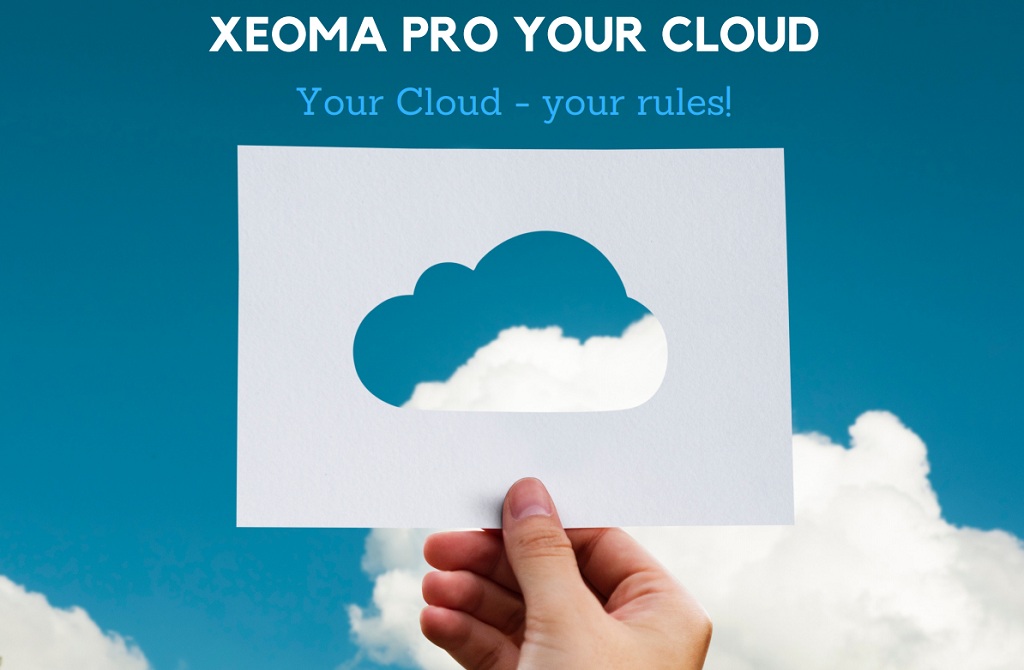
Your own cloud video surveillance service – Xeoma Pro Your Cloud
Xeoma Pro Your Cloud is Xeoma’s special mode of work powered by Xeoma Pro licenses. Designed to enable easy and quick work with subscribers, it automatizes the work to the maximum. You can create your own Cloud service based on your physical server and sell subscriptions to your clients.
You can check prices for Xeoma Pro licenses here (licenses are for lifetime, you can purchase e.g. Xeoma Pro license with 1 year of renewal period or rent it for 1 month).
– Download and launch Xeoma in the special Cloud mode;
– Buy and activate Xeoma Pro licenses;
– Setup and configure your Cloud video surveillance service.
Launch Xeoma Pro Your Cloud on your server, configure it for your needs and sell access to the service to subscribers. For reference, see how it looks in Xeoma Cloud that uses the same technology.
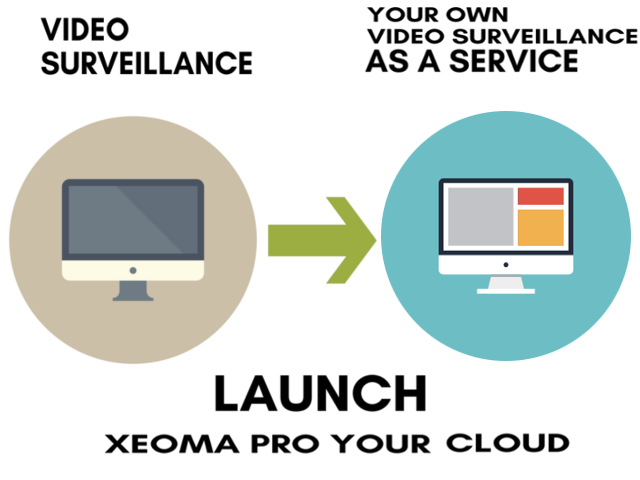
It’s your cloud service now, and you decide on the terms of offering it to your customers – whether it will be a “per month”, “per year” or “lifetime” subscription and how much it will cost, total disk space assigned to each camera, and so on.
Subscribers can use Xeoma client app or browser to connect to their account, view cameras, download videos, etc.
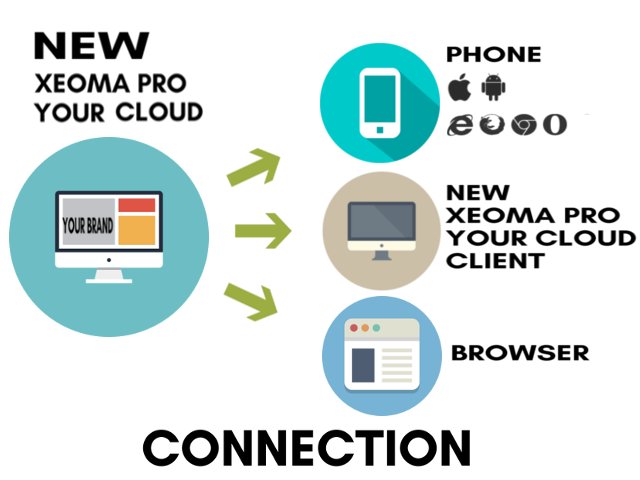
A special script will help integrate the service with your billing and automate work with users (adding, renewing a user account, etc.).
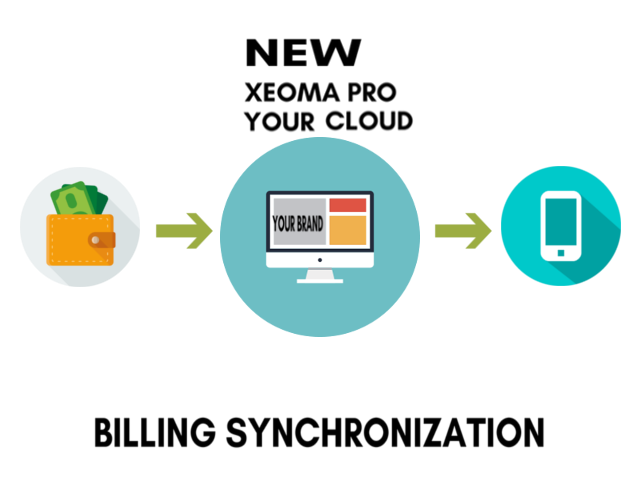
Free rebranding (OEM) is available – both the browser version and the application (Windows, Linux, LinuxARM, Mac, Android).
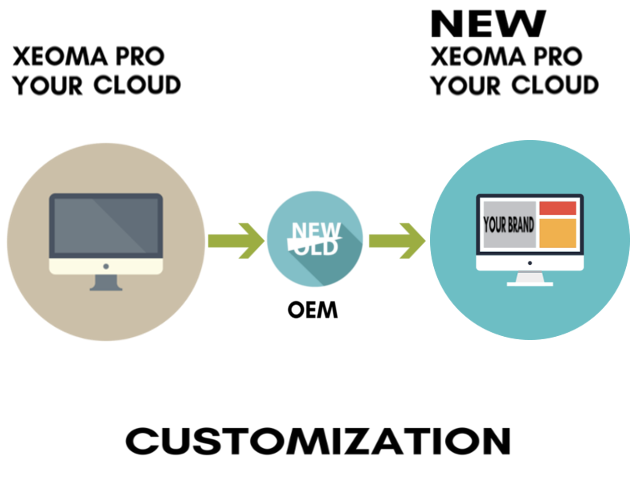
Thanks to the option to have a unified address of the server you can combine multiple server machines and users between them.
Administration of the service is carried out through configuration files, console or browser.

Detailed instructions on Xeoma Pro Your Cloud launch
Prices: bigger discounts for bigger packages. See full price list online
For example, you purchase a license for 1024 cameras. This is a one-time-payment while the licenses are for lifetime. You can sell subscriptions to your Cloud at convenient price. In this case, you will get your invested money back in just a few months!
Xeoma offers you and your subscribers the broadest functionality. You can create the desired subscription rates specifically for your target audience. For example, deluxe for those who want to have full freedom of camera stream format, resolution, storage space and time, or, low-budget rates with 1-day-storage and/or other limitations.
Unlike competition, professional modules are already included into the PRO licenses cost so you can also sell a unique opportunity to use professional modules in the Cloud:

Face Recognition
Detection of faces in camera’s field of view and recognition of people

License Plate Recognition
Detection and recognition of vehicle license plates of various countries, support for third-party LPR tools

Speed limit violation
Detection of speed limit violation

Loitering Detector
Detection of idle standing of an object for over the set time limit

Detector of Abandoned Items
Detection of objects that have been left unattended for over the set time limit
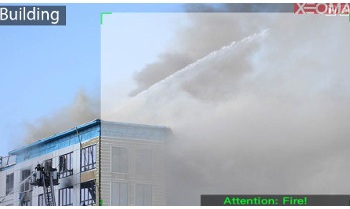
Smoke Detector
Automatic detection of smoke for quick reaction

Privacy Masking
Dynamic blur of objects or areas in the camera’s field of view

Panic button
Quick switching on or off of chains that can be used for panic button

Support for GPS module, joysticks
Joystick controllers, GlobalSat GPS modules are supported

Visitors Counter
Automated counting of visitors and detection of movement direction

Heat map
Heat map is a “thermal” representation of where the most action occured

Alarms at client’s side
Alarms, siren and reactions, at the client’s side.
Also, Additional intellectual modules are available for you and your subscribers (purchased separately):
* Emotion Recognition (happiness, anger, fear etc.)
* Object Recognition (human, bird, animal, bicycle, motorcycle, car, truck etc.)
* Advanced Face Recognition (with Artificial Intelligence and auto training feature)
* Search the real time and archives video footage for a person by a photograph
* Color Recognition
* Gender Recognition
* Crowd Detector
* Double authentication (face and QR-code/Omnikey access card)
* Sports Ball Tracking
* Move to PTZ preset, use of an ONVIF camera’s embedded detectors or reactions
Read more about Additional modules. More is coming!
Most competitors work only with Windows. Xeoma works on Linux, Mac, Windows, Android. Available are mobile and desktop applications, as well as the browser version with the user’s personal account and the admin panel.
In Xeoma, working with cameras is much faster due to the use of libraries, as well as parallel decoding on the processor, on the video core (Intel Core series with QSV), and on nVidia/CUDA video graphics cards.
Tests and user reviews show a greater number of simultaneously working cameras in Xeoma than in other programs (about 400 cameras per server using Xeon E5-2667 or i7-4770K class processors).
A greater number of cameras per server will allow you to save on equipment and the number of servers.
If you are an Internet service provider, you can offer easy cloud video surveillance connection without installing any additional components to subscribers of your network. Routers or any other static IP address substitutes will not be needed since the IP address you provide to users of your Internet is in the same network with your Cloud. It is also possible to connect cameras of subscribers not from your network (using rental of hosting, VPN, FTP, etc).
If a subscriber’s account is expired, the camera limits they have been using can be re-used by other subscribers.
Want to become a partner and start earning with Xeoma? Read more about our affiliate program for resellers here
Try Xeoma for free! Enter your name and your email to send the license to in the fields below, and click the ‘Get Xeoma free demo licenses to email’ button.
We urge you to refrain from using emails that contain personal data, and from sending us personal data in any other way. If you still do, by submitting this form, you confirm your consent to processing of your personal data
Help and support:
Getting started with new software on your own can be time-consuming and challenging. That’s why we’re here for you! We will answer your questions, assist in setting up the scenario you need, provide a live demonstration, and support you with customization.
We can also handle tasks like billing system integration or rebranding for you.
If you’re launching your own Cloud service, please don’t hesitate to reach out. We take a personal approach with each partner and are committed to finding a mutually beneficial solution.
Why can’t I use Standard to create my own Cloud?
You can create users in Standard version, and it’ll be suitable to work with them, but no so much to create your own Cloud and sell the access.
First off, there’s no automation available working with users in Standard edition – no extending or deleting accounts, integration with billing and automated payment receiving, full administration via web and so on. You’ll need to control users manually in Standard (who paid, who’s subscription has ended etc.).
In Pro version you can easily create your own Cloud and administrate it – all accounts are automated, you can configure different options. Also, intellectual modules are available in Pro version such as Face recognition, License plate recognition, Heatmap and many more.