
Xeoma Pro – your professional video surveillance service
Xeoma video surveillance software has proved to be an efficient, easy to handle, and flexible solution for both businesses and individuals. Going beyond the borders of even such flexible software, Xeoma Pro now offers you an incredible opportunity to have your own cloud video surveillance server and offer it to your clients. As well as intelligent automated license plate recognition will help you to build your base of vehicles passing through the control zone. See more below!
*Xeoma Pro for 1 camera is enough to enable this feature for all cameras in this server.
For each other module/feature (not marked with *) you will need a Xeoma Pro license for as many cameras as will be using this module/feature.
**Xeoma Pro for 1 camera is enough to enable this feature for all cameras in this server. The only exception is settings export via JSON which will require a Pro license for every camera. This limitation does not affect the export option from Xeoma’s main menu.
Click here to see all modules available in Xeoma Pro
| Devices | Filters | Destinations |
|---|---|---|
| Universal camera | Motion detector (including “Car recognition” and “Human recognition” options) | Preview |
| Microphone | Scheduler | Preview and Archive |
| Screen capture | Marking | Save to File |
| File Reading | Day Detector | Email Sending |
| Another Xeoma | Image Rotate | Web Server |
| FTP Receiver | Unitor | Sound Alarm on server |
| HTTP Receiver | Image Resize | Pop-up Window (in Client) |
| ANPR Speed Receiver | HTTP Switcher | SMS Sending |
| Visitors Counter | HTTP Request Sender | |
| Sound Detector | HTTP Upload to other Xeoma | |
| Problems Detector | Application Runner | |
| Object Detector | FTP Upload | |
| HTTP Marking | Streaming to Youtube | |
| Relay Switch | Telegram Bot Notifications | |
| Condition | RTSP Broadcasting | |
| Fisheye Dewarping | Mobile notifications | |
| PTZ tracking | ANPR Speed Sender | |
| Image Crop | ANPR Sender to FTP | |
| Object Size Filtering | ||
| Camera-Embedded Detector | ||
| GPIO | ||
| Face Detector and Recognition | ||
| ANPR – license plate recognition | ||
| Smoke Detector (including fire detection) | ||
| Detector of Abandoned Objects | ||
| Loitering Detector | ||
| Thermal Camera Data | ||
| Cross-Line Detector | ||
| Bird Detector | ||
| Freight Unloading Counter | ||
| Privacy masking | ||
| Button Switcher | ||
| Move to PTZ preset | ||
| Plus, all Xeoma non-module features (except those that are sold separately like Xeoma Cloud or Repeater subscriptions, Additional modules, etc.)
Also available is the 1-hour-long test period for Additional modules: Object Recognizer, Sports Tracking, FaceID, QR Code Recognition, Smart card reader, Gender Recognition, Face Detector (Emotions), Smarthome – RIF+, Color Recognition, Crowd Detector, Vehicle Speed Detector, Age Recognizer, Slip and Fall Detector, Eye Tracking, Construction Safety Detector |
||
Features in bold are exclusively available in Xeoma Pro.
![]() Xeoma editions comparison table (Xeoma Lite, Standard and Pro)
Xeoma editions comparison table (Xeoma Lite, Standard and Pro)
![]() Xeoma, Xeoma Pro, Xeoma Pro Your Cloud and Xeoma Cloud comparison table
Xeoma, Xeoma Pro, Xeoma Pro Your Cloud and Xeoma Cloud comparison table
Try Xeoma for free! Enter your name and your email to send the license to in the fields below, and click the ‘Get Xeoma free demo licenses to email’ button.
We urge you to refrain from using emails that contain personal data, and from sending us personal data in any other way. If you still do, by submitting this form, you confirm your consent to processing of your personal data
With Xeoma Pro, you get a cost-effective solution for setting up cloud video surveillance. A one-time license purchase eliminates the need for regular renewals.
Over time, the costs become minimal, especially when calculated over several years. Simply add hosting expenses to determine your final cost.
You can offer your services at a higher price, boosting your profits. The more cameras you connect, the greater your income!
Your own cloud video surveillance service – Xeoma Pro Your Cloud
Create your own video surveillance as a service business with Xeoma. Learn more about Xeoma Pro Your Cloud and why you need it
How it works:
Launch Xeoma Pro Your Cloud on your server, configure it for your needs and sell access to the service to subscribers. For reference, see how it looks in Xeoma Cloud that uses the same technology.
You decide on the terms of offering it to your customers – whether it will be a “per month”, “per year” or “lifetime” subscription and how much it will cost, total disk space assigned to each camera, and so on.
A special script will make integration with your billing system smooth and seamless.
And with our free rebranding tool you can provide this service of yours under the name of your choice.
For more information you can watch our Xeoma Pro video tutorial.
e-Map
Beginning from Xeoma 15.10.21 e-Map is available in Pro version (see it in Layouts menu). Import your floor plan in JPG format and use the icons of cameras to edit a map per your requirement. When it’s ready, you will be able to keep track of the cameras. Whenever there is a problem detected by the Problem Detector module – you will see the indication on your map. You can open the camera by clicking on its icon and check what’s going on.
Privacy masking
Privacy Masking module allows to dynamically blur the areas that you are not allowed to record. It will especially help if your camera’s view is catching private property of someone (your neighbors house, for example).
LDAP support
Xeoma Pro offers LDAP (user active directory) synchronization for more efficient system administration – one password for all services. With the help of LDAP you can connect to the data base of Active Directory (AD) and get that one password for Xeoma too.
License plate recognition
Now Xeoma Pro offers intellectual analysis feature, its automatic number plate recognition (ANPR) module. ANPR works with license plates from a number of countries:
* USA
* Europe
* Australia
* United Kingdom
* South Korea
* Singapore
* Russia
* Kazakhstan
Check the needed type of plates in the ANPR module’s settings. For recognition of the European and American car plates an additional free downloadable component OpenALPR will be used which is licensed under the AGPL. If those countries are selected, it will be downloaded and installed in Xeoma directory, or you can do it yourself by downloading it from the site.
With ANPR, the system is able to recognize all types of Russian license plates and perform stable operation in various lighting conditions and camera positions.
License plate recognition allows you to record event-triggered footage, store recognized license plates in a database, as well as tag license plates “prohibited” or “permitted”. This way you can create a database of all vehicles passing through the monitored area. Number of license plates in a database is not limited. You can also add text comments to each recognized license plate.
The module allows solving many problems in registration, identification, prevention of trespassing, security in parking lots and traffic flow control, both in the city and on the highway.
Functions:
- detects vehicles in the camera field of view, and recognizes their license plate;
- stores license plate numbers into CSV format database;
- classifies separate vehicle types;
- allows adding of text comments to each identified car;
- allows search for license plates in a structured database.
If you need a version for ANPR another type, please contact us.
Ways to increase the successful recognition rate:
- Point the camera in the direction of vehicles, facing license plates at right angle;
- Fasten the camera to minimize wind interferences, vibrations, etc.;
- Place the camera so that a license plate would take most of the frame;
- Use proper lighting in the low-light circumstances (for example, an IR projector);
- Use long-focus objective;
- Set exposure to a minimum;
- Turn auto focus off.
- Use special HLC (High Light Compensation) cameras (often marked ‘For LPR/ANPR’).
See this article for more about ANPR module in Xeoma
Before you buy licenses we recommend you to have a look at Xeoma versions comparison table.
Any inquiries and questions about Xeoma Pro are welcome. Please get in touch with us!
Start working with Xeoma Pro in several easy steps:
1. Download Xeoma for your operating system that Xeoma will be used on.
2. Launch the Xeoma executable. By default, it starts in the Trial edition that lets you try nearly all Xeoma features. To get it into the Xeoma Pro edition, a perpetual, demo or rented license needs to be activated in it – see further.
3. Get Xeoma Pro license and activate it in Xeoma through Main menu – Registration – Activate or through console. See more on activation
4. Done! You will see in the program’s title that the edition changed to Xeoma Pro, and you will have Xeoma Pro features available. Now you can install, re-configure the program, etc.
Please check this PDF presentation about Xeoma Pro to find more:
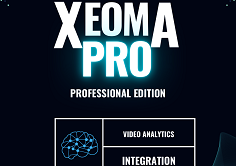
We urge you to refrain from using emails that contain personal data, and from sending us personal data in any other way. If you still do, by submitting this form, you confirm your consent to processing of your personal data
Ready to get new versions before all others? Subscribe to announcements about new beta versions here