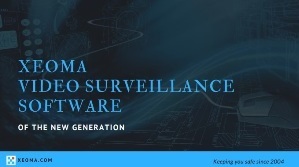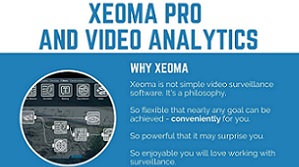Best CCTV software for Linux in 2023

|
This article is outdated. The actual article: “Best CCTV software for Linux in 2025” |
or our guide on how to get a CCTV system on your Linux:

Linux systems are actively used to create CCTV projects these days. This OS has various distros and a wide range of commands and utilities for the headless use.
Linux OS has many advantages:
– the operating system is free, as well as the programs that are included in the package,
– the OS is protected from viruses,
– a wide range of available and free open-source desktop environments, also known as graphical shells (KDE, GNOME, LXDE, Cinnamon and many others),
– the OS is equipped with good protection against hacking,
– Linux operating system provides high speed and performance (it consumes very few resources, this is a great solution for an old home PC, for instance),
– a large list of programs and utilities for work are available for a user completely free of charge,
– Linux is an open source operating system, and so anyone can run, study, modify, and redistribute the source code. It doesn’t force you to install updates leaving no other choice, nor it is liable to data leakage.
Top 3 of installation packages of Linux are Ubuntu, Debian and Mint. Less popular, but still good to use, are Linux CentOS, openSUSE and Red Hat Enterprise. Xeoma supports all popular Linux distros. You can check Xeoma’s system requirements here.
Choosing the best video surveillance software for Linux in 2023
It is quite difficult to find a perfect CCTV solution since there are too many video surveillance products on the market. So for an unprepared person, this task might be challenging.
In this article, we will review video surveillance app Xeoma solely for Linux-based CCTV project purposes. But, Xeoma is extremely multifunctional, that is why it can be used for any project of any scale and on any popular OS (including ARM-based devices, Android, Windows and Mac OSX). Application scenarios can be checked here (Xeoma video surveillance for malls, airports, factories, small and large projects and so on).
Xeoma for Linux. Ease of use.

CCTV software Xeoma has a Client-Server architecture. It is an all-in-one application that contains both server part and client part. Xeoma can be used on Linux in headless or in desktop mode. You can install Xeoma Server to autostart on a server without graphic shell and connect to it via Xeoma Client on other devices. Or you can use Xeoma on Linux with graphic interface simply by using Xeoma Client on the same device as Xeoma Server.
Xeoma on Linux in headless mode can be launched by means of various commands that can be checked in the Terminal or on this page. Using these commands and other Linux utilities, you can easily administrate Xeoma Server and adjust necessary parameters. Instruction on how to use Xeoma on Linux can be checked here. In the desktop mode, Xeoma can be used simply by navigating via Xeoma Client. There are multiple graphic interfaces available for Linux, so you can always find the perfect one just for your project.
Isn’t it what the best CCTV software for Linux in 2023 should be capable of? Xeoma can do it all and even more.
Xeoma for Linux. Protection against viruses.

As you may be well aware, Linux systems are best known for their protection against viruses and malware. When a Linux system is compromised, viruses or malware will not get the root (main) access to damage the whole system. Only local files and programs of users might be affected minimizing the damage.
This way, Linux OS is considered to be better protected against malware and viruses than other operating systems. Therefore, such important projects as video surveillance systems are often used on the virus proof Linux system.
Not only Linux systems are free of charge, but these OSes also can survive any PEN test, that is why they are so popular. And Xeoma’s wide range of tools to work on Linux makes it even easier to create a video surveillance system quickly and inexpensively. Create the perfect video surveillance system with the best CCTV software for Linux in 2023.
Xeoma for Linux. Use any cameras.

Whenever you create a video surveillance system, you always think of CCTV cameras and their cost. Sometimes it is a tough challenge because there are too many cameras on the market, which might be pretty expensive too. With Xeoma it is no longer a problem. Xeoma video surveillance software supports 99% of all camera brands, so you can use any IP camera that suits your requirements, or even connect the existing IP/USB or other cameras that you already have. Inarguably, this is the exact feature that the best CCTV software for Linux in 2023 should have.
If you are still in the process of choosing a camera for your video surveillance project, then we recommend aiming at IP cameras that support ONVIF protocol. These cameras are easily configured and can be used in various ways. E.g. Xeoma can be integrated with ONVIF-compliant detectors embedded in the camera, or it can control camera’s PTZ motion (pan-tilt-zoom), and many other things.
Xeoma for Linux. Budget-friendly ARM-based devices.
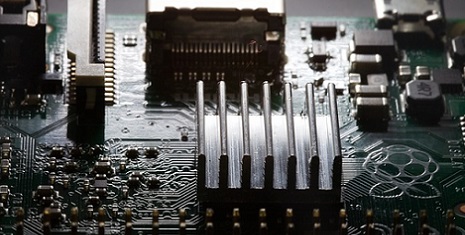
ARM-based devices such as microPCs like Raspberry Pi, Banana and Orange Pi, Odroid etc. are often equipped with Linux OS. This way most of the time a video surveillance application requires additional integration to work on ARM-based devices. There are only a few CCTV applications that work on ARM-based devices such as Raspberry Pi, but none of them has the amount of functions and video analytics like Xeoma. Of course, the best CCTV software for Linux in 2023 should be able to run on microPCs. Luckily, Xeoma does that effortlessly.
Microcomputers are extremely popular these days. People tend to use them for video surveillance projects due to the ARM-based device’s small size and low cost. For example, Raspberry Pi miniPC can handle up to 11 cameras in the server mode according to our tests. Even more than that, microCPs can be mounted in different objects such as gate barriers or poles.
You can download Xeoma for devices with ARM processors straight from our website. Install and administrate your surveillance easily via Xeoma Client or Terminal.
Well, what separates the best video surveillance system for Linux… from, let’s say, not so good? In large part it is flexibility, user-friendly interface, various video analytics, easy configuration, and so on. You can try it for free – test Xeoma video surveillance completely free of charge and see for yourself!
Learn more about Xeoma with these presentations!
Try Xeoma for free! Enter your name and your email to send the license to in the fields below, and click the ‘Get Xeoma free demo licenses to email’ button.
We urge you to refrain from using emails that contain personal data, and from sending us personal data in any other way. If you still do, by submitting this form, you confirm your consent to processing of your personal data
Best conditions for resellers and installation companies
We offer big discounts for Xeoma products. Passive and active income. Free demo licenses for tests and comprehensive assistance from our Support Team. Special conditions for hardware manufacturers and online stores. Free rebranding and customization. Integration with your billing and license generation as you go. Details →
February 14, 2023
Updated: December 25, 2025
Read also:
Best CCTV software 2025
DIY home security system with video surveillance program Xeoma
Complete Xeoma User Manual
Let’s get it started, or how to use Xeoma
Video surveillance for business and major systems
Video surveillance for home usage or for small systems
Xeoma Video Surveillance System video tutorials
How to save money with video surveillance
Choosing a microcomputer for CCTV software
Choosing the right Android devices for live CCTV video with Xeoma IP surveillance
Rent of the license is the best way to launch a new project
Mobile video surveillance with Xeoma free Android app
Use Xeoma free version for a small video surveillance system
Xeoma VMS lifehacks: tips and little known features
Xeoma for Mac: installation guide
Xeoma for Linux: installation and work