Automatic working time tracking in Xeoma
Modern enterprises place high demands on video management systems, and the main requirement is, of course, the ability to provide high level of security. An exciting fact about Xeoma is that it can be used not only for security purposes, but also to enhance the profitability of enterprises. Lots of operations that were previously done by people can now be performed automatically with the help of intelligent video surveillance systems. You no longer need to hire specialists to manage employee access to restricted areas, raise barriers for vehicles from the whitelist, control employees’ use of protective equipment, and more, as Xeoma can do all of that automatically, 24/7.
Employee wages are one of the most significant cost items for any enterprise. Thanks to Xeoma, you’ll be able to not only automate parts of the workflow, but also improve employees’ work discipline, thereby increasing production efficiency and, consequently, the profitability of your enterprise.
With the help of the “Face Recognition” module, Xeoma can identify a person and record information about the date and time of their detection in a CSV report. This report format is universal and can be imported into various CRM systems which are often used for statistical purposes in enterprises. Additionally, .csv files are easy to work with using scripts — special files containing sequences of commands that allow a computer to automatically perform specific operations. You can easily find scripts that will be able to calculate employees’ working hours based on data from Xeoma’s CSV reports on the Internet.
To build an automatic work time CCTV tracking system, you’ll need 2 cameras (for the entry and the exit of the area where the employee works) and the “Face Recognition” module. The module is already included in the Xeoma Pro license, but the enhanced version with higher recognition accuracy can be purchased as an additional module and used with Xeoma Standard license.
| Usually face recognition systems based on artificial intelligence (AI) need to be trained to recognize specific faces. However, the enhanced version of the “Face Recognition” module is able to not only recognize pre-saved faces but also add new ones to its database. In addition to work hours tracking, this feature allows you to create an automatic unique visitors counting system: during the first visit, a person is added to the database as a new visitor, and in subsequent visits, they can move into other categories, such as “frequent buyer” or “loyal customer.” |
Let’s configure the automatic time tracking system::
- Place 2 cameras at the entrance to the work area (workshop, office, etc.): one for the entry and one for the exit. Cameras should be installed at head level, facing directly the person’s face at a 90-degree angle. Also, ensure that the cameras are placed close enough to the face, as the minimum face size in the frame should be 160×160 pixels.
- Add the cameras to Xeoma and configure module chains by adding the “Face Recognition” modules.
- Train Xeoma to recognize the faces of your employees. We’ve previously published a detailed guide on how to do this.
- Configure CSV reports saving. This way, each episode of face detection in the frame will be recorded in a .csv file. The report will include the date and time of face detection, as well as the names of the employees.
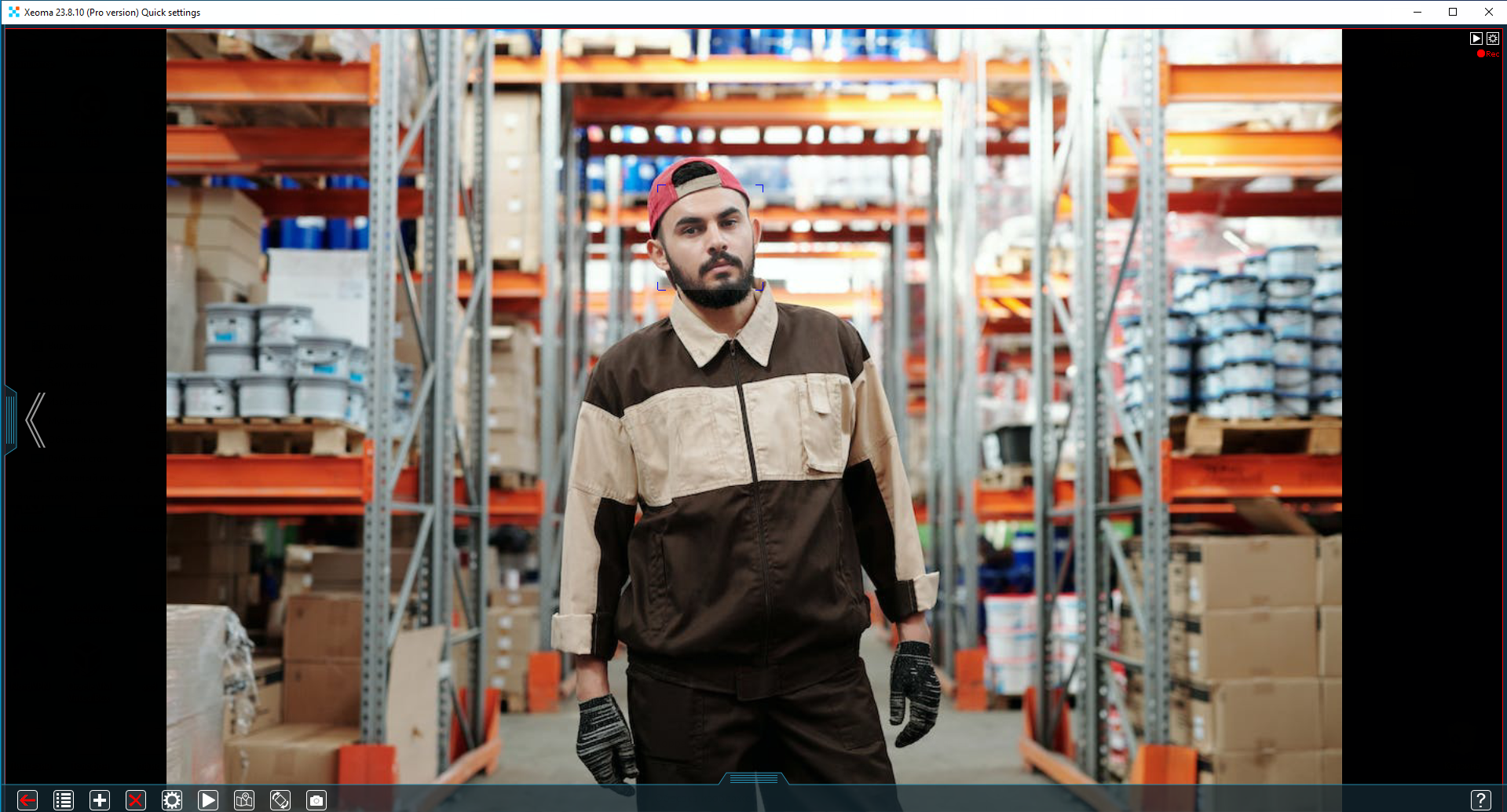
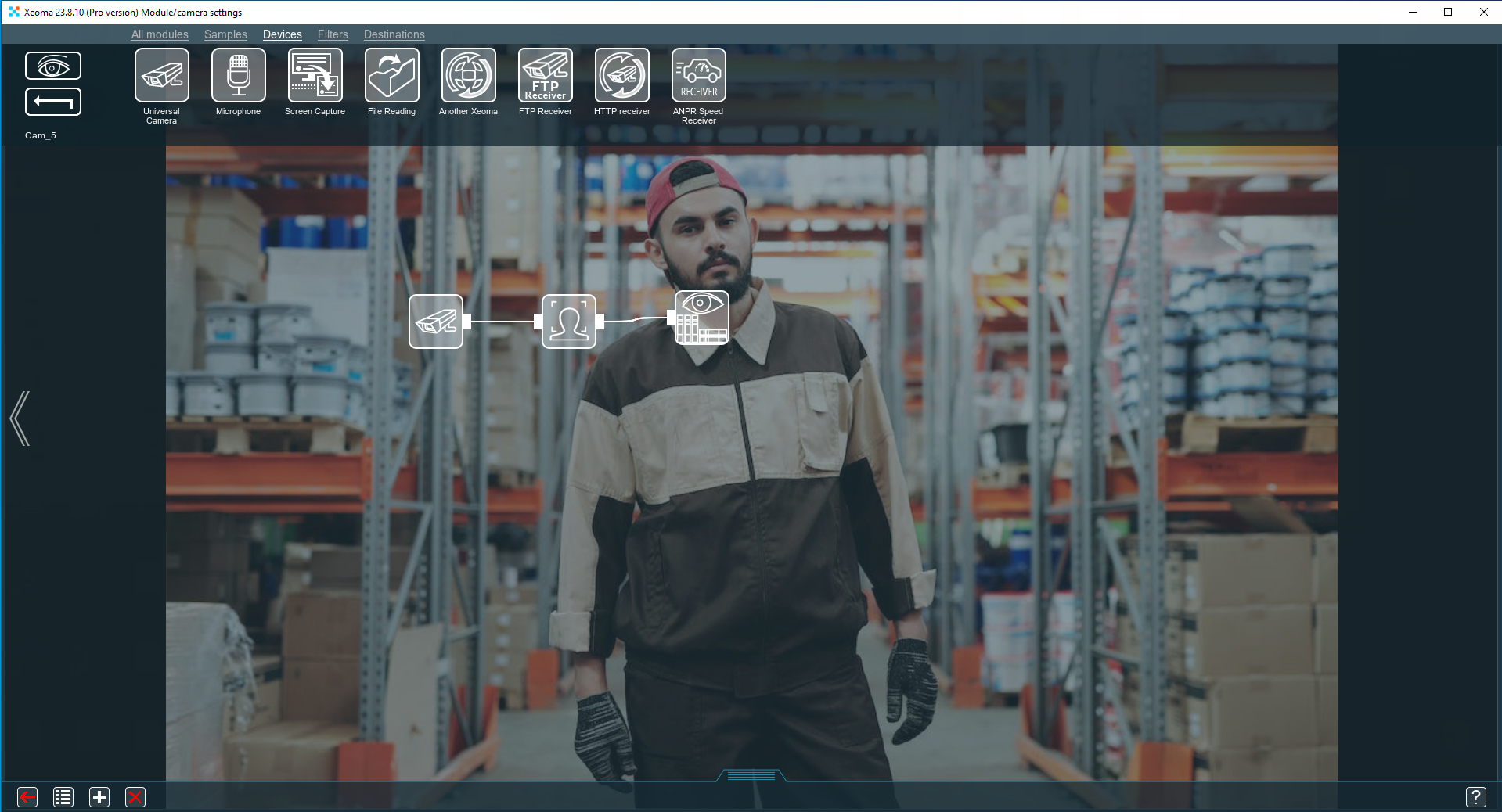
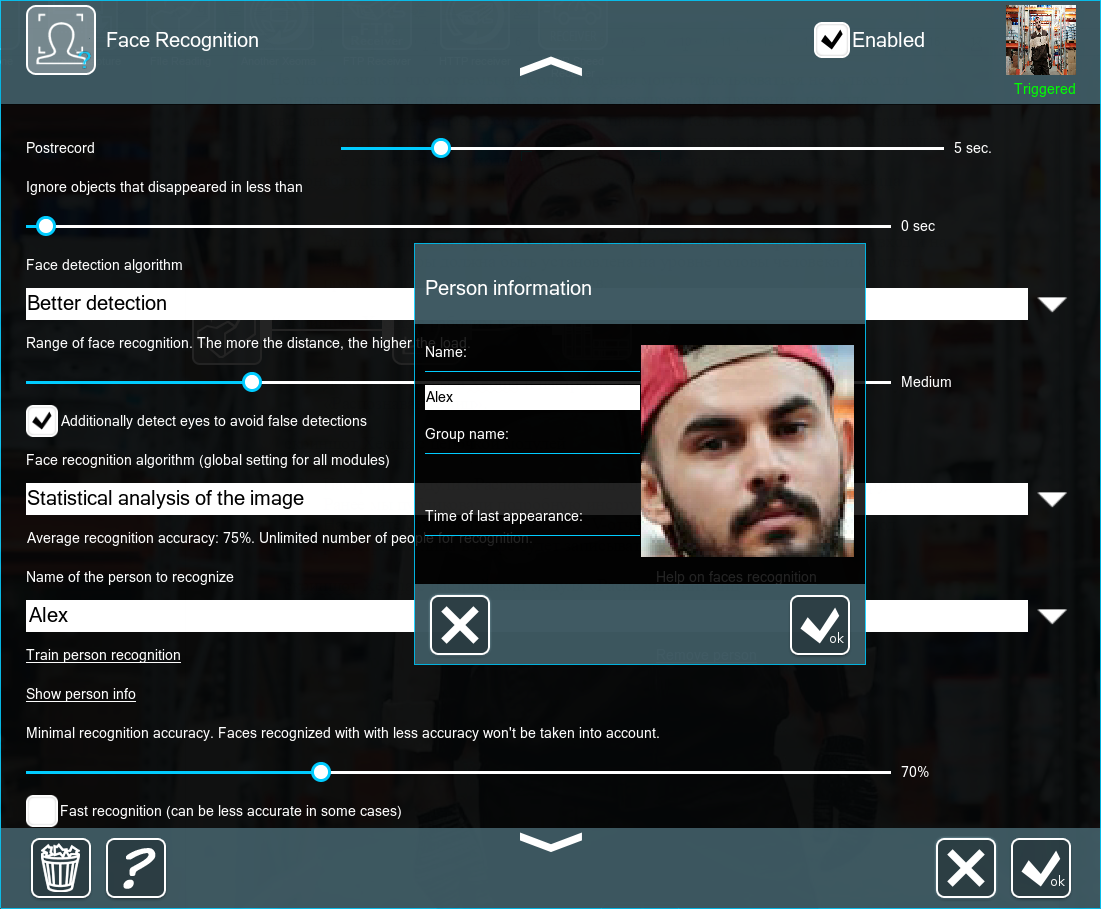
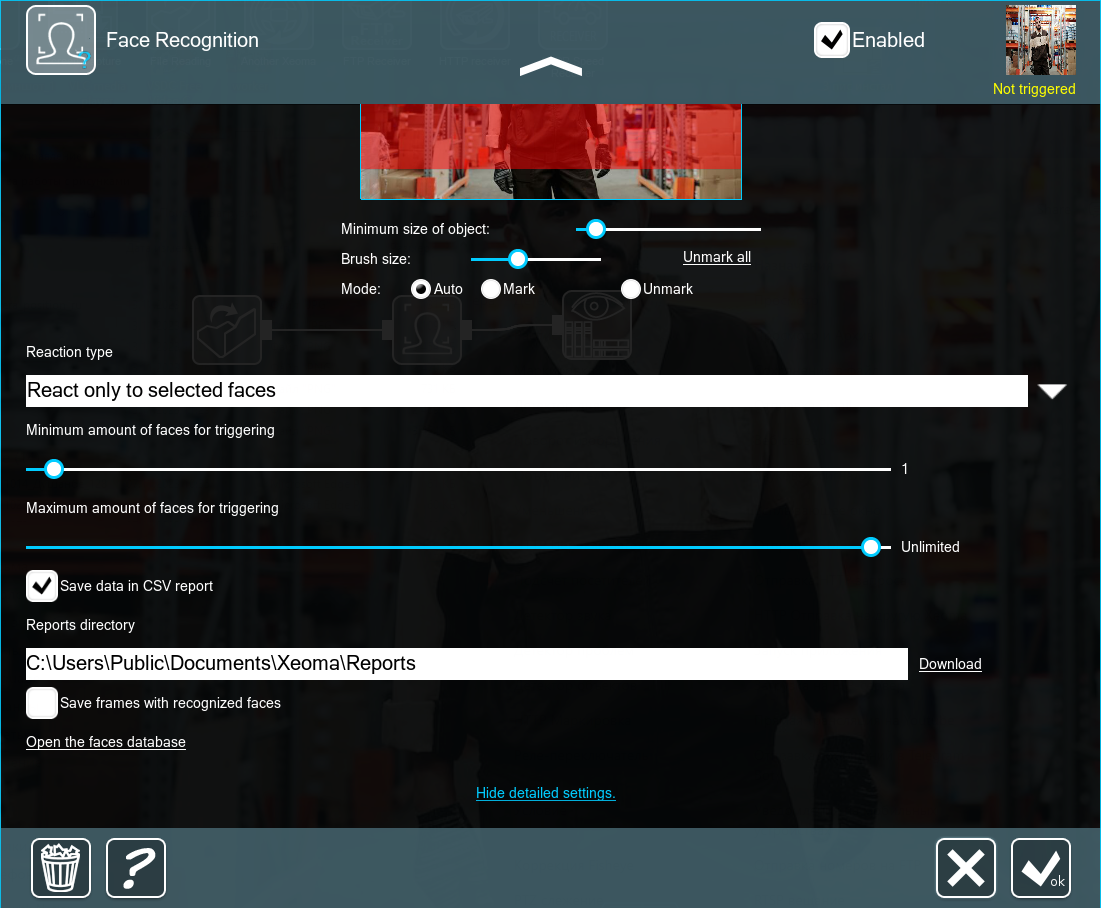
If the system is configured correctly, you will receive two .csv files with face registration timestamps: one from the entry camera and one from the exit camera.
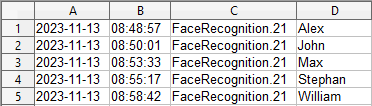
The information from the reports can be used in various ways:
However, Xeoma can track work hours not only for employees in the offices or factories, but also for those engaged in driving vehicles.

Driver’s work hours tracking
Xeoma can calculate the time a driver spends on a route, whether it involves loading and unloading, delivery, or transportation.
In this case, instead of the “Face Recognition” module, you would use the “ANPR” module, and the number of cameras would be reduced to 1. It’s important to install the camera at the level of the license plates.
The next step is to add and configure the “ANPR” module. The license plates of company vehicles need to be added to Xeoma’s “whitelist,” and the “Detect whitelist cars” mode should be selected as well. A detailed setup guide for the module, including all nuances, can be found here. If configured correctly, each time a license plate from the whitelist appears in the frame, Xeoma will record the information in a CSV report. Following a similar process to face recognition, the data can then be used for automatic work time counting.
If the system was configured correctly, each episode of a specified license plate appearing in the frame will be written down in the CSV-report. After this, similarly to Face Recognition reports, you’ll be able to use this data for automatic work time counting.
If you need to recognize license plates only for specific types of vehicles, such as buses or trucks, you can use the additional “Object Recognition” module. It can recognize various types of vehicles, including cars, trucks, buses, motorcycles, and more.

Remote Employee Monitoring
Regardless of the tracking method you choose, it’s important to have the ability to personally observe the employees’ work. Xeoma allows easy remote connection to the video surveillance server for both desktop and mobile applications. Its user-friendly interface allows you to effortlessly find the desired cameras distributed across groups and tabs, view archives, and even change the modules’ settings*. With the “Web Server” module, you can view cameras in a browser as well. Access to cameras can also be restricted by creating separate users (operators) in Xeoma with individual permissions. With all those features Xeoma client can be used not only for periodic monitoring of employees but also for the full-time work of guards and operators.
*Configuring modules and module chains is available in all Xeoma applications except for the iOS app.
Other potentially profitable Xeoma features for enterprises
Xeoma provides numerous intelligent video analytics modules which can be used to improve production efficiency and automate some of the business processes:
As you can see, Xeoma is truly versatile video surveillance software. It allows you not only to secure your business but also make it much more profitable by automating production processes and reducing costs.
Try Xeoma automatic time tracking system for free — simply request a trial license through the form on our website or by contacting us.
January 30, 2024
Read also:
Video surveillance video analytics: people tracking
Video surveillance installation at the industrial enterprise
Video Surveillance In Retail As Marketing And Sales Tool
Video surveillance in the HoReCa industry
Unique visitors counting – detection of new clients