← Back to the list of articles
Wildlife Video Surveillance with Xeoma: AI and Automation
TL;DR: Xeoma for wildlife video surveillance: AI-based motion, object, and color detectors, PTZ tracking, YouTube streaming. Supports 99% of cameras (430+ brands), works on any OS. Easy setup, free trial. Ideal for cottages, parks, reserves, and zoos.
| Want to monitor wildlife? Download Xeoma for free and start observing! Download Xeoma |
One of the standout features of video surveillance, both as an industry and a process, is its incredible flexibility. Analog, IP, USB, and Wi-Fi cameras cater to all tastes and can be used for securing home territories and various enterprises, as well as monitoring the activities of observed objects. Here, “objects” refer not only to inanimate items (like an opening door, an empty porch, or a parked car) but also to living things—such as wildlife.
Wildlife video surveillance encompasses not only strict control over restricted areas but also hobbies and even income opportunities. The photos and videos obtained can be used for personal viewing or shared on dedicated platforms—it all depends on your passion for the fauna around you and your imagination! Xeoma supports 99% of cameras on the market, including 430+ brands, making it a universal solution for any task. The key to effective wildlife video surveillance is modern security and monitoring software that is versatile enough to adapt to any task. Xeoma is an example of such a universal program, and we will explore how it enables smart, practical, and fast wildlife surveillance based on its functionality.
Examples of Using Security Software for Wildlife Observation
Cottages
For cottage owners, wildlife video surveillance is a true gem—it allows efficient monitoring to prevent animals from entering the property, chewing wires, ruining gardens, or causing chaos in buildings.
Parks
Many parks are home to diverse wildlife—squirrels, for example, can be spotted any time of day while strolling through shaded alleys. Wildlife video surveillance in parks can serve as both a safety measure for visitors and an additional revenue source—detailed photos and videos can be shared, for instance, in a gallery on the company’s website.
Beaches
On beaches, you can monitor seabirds—frequent inhabitants of many coastal areas. As with parks, observing birds can protect the health and property of guests during the beach season and capture their activities for documentation.
Read also: Smart Seabird Video Surveillance with Xeoma
Nature Reserves
Nature reserves and national parks are vital natural and cultural landmarks where intelligent video surveillance systems are essential. Thanks to reserves, you can admire wildlife in their natural habitats—instead of risky forest treks, you can enjoy the grace and agility of nature remotely through video, whether recorded or live-streamed.
Zoos
Modern zoos also use smart video surveillance systems to monitor animal care and ensure visitor safety. Xeoma helps oversee enclosures, prevent unauthorized access to restricted areas, and ensure staff efficiency.
Motion Detector: Photos and Videos of Animals
The simplest way to capture wildlife is motion-based recording using Xeoma’s basic “Motion Detector” module, available even in the free version. Set up a chain: “Universal Camera” → “Motion Detector” → “Viewer and Archive.” The system will record only when animals appear, saving disk space. Sensitivity and post-recording settings help capture fast or stationary objects.

False triggers from rain or small animals can be minimized by adjusting the detector’s sensitivity.
Read also: How to Avoid False Alarms
Line Crossing Detector: Safety and Monitoring
The “Line Crossing Detector” module tracks animals or people crossing a virtual line. Use cases include:
- Recording animal appearances (e.g., birds in a nest).
- Alerts when animals leave the frame.
- Protecting reserves and zoos.
- Repelling animals from home territories using the “Sound Signal” module.
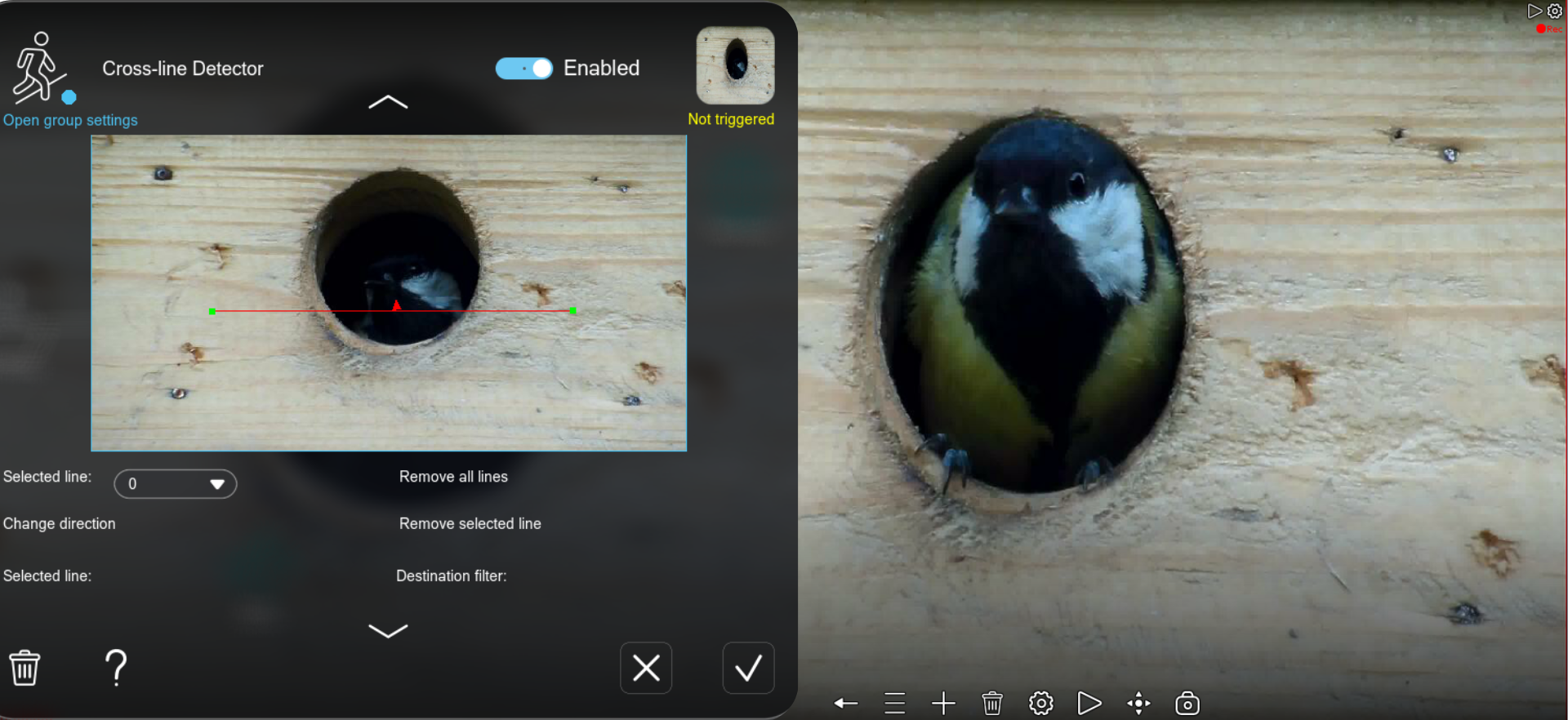
Object Detector: Automated Recording
The “Object Detector” module captures only specified objects, ideal for long-term field recordings. For example, it tracks stationary animals in enclosures or sick animals that shouldn’t move.
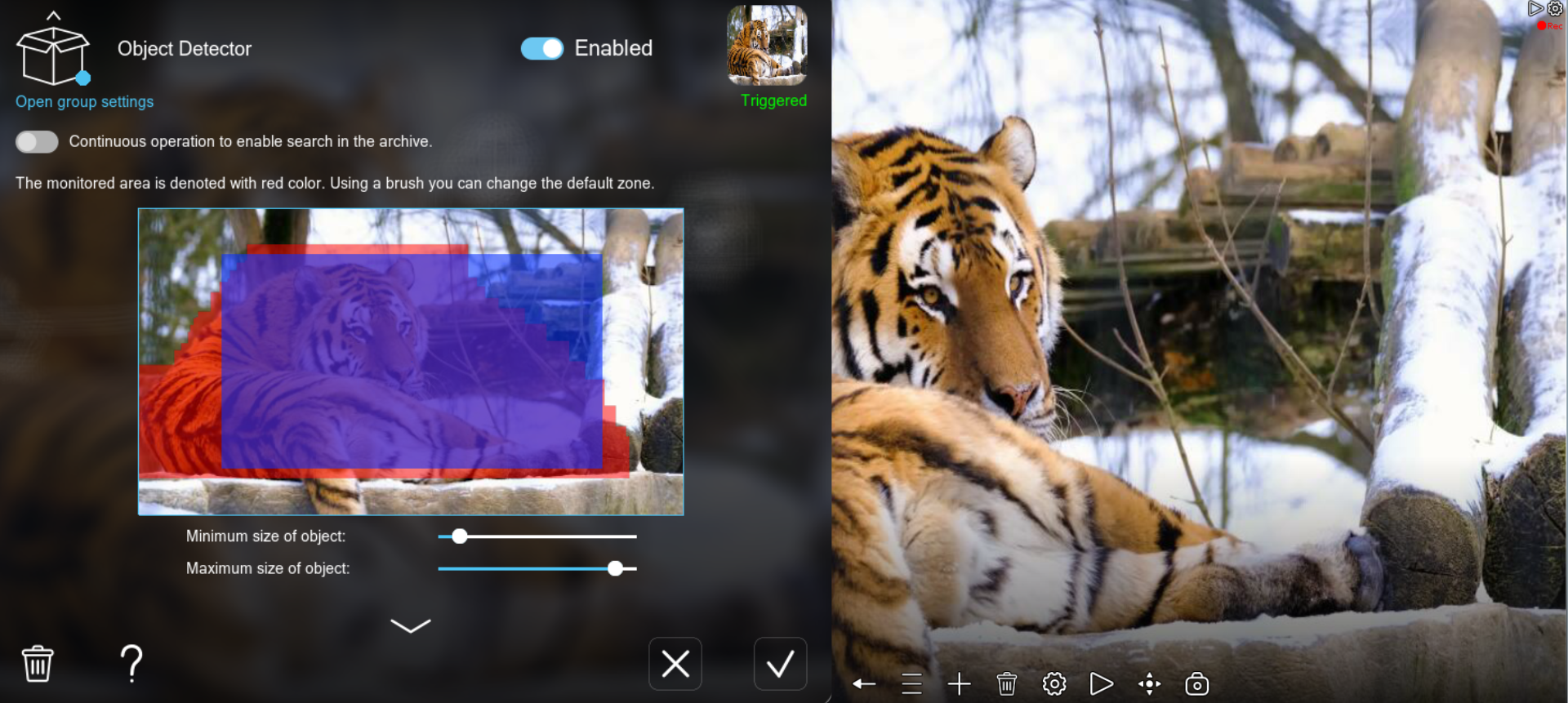
Object Recognizer: Precise Animal Identification
The AI-based “Object Recognizer” module distinguishes animals from inanimate objects, supporting subtypes (e.g., “animals,” “birds,” “seabirds”). Select only needed subtypes to optimize resources.
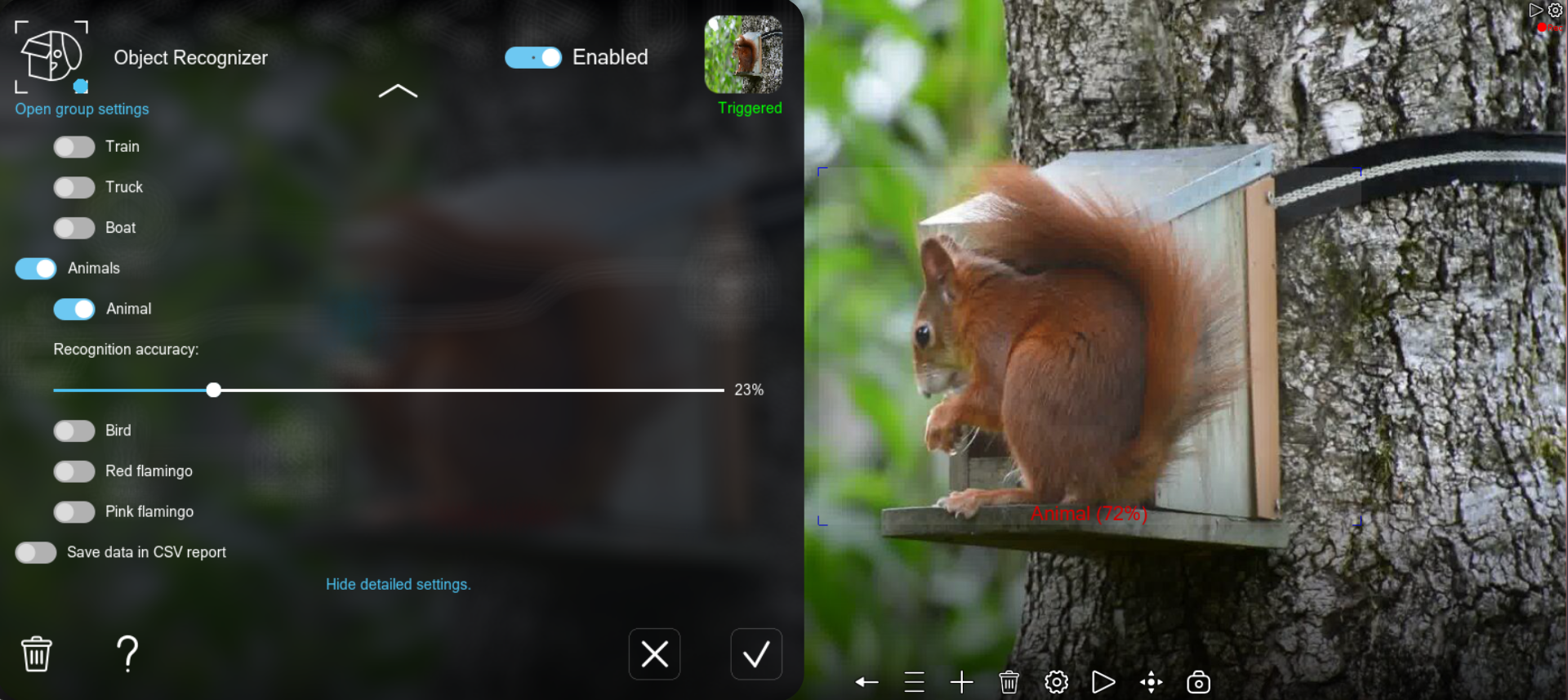
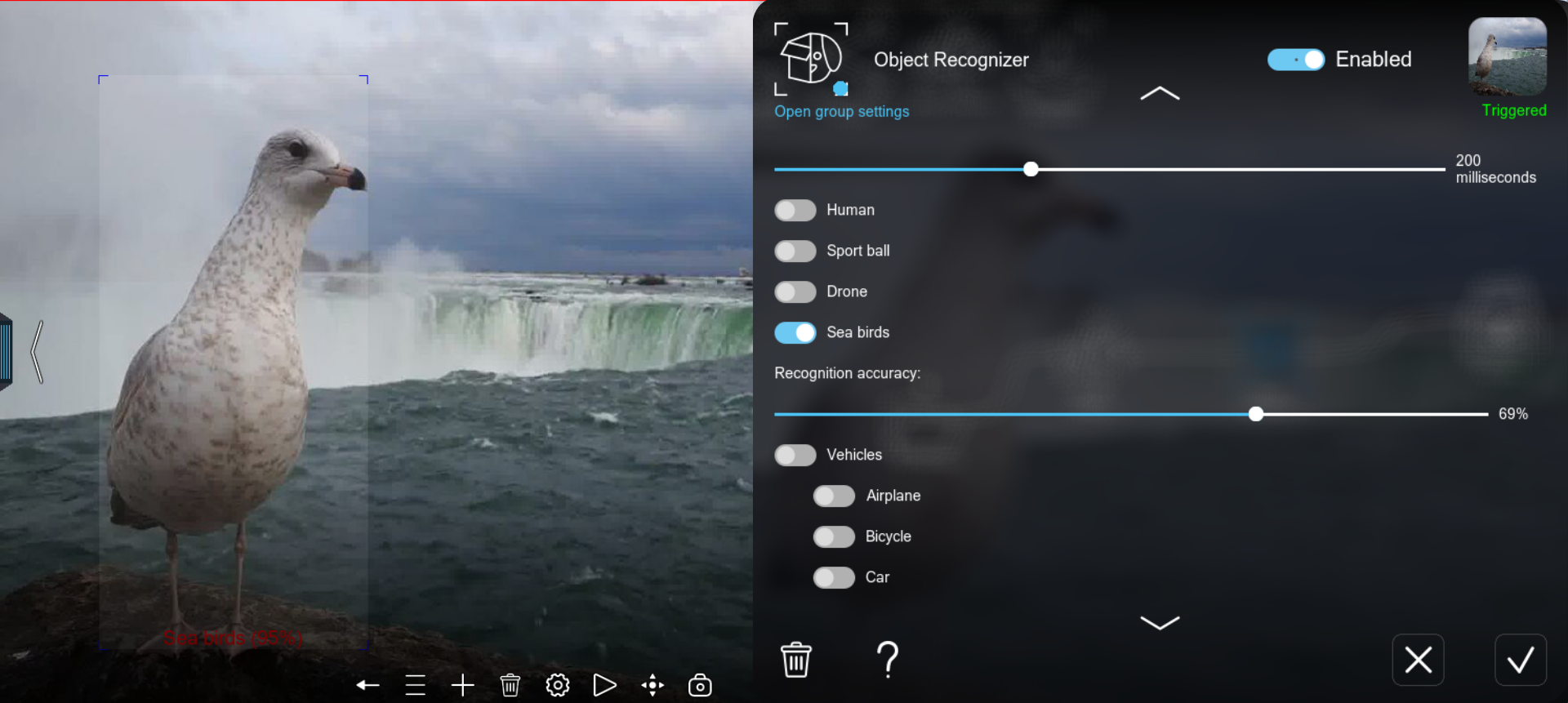
PTZ Tracking: Dynamic Observation
The “PTZ Tracking” module for PTZ cameras follows moving animals by automatically rotating the camera. For non-PTZ cameras, digital zoom is available, and the “PTZ Preset Transition” module automates territory analysis and scanning.

YouTube Live Streaming
The “YouTube Live Streaming” module allows sharing animal videos on YouTube or RuTube, supporting public or private broadcasts.
Color Recognition: Exotic Animals
The “Color Recognition” module identifies animals by color, useful for specific tasks like observing vibrant birds or reptiles.
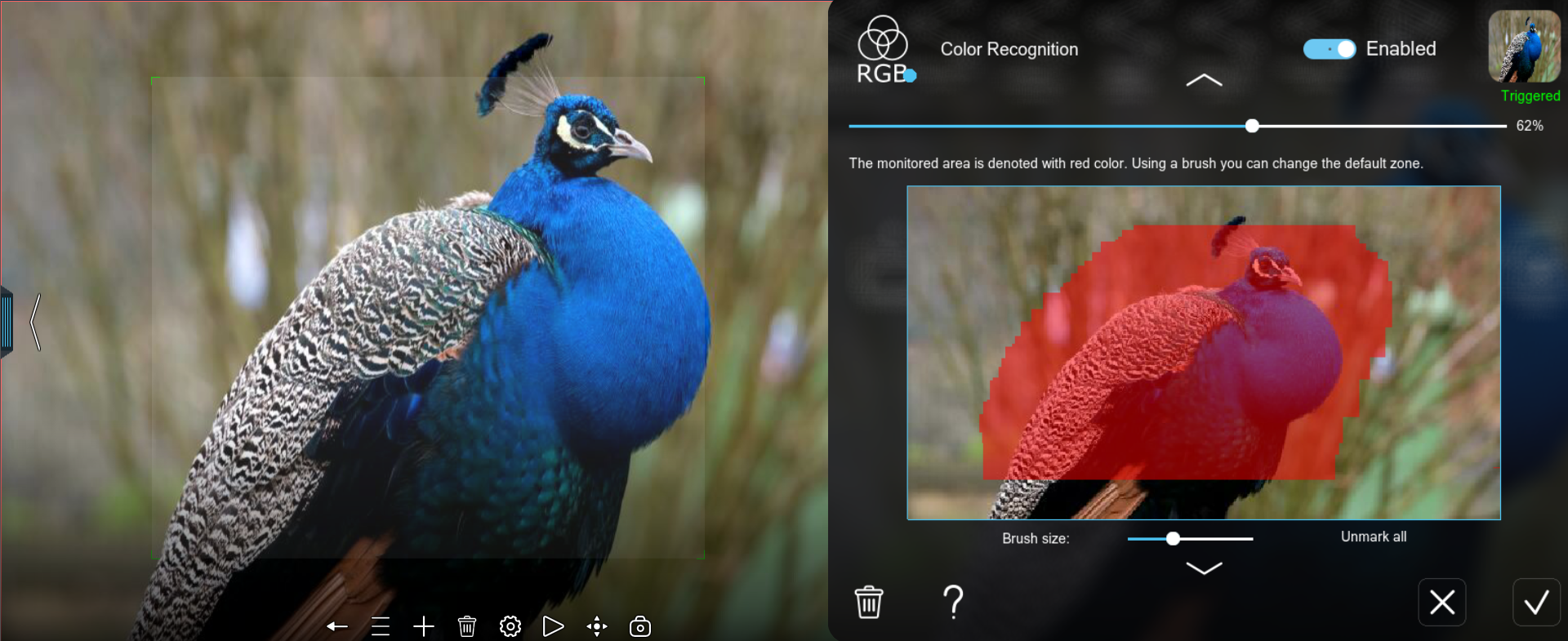
Additional Xeoma Features
Xeoma offers over 30 AI detectors for wildlife observation. The “Scheduler” module enables time-based video recording, while the “Web Server” provides remote viewing via a browser.
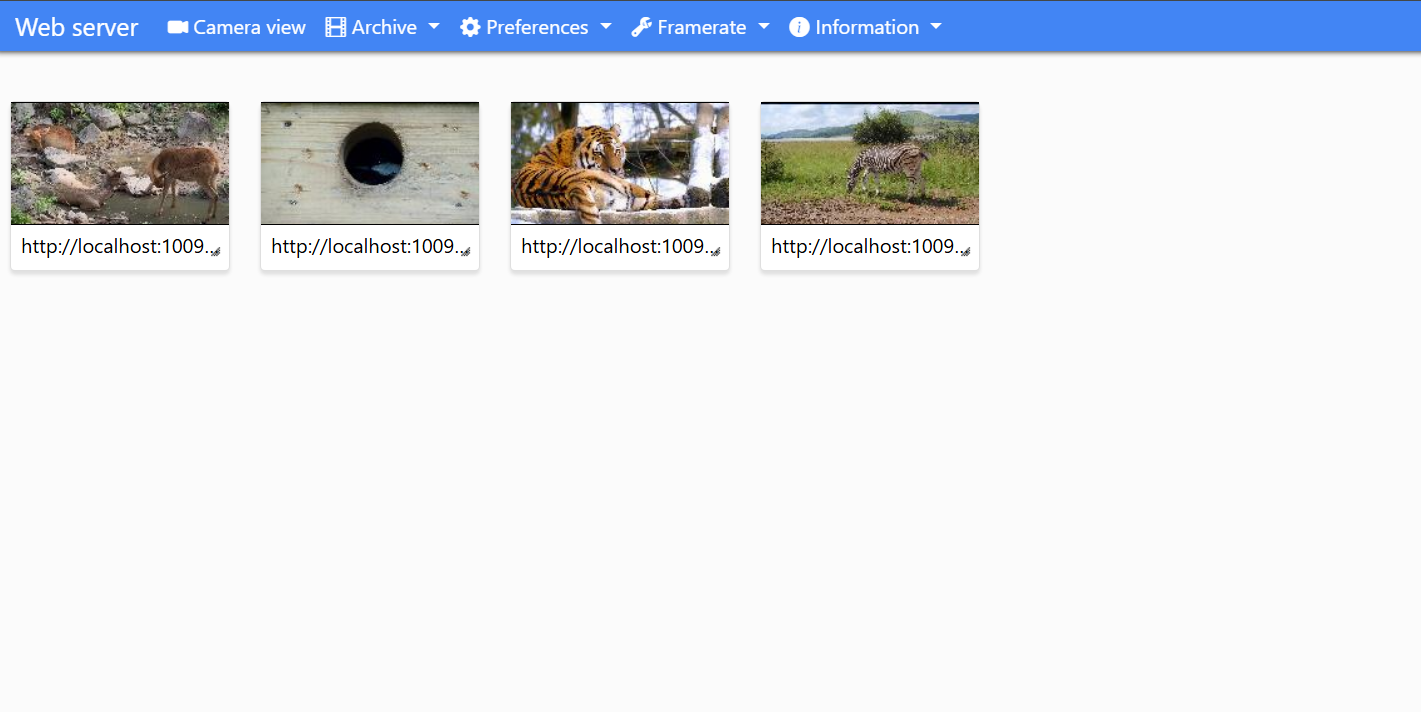
The “Screenshot” module saves frames, and the “Email Sending” module delivers photos/videos based on events. Xeoma Cloud and microcomputers (Raspberry, Orange Pi) simplify observation setups without powerful servers.
Xeoma Advantages
- AI modules: motion, object, and color detectors (up to 90% accuracy, Felenasoft tests).
- Support for PTZ cameras and ePTZ for dynamic observation.
- Flexible archives with export in any format.
- Runs on all OS (Linux, Windows, macOS) and microcomputers.
- Supports 99% of cameras, including IR cameras for night observation.
- Multi-server mode for centralized management.

| Start wildlife observation with Xeoma! Contact tech support or buy a license. Xeoma Tech Support, Buy License |
FAQ
- How does Xeoma help with wildlife observation?
- Xeoma uses AI for motion, object, and color detection, PTZ tracking, and YouTube streaming, simplifying animal monitoring.
- Which cameras does Xeoma support?
- 99% of models, including 430+ brands, such as IR cameras for night observation.
- How to set up the motion detector in Xeoma?
- Create a chain: “Universal Camera” → “Motion Detector” → “Viewer and Archive,” configure sensitivity and zones.
- Can Xeoma stream video to YouTube?
- Yes, the “YouTube Live Streaming” module supports public and private broadcasts.
- How much does Xeoma cost for wildlife observation?
- From free version to Pro; details and trial on the website.
Try Xeoma for free! Enter your name and your email to send the license to in the fields below, and click the ‘Get Xeoma free demo licenses to email’ button.
We urge you to refrain from using emails that contain personal data, and from sending us personal data in any other way. If you still do, by submitting this form, you confirm your consent to processing of your personal data
April 1, 2025, updated September 10, 2025
Read also:
Complete List of Xeoma Additional Modules
Object Recognition with Xeoma in Private Life
Xeoma in Veterinary Clinics
Video Surveillance with Xeoma at Cottages