

Sports Tracking is the module available starting from Xeoma 19.11.26 and based on artificial intelligence data sets designed for automatic detection of a sports ball or players in camera’s field of view, and automatic tracking – rotation of the camera to always follow the object. This is especially highly-demanded in video broadcasts of team sports events.
The module can be used for soccer, basketball team games, in different playfield conditions.
No special equipment required – regular commonly available off-shelf computers can be used. No special camera required – any brand or model supporting standard streaming PTZ protocols can be used. Just make sure that the image is clear and the fast moving ball will not be blurred.

Different team games – one solution
Works with basketball, soccer, hockey. More sports can be added at request.

Any equipment
As always, Xeoma requires no special equipment or appliances – any off-shelf computers and cameras will do that allow to see the ball without blurs!

Easy 1-click setup
Connect the module to a PTZ camera in Xeoma, let it get resources, and the system is ready to work!
Simple interface, fully automated work. Just let Xeoma download the datasets for you, and you’re good to go!
Two types of auto tracking: following the ball (available for soccer), or following the mass of players (available for basketball, american football, handball, hockey, etc.)
Switching from one to another is done automatically in Xeoma, based on its internal knowledge data.


|
The system can recognize objects at distances of 10, 20, 50 and 100 meters from the camera. Note that the size of the recognized object must be at least 100×100 px. |

|
Please note that this module is available only in Xeoma for 64-bit Windows, Linux or Mac OSX operating systems. It is not available for Linux/ARM. Contact us if you need it for an unsupported OS. |
1. Download Xeoma from official website and launch it. Make sure your Xeoma is in a trial edition or activate a Pro or Standard edition license, as well as the license for the “Sports Tracking” Additional module.
2. Add the “Universal Camera” module to the chain, and then consequently connect the “Sports Tracking” and “Preview and Archive” modules.
3. If you use the dual streaming, then you can tick the box “Use the high resolution stream from archive” in the “Sports Tracking” module’s settings, so that the module receives a high resolution stream:
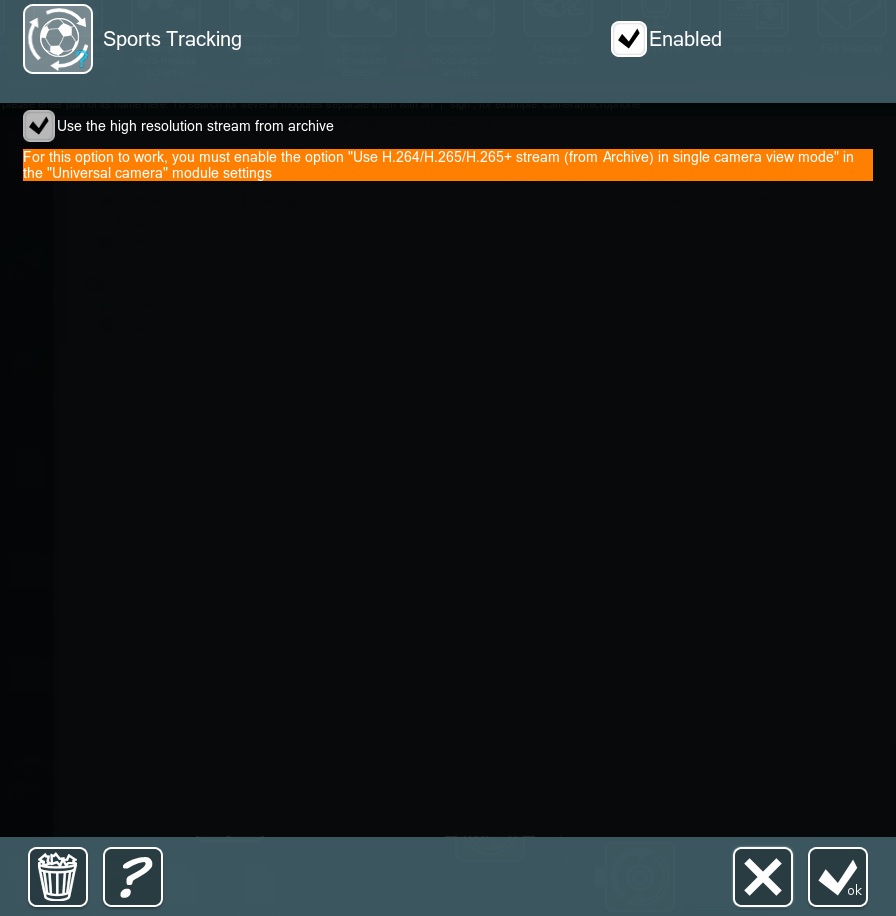
Attention: in this case the CPU load is expected to be increased.
4. Add necessary filters and reactions to the chain after the “Sports Tracking” module.
Ready!
* The module works in automatic mode: it finds a soccer ball or players in the frame and turns the PTZ camera to track them, no configuration is required. If something doesn’t work or if you need our help, please contact us.
Try Xeoma for free! Enter your name and your email to send the license to in the fields below, and click the ‘Get Xeoma free demo licenses to email’ button.
We urge you to refrain from using emails that contain personal data, and from sending us personal data in any other way. If you still do, by submitting this form, you confirm your consent to processing of your personal data
Have any questions? Need help? Please contact us! We will be happy to help!

|
Do you need something else? We can develop it and add it into Xeoma as the paid development. See details |

|
Use the “QR Code Recognition” module to scan entry tickets and integrate it with the access control systems for a stadium. See details |
December 10, 2019
Read also:
Additional modules in Xeoma.
QR code recognition in Xeoma.
FIFA World Cup: stadium security is important, but safety is primary
Visitors Counter in Xeoma
How CCTV keeps the Tour de France, La Vuelta and Arctic Race of Norway safe&secure