Visitors Counter in Xeoma
|
|
“Visitors Counter” is a unique function that allows you to effectively analyze the footfall traffic for your shop, showroom or your office attendance. |

|
Xeoma has several other option for visitors counting: Counting with movement direction and Unique visitors detection. |
Start working with the module “Visitors Counter” by inserting it after the “Motion Detector” in your chain.
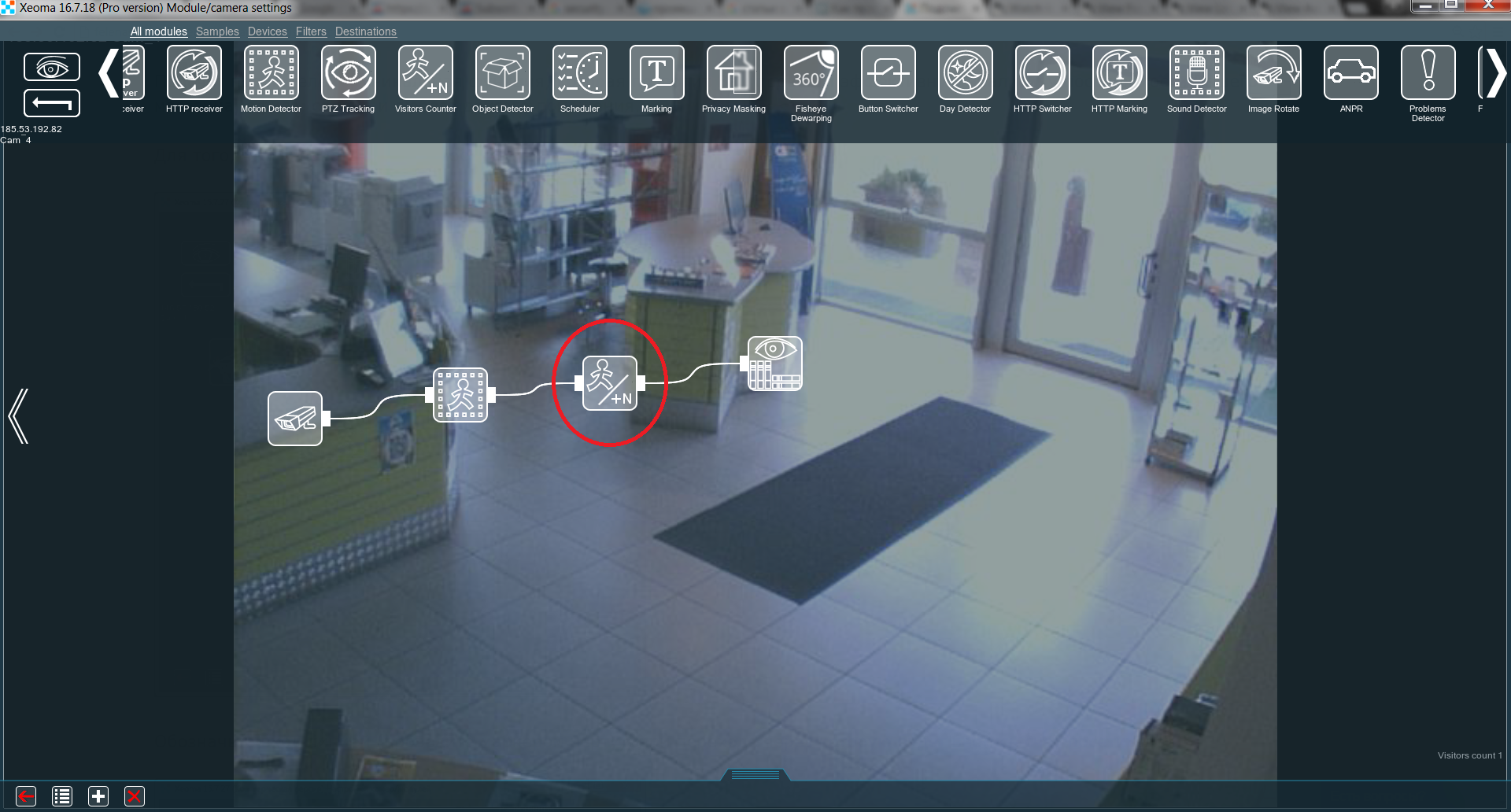
Mark the entrance with a line (simply draw it with the brush tool), which visitors would have to cross in order to be counted.
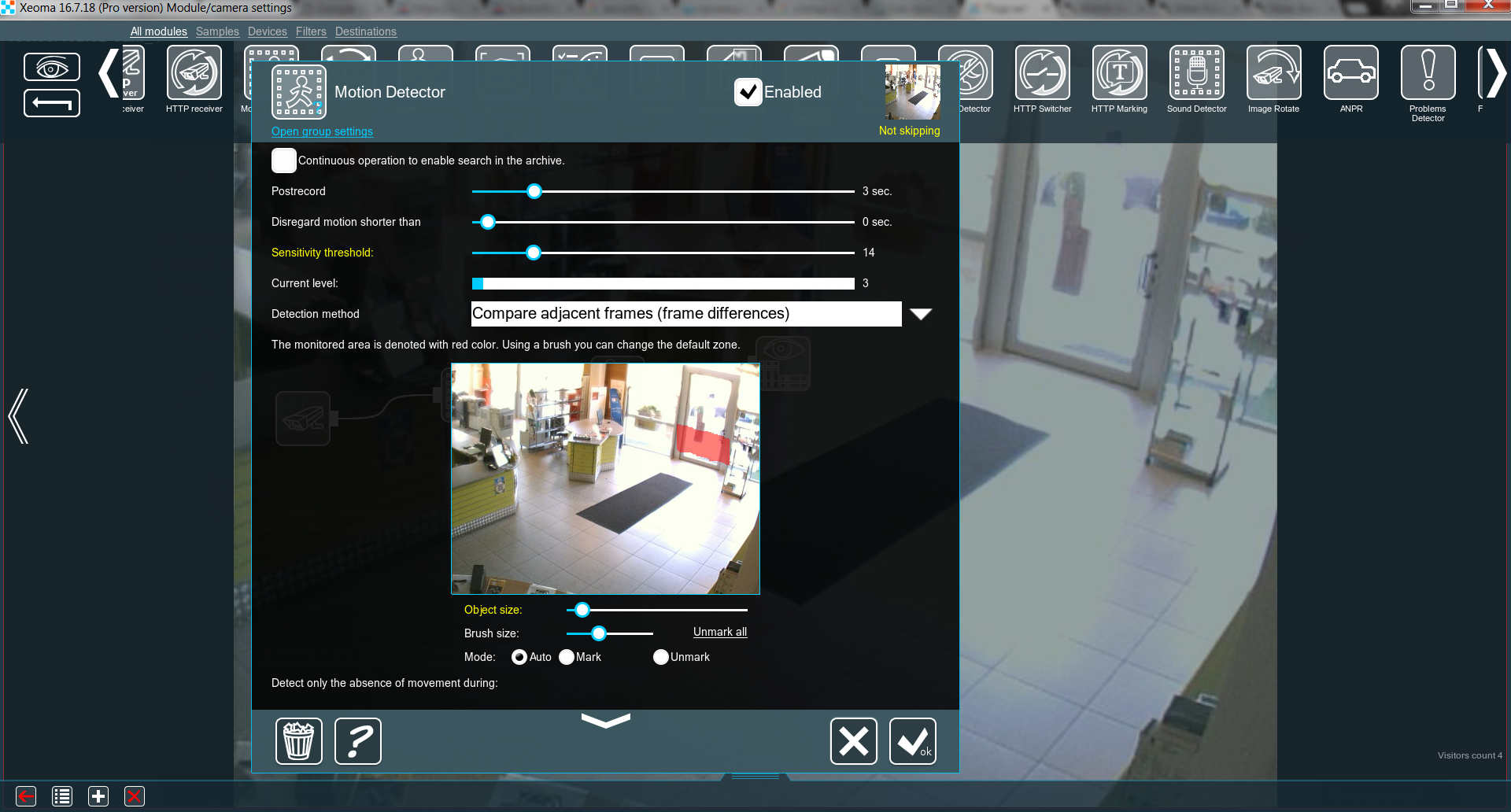
*In Xeoma version 20.10.13 and higher the green Skipping/yellow Not Skipping inscription is replaced with green Triggered/yellow Not triggered.
You can adjust the module “Visitors Counter” in order to facilitate data collection. You can choose the counting method (1- or 2-directional) and the interval for the counter’s resetting. 1-directional method will count every single time the line is crossed (useful when people always move in the same direction). 2-directional method, on the other hand, only counts every second crossing of the line as 1 visitor (useful for keeping track of people exiting and entering through the same door).
Also you are free to save the data collected in a CSV report, which can show you what time the visitors entered or exited. This is especially useful for keeping statistical data and sending it to external software for detailed analysis.
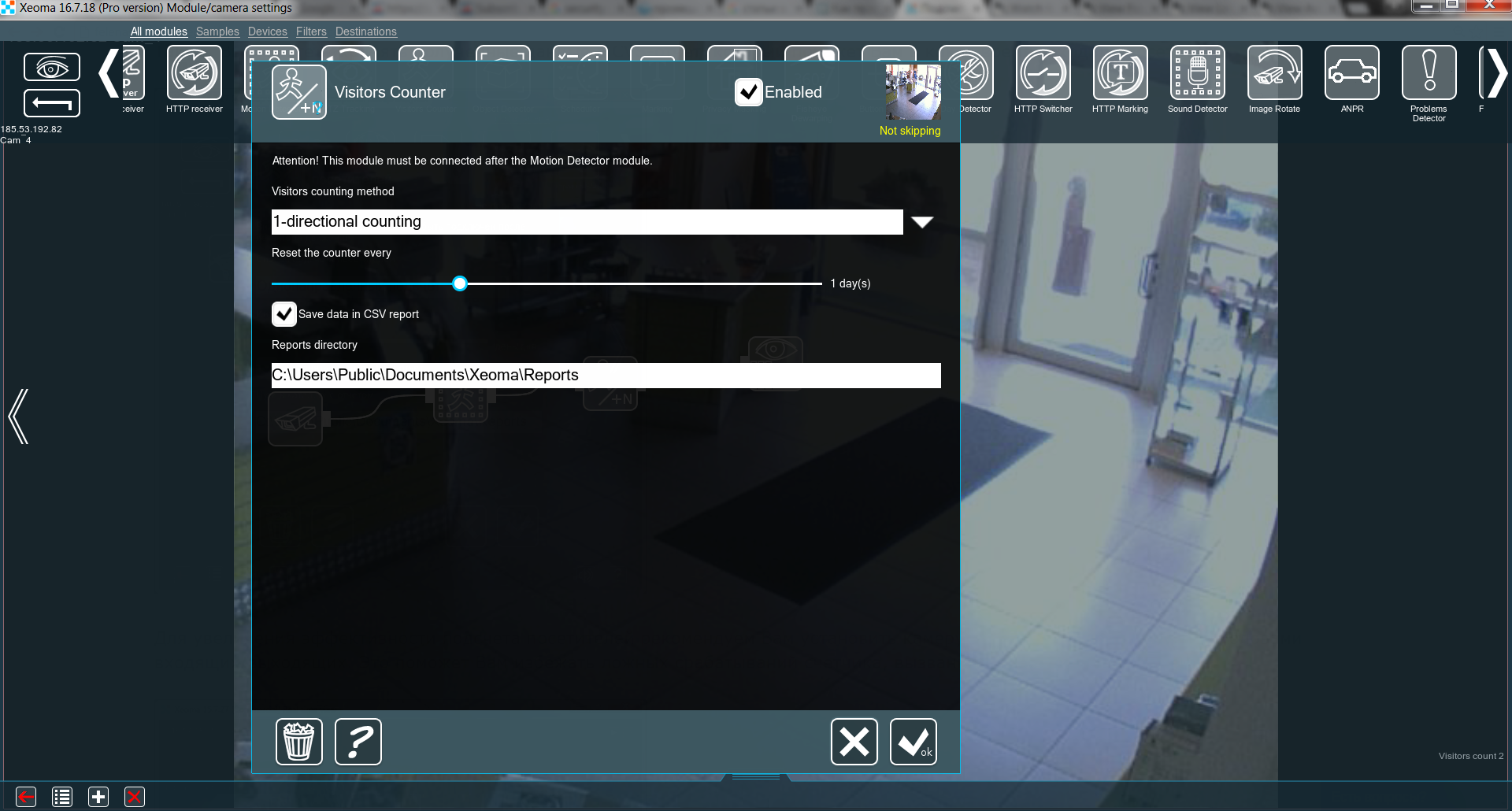
Questions:
Q: I need to detect people that walk in, but Xeoma detects people that are walking by. Too many false detections. How can I locate my camera to detect visitors with visitors counter module?
A: In order to avoid false detections, your camera should be located the way it doesn’t “see” unnesessary movement if somebody’s walking by. If you need to detect visitors who pass through the door and enter the premises, you can locate your camera above the door, and select necessary zone in “Visitors counter” module’s settings to detect movement in (mark it with the line).
Also, you can use Cross-line detector to detect direction of movement, this way you can detect people that walk in and out.
Read also:
Motion Detector
Filter modules in Xeoma
