Crowd Detector in Xeoma


Inspired by the human brain, Crowd Detector in Xeoma is an Additional module based on neural network technologies of artificial intelligence, which is able to detect the presence of many people in the camera image and live stream. The module is ideally suited for detecting queues, counting passengers in vehicles and similar enclosed spaces.
Xeoma’s Crowd Detector is successfully utilized in business optimization processes:
In our dynamic time, people don’t like to wait in queues so much that they can easily opt out of buying something if they see several people in front of them on the way to checkout. When you’re managing or directing several points of sales or even an entire network, it’s so easy to overlook such problems – and those really are problems that make you lose customers. Luckily, there’s the Crowd Detector module in Xeoma to help you out. The module will be constantly monitoring camera image for people in view, and if a certain amount of them is detected, the module will automatically send you notifications and save reports. Based on the impartial information you can face the truth about the ability of checkout desks to serve customers, and take measure to improve that.

Xeoma’s Crowd Detector can be used to optimize the operation of the city’s public transportation system by getting reports which route has most passengers, and when. This will allow to get a better schedule for vehicles circulating the city, or engage more capacious models during rush hours, that is during the period of greatest demand. And in reverse, when the demand is smaller, lower-capacity carriages can do the same route. The module will save detailed reports on how many passengers there were in the camera’s view, and this date/time/number data can be used for building graphs and other types of visualization in presentations. The module is great because it works almost with any equipment and any type of public transport – subway, train, tram, trolley bus, bus, cable railway, etc.


|
The module can be improved to fit to your conditions and requirements! Tell us about your needs! |

Works with nearly any equipment:
No specialized equipment needed: CPU load of the module is about 40% from regular load of camera processing. Nearly any camera with a good stream quality will work.

Flexibility and versatility:
The same module works in different conditions – in offices, cafes, shopping centers, and in various types of public transportation.

Affordable price:
No monthly payments, just a one-time payment of $199.95 per module for a lifetime license. Works even with a basic Xeoma Standard edition.
The Crowd Detector by Xeoma uses the artificial intelligence technologies: using its ‘knowledge’ and ‘experience’ (taken from the provided datasets), the module is looking for human heads in the camera view based on the specific characteristics of them. Then the module counts the heads and saves this data to a spreadsheet report file. You can set a limit for crowd density and get notifications, alarms and other reactions triggered automatically at detection of a specified number of people – just connect the corresponding reaction module in modules chain after the Crowd Detector. The module’s work can be integrated with external systems (with the “HTTP Request Sending” module) or programmable reactions (with the “Application Runner”). See the detailed Crowd Detector setup guide
Also, we’ve added brand new feature “Detect social distance” in AI-based intellectual module “Crowd detector” in Xeoma. It allows detecting distance violation between people and quickly react.
This way it’ll be possible to contain an outbreak as well as keep your business safe and secure avoiding penalty charges for violation of the regulations.
How it works: in “Crowd detector” module’s settings you need to choose “Detect social distance” option, draw a line (approximately the same size as necessary distance between people), configure other parameters and press “OK”. If there’s social distance violation, you’ll receive the following message on the screen: “Distance violation”.
The module can be connected to notification modules (e.g. “Sending email”) and you can receive emails whenever there’s social distance violation. This will help quickly react and take measures accordingly.
More about social distance detection

The module works on a variety of operating systems from Windows, Linux, Mac OS X, Linux (ARM architecture) and Android families. Even on micro computers like a Raspberry Pi!
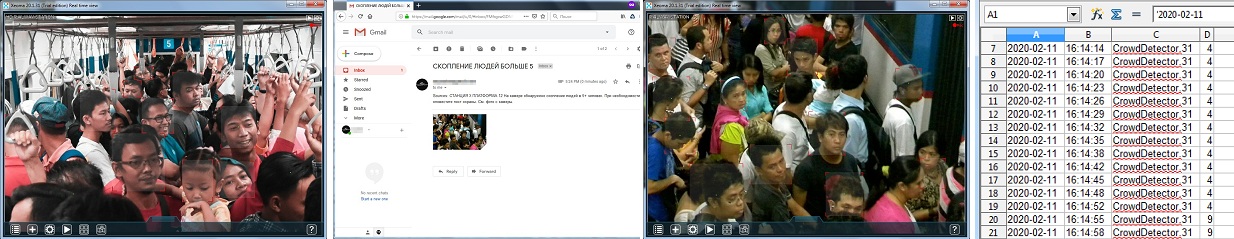

|
The Crowd Detector module can save reports in spreadsheet CSV files (tick the corresponding option in its settings for that). CSV spreadsheets are used to form a powerful reports system. You can import CSV reports into programs like Excel or LibreOffice and build reports and graphs of any sophistication level there. Alternatively, CSV can be imported into mysql and used to form any kind of reports with the help of mysqladmin web interface – or just make a simple several-lines-of-code script for an automated reporting. See examples and guides in the Internet. |
1. Download Xeoma from our official site and launch it. By default, Xeoma is run in the Trial mode so stay in it or activate a Xeoma Pro or Xeoma Standard license.
2. Add your camera or wait for Xeoma to add all cameras found in your network automatically.
3. Add the “Crowd Detector” module to the modules chain of the camera.
4. Using the Setup Guide, set the module up according to your needs, turn on saving of reports, etc.
See the detailed Crowd Detector setup guide
Try Xeoma for free! Enter your name and your email to send the license to in the fields below, and click the ‘Get Xeoma free demo licenses to email’ button.
We urge you to refrain from using emails that contain personal data, and from sending us personal data in any other way. If you still do, by submitting this form, you confirm your consent to processing of your personal data
Any questions? Assistance required? Reach out to us! We’ll be happy to help!
Try also:
Other Xeoma modules can be used for various tasks of people detection and tracking:
Try the “Visitors Counter” module for an easy count of everyone entering or leaving an area (using a Crossing-the-line mechanisms). Details
“Face Recognition” can see and recognize people’s faces so it can be used, for example, to make sure that the crowd only consists of strangers (thus excluding staff or family members). Details

|
If the Crowd Detector doesn’t work in your environment, or you need more, it can be tailored for you in course of Xeoma’s paid development program. Read more about paid development |
| Check out our new useful article 8 ways to grow your business fast. Collecting marketing information with Xeoma.. |
February 17, 2020
Read also:
Xeoma’s Support Pages: our contacts, F.A.Q., articles and guides about Xeoma features and more
All of Xeoma’s Additional modules
See prices and purchase Xeoma’s Additional modules
Face Detection, Face Recognition: a detailed review
Online calculator for the system’s hardware requirements