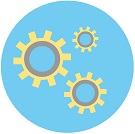Freight unloading counter in Xeoma

Freight unloading counter is a module in Xeoma based on artificial intelligence and deep machine learning. It detects freight vehicles in the camera field of view and counts the ones that got unloaded. This module is available in the Xeoma Pro edition.
“Freight unloading counter” can be used with any camera such as IP or USB. Unloading statistics is stored in .csv log files that can be exported in Excel. Also, freight vehicles unloading statistics can be displayed on the screen by connecting the “Marking” module in Xeoma to the “Freight unloading counter” module.

Automated freight unloading counter can be used:
In construction: automate the counting of unloaded freight vehicles in the construction of infrastructure facilities.
In mines and quarries: keep records and track output reports while using freight vehicles in mining operations.
In the agricultural sector: keep records of freight vehicles unloading of grain and mineral fertilizers.
In road maintenance: monitor keeping up with the schedule in road construction and maintenance.

Any equipment:
Can be used on a regular computer with any camera

Automation:
Automated counter, statistics and log files available

Realtime video:
Works with real-time video streams, no delays. The more fps, the better!

Cost-effective
The module is included in the Xeoma Pro edition. Licenses are for lifetime.
Freight unloading counter in Xeoma video surveillance software works automatically. Simply connect this module in a modules chain after the Universal Camera module, and set up the necessary reactions. Kindly note that “Freight unloading counter” works only on particular processors*.
The camera should be positioned to fully see freight vehicles unloading. The module monitors the number painted on the body of the freight vehicle, as well as the lifting of the freight vehicle body when it is being unloaded. If a freight vehicle (or another vehicle with an automatic dumper box) has lifted its body, then Xeoma marks it as unloaded and records it in the statistics. Also, the “Freight unloading counter” module can be used in conjunction with the “Marking” module in Xeoma, this way the counter of unloaded vehicles will be displayed on the camera screen.
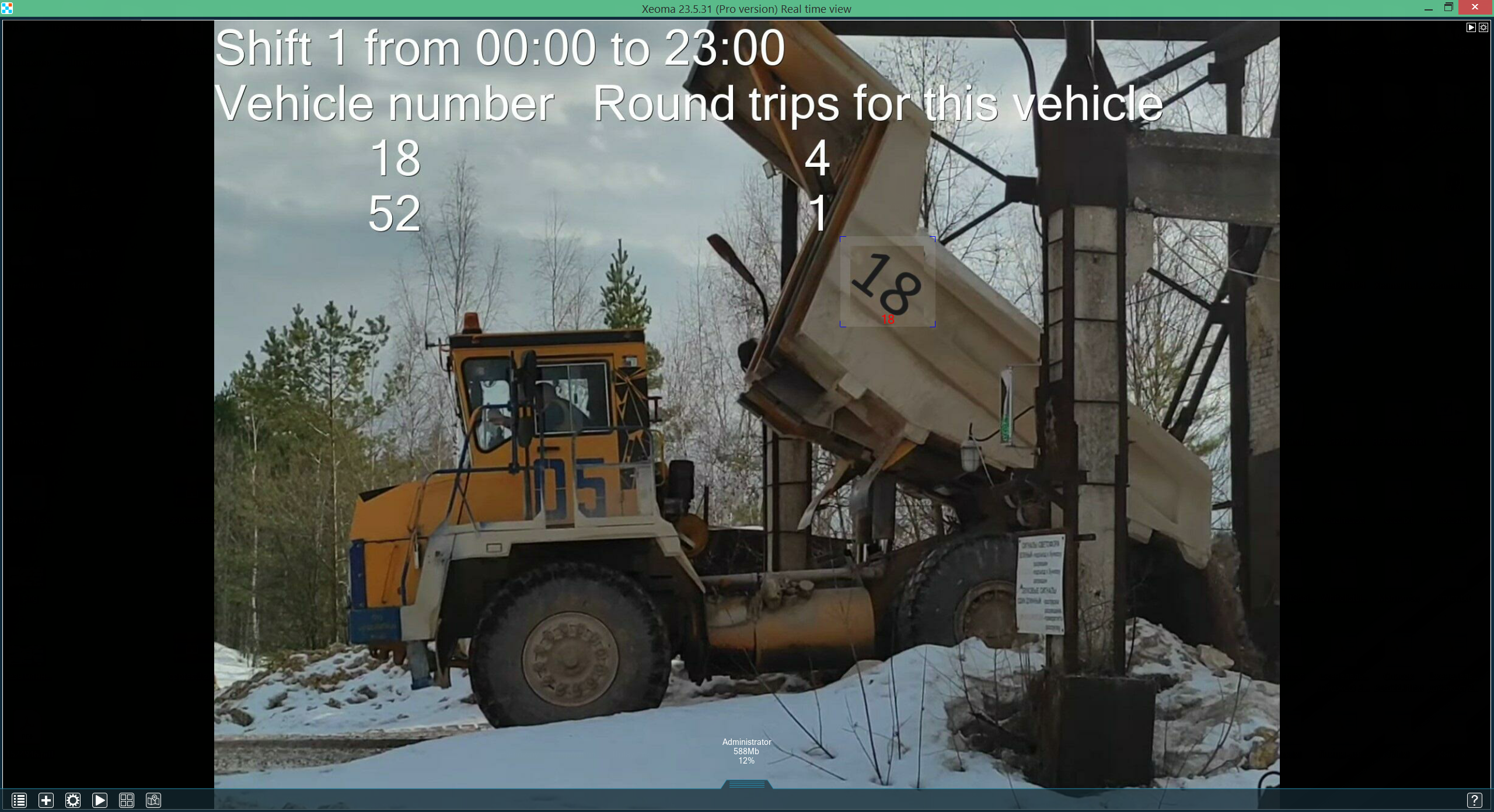
Statistics are kept for each freight vehicle recognized in the camera field of view, and recorded in a log file. Logs can be downloaded in .csv format and then exported in Excel.
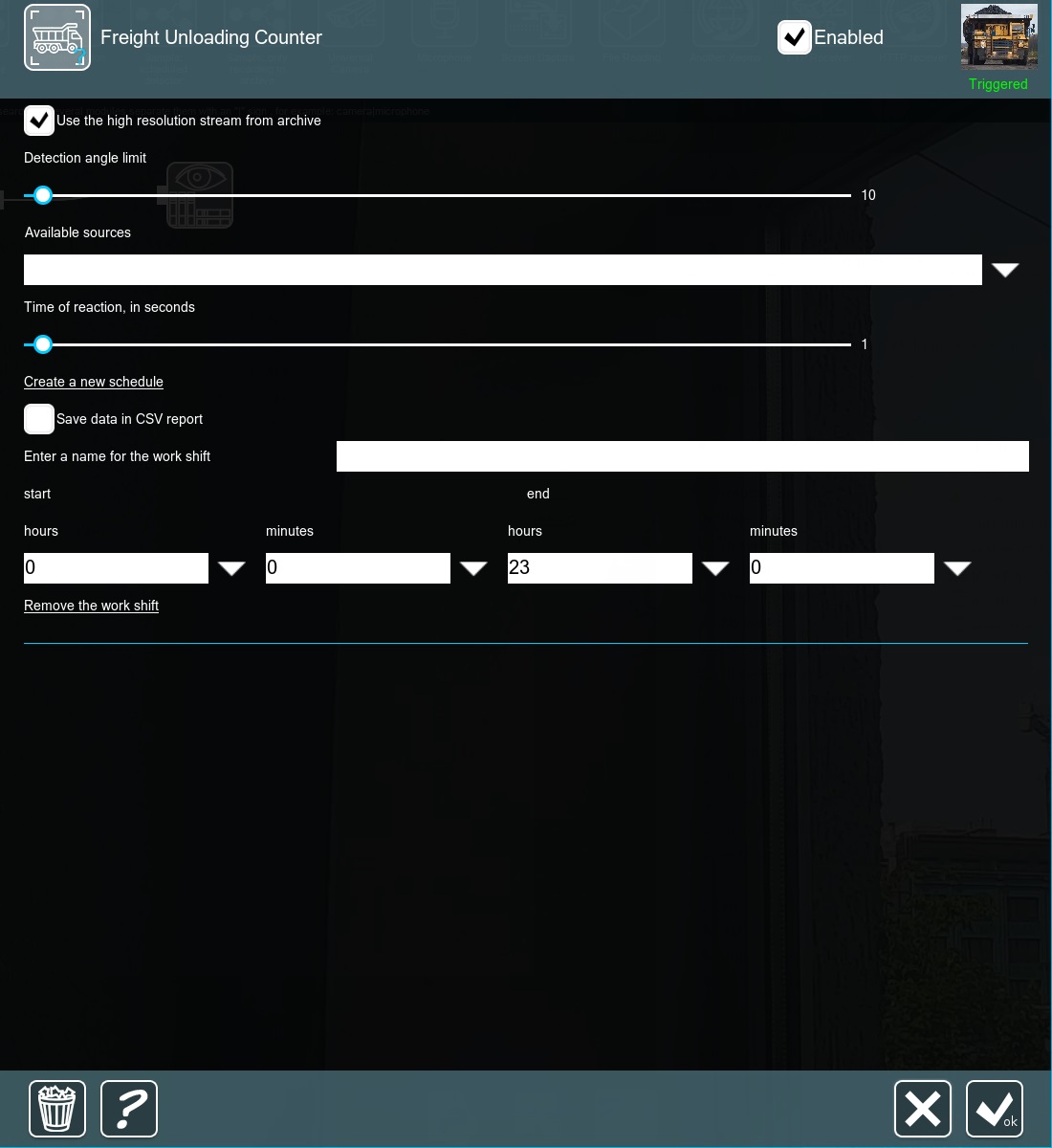
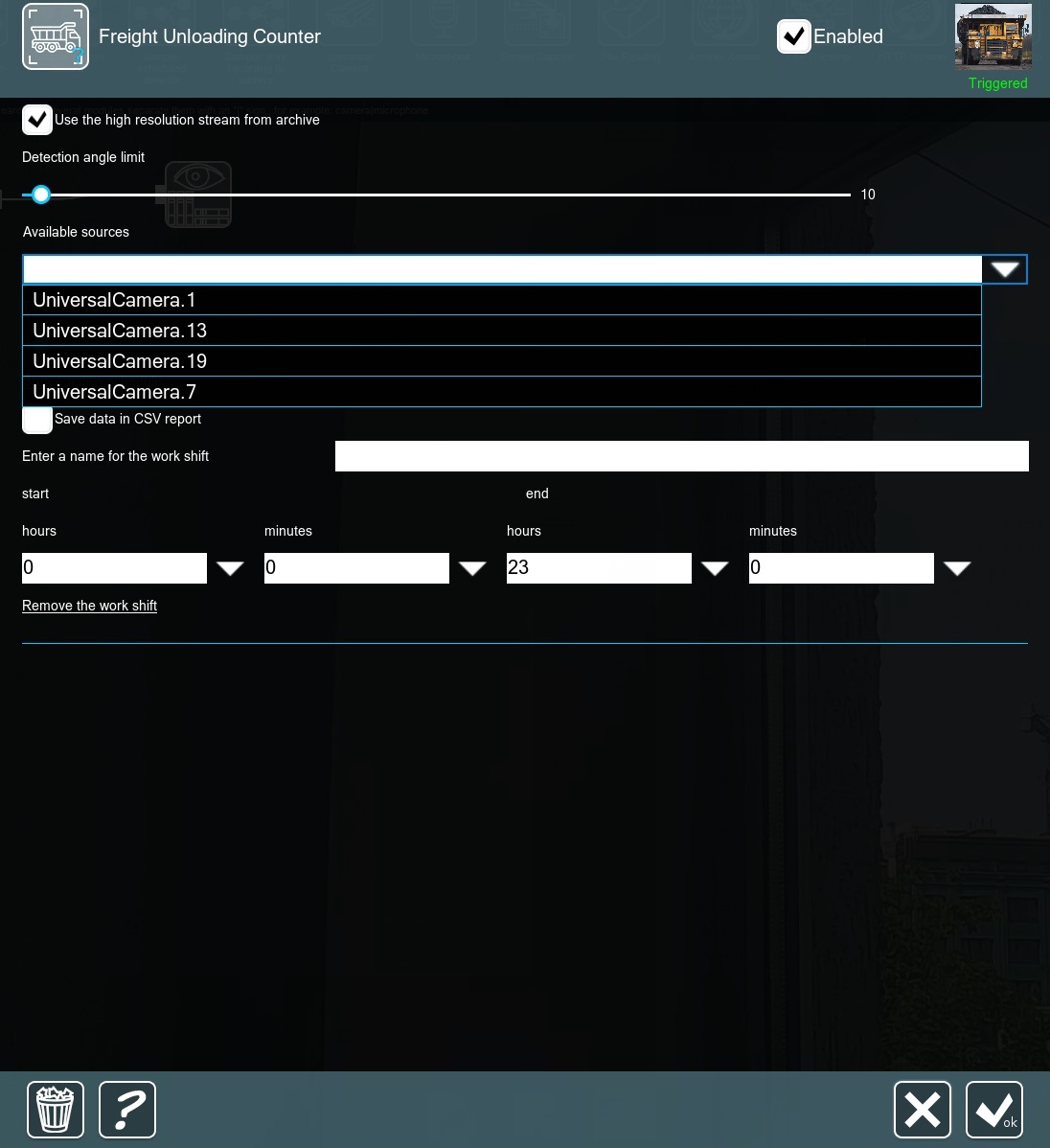
In the module’s settings, you can set the “Detection angle limit” (body elevation angle) when the freight vehicle is considered unloaded. Also, you can select available sources in the module’s settings, so the module would send a command that a certain freight vehicle has unloaded to another camera – this way all cameras will “know” which freight vehicles have already been unloaded. In order to use such scheme, you’ll need to do the following:
– On the camera 1 (the one that detects freight vehicle unloading) use the following modules chain: “Universal camera” – “Freight vehicle counter”, then choose camera 2 in “Available sources” drop-down menu
– On the camera 2 use the following modules chain: “Universal camera” – “Save to file” – specify %FREIGHT_VEHICLE% macro in the “Save to file” module’s settings
– This way camera 1 will send metadata to the camera 2 about each unloaded freight vehicle
“Time of reaction, in seconds” parameter can be used to set a timer that will be used to take a picture of the contents of the freight vehicle body before unloading accordingly.
“Create new schedule” option allows you to set time frame to use the counter within. Also, you can set other parameters there like the name for the work shift.
“Save data in CSV report” parameter allows you to store information in a log file.
“Range to download reports, in days” slider allows you to choose the period to download logs within.

|
*The Freight unloading counter module is shown and works only on the following processors:
Intel 64-bit processors of the following series: |
|
|
Unlimited possibilities
No special hardware required: Xeoma software runs on Windows, Linux, MacOS, ARM, Android and iOS. You can use any device to organize a video surveillance system: from a smartphone and a microcomputer to a full-featured server. The load from recognition is on average 20% more than from a regular camera in the program. Calculate yourself with our Calculator. |
|
|
Any cameras
No special cameras with recognition function are required. Recognition processes are conducted on Xeoma’s side. The good quality of the video stream on your camera is enough. |
|
|
Customizable prices
The Freight unloading counter is already included in Xeoma Pro edition, and the Xeoma licenses are valid for a lifetime. The “bigger” the license, the lower the price per camera. You can also rent a license on a monthly or even daily basis, if you only need functionality for several days. |

|
In addition to the “Freight unloading counter”, you may find other Xeoma modules useful:
Find detailed information about these and other features in Support section. |
1. Download from our site and launch Xeoma. Make sure you are using Xeoma in Trial mode of Xeoma Pro or activate your Xeoma Pro license.
2. Add a camera or wait while Xeoma adds cameras found in your network automatically.
3. Add “Freight vehicle counter” in the modules chain.
4. Set necessary parameters in the module’s settings such as detection angle limit.
6. If needed add other modules to set necessary reactions e.g. archive recording, sending email, marking to display metadata on the screen or your own reaction.
7. Done! Now you can keep track of the unloading of vehicles automatically without the direct participation of a person.
Try Xeoma for free! Enter your name and your email to send the license to in the fields below, and click the ‘Get Xeoma free demo licenses to email’ button.
We urge you to refrain from using emails that contain personal data, and from sending us personal data in any other way. If you still do, by submitting this form, you confirm your consent to processing of your personal data
Have questions? Need help? Please contact us! We’ll be happy to help!
June 1, 2023
Read more:
Additional modules in Xeoma
Price list of AI-based modules in Xeoma
Fire detection
AI to detect suspicious behavior