|
|
Crowd detector |
In today’s world cameras can be used not only for monitoring but also for analytics. By means of multifunctional Xeoma video surveillance software and its intellectual modules you can easily set up a CCTV system for analyzing and collecting marketing information. Xeoma’s AI-based modules provide high-speed processing and analysis that will bring your CCTV system to the next level.
«Crowd detector» module is based on artificial intelligence and deep machine learning. It allows to automatically count people in camera’s field of view.
This module can be used for passengers count in a public transportation enclosure like subway carriage, bus, tram, train and other. For public transportation such module will be irreplaceable in terms of analyzing daily passengers flow.
Also, «Crowd detector» can be used to detect the number of social event’s participants in the open space as e.g. concerts or mass meetings.

Analyzing the number of visitors can both provide information about customers flow and check if a particular marketing strategy was successful or not. And in terms of advertising of a concert or social event in a mall, such analysis can be very useful.
«Crowd detector» module can be used for business as well. The module can determine the number of people in the queue at the cash desks in a store and evaluate the work of cashiers. It can detect people standing next to banners or exhibition stands to collect marketing information about the success of a particular advertisement, which will help to save money by investing only in high-quality marketing.
Module’s settings
The module’s settings are very functional, but quite flexible and simple at the same time.
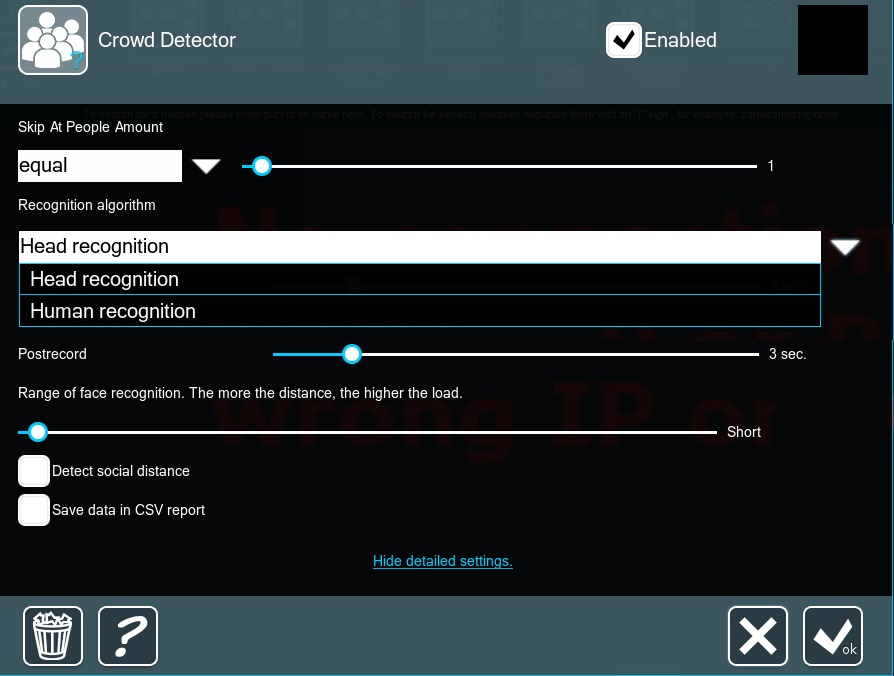
You can choose how many people to detect in module’s settings. «Skip at people amount» field allows choosing «more than», «less than», «equal» and people amount at the slider bar.
If you choose «equal» and 3 (people) at the slider bar, then whenever there are 3 people in camera’s field of view, «Crowd detector» module will be triggered, i.e. skip signal to the next modules in chain. If you choose «less than» and 3 (people) at the slider bar, then detector will «skip» the signal whenever there are less than 3 people in the camera’s field of view. If you choose «more than» and 3 (people) at the slider bar, detector will be triggered whenever there are more than 3 people in camera’s field of view.
There are 2 recognition algorithms: 1. Head recognition and 2. Human recognition. You can choose necessary algorithm according to your requirements and working conditions.
There’s also post-record available that allows recording video from 1 second to 1 hour after the event.
«Range of face recognition» option allows choosing the distance to recognize necessary objects. Note that the more the distance, the higher the load.

All detected data can be stored into .csv log. By the way, .csv logs can be exported into, for example, Excel.
Also, recently we’ve added brand new feature “Detect social distance” in AI-based intellectual module “Crowd detector” in Xeoma. It allows detecting distance violation between people and quickly react.
This way it’ll be possible to contain an outbreak as well as keep your business safe and secure avoiding penalty charges for violation of the regulations.
How it works: in “Crowd detector” module’s settings you need to choose “Detect social distance” option, draw a line (approximately the same size as necessary distance between people), configure other parameters and press “OK”. If there’s social distance violation, you’ll receive the following message on the screen: “Distance violation”.
The module can be connected to notification modules (e.g. “Sending email”) and you can receive emails whenever there’s social distance violation. This will help quickly react and take measures accordingly.
More about social distance detection

|
By the way, there’s another useful module in Xeoma that allows you to effectively analyze the footfall traffic for your shop, showroom or your office attendance. “Visitors counter” module can help you to count people that walked in and out. This marketing information might be very useful for e.g. shop, mall, advertising banner, office, university, medical institution and so on.
|
How to install the camera to use crowd detection
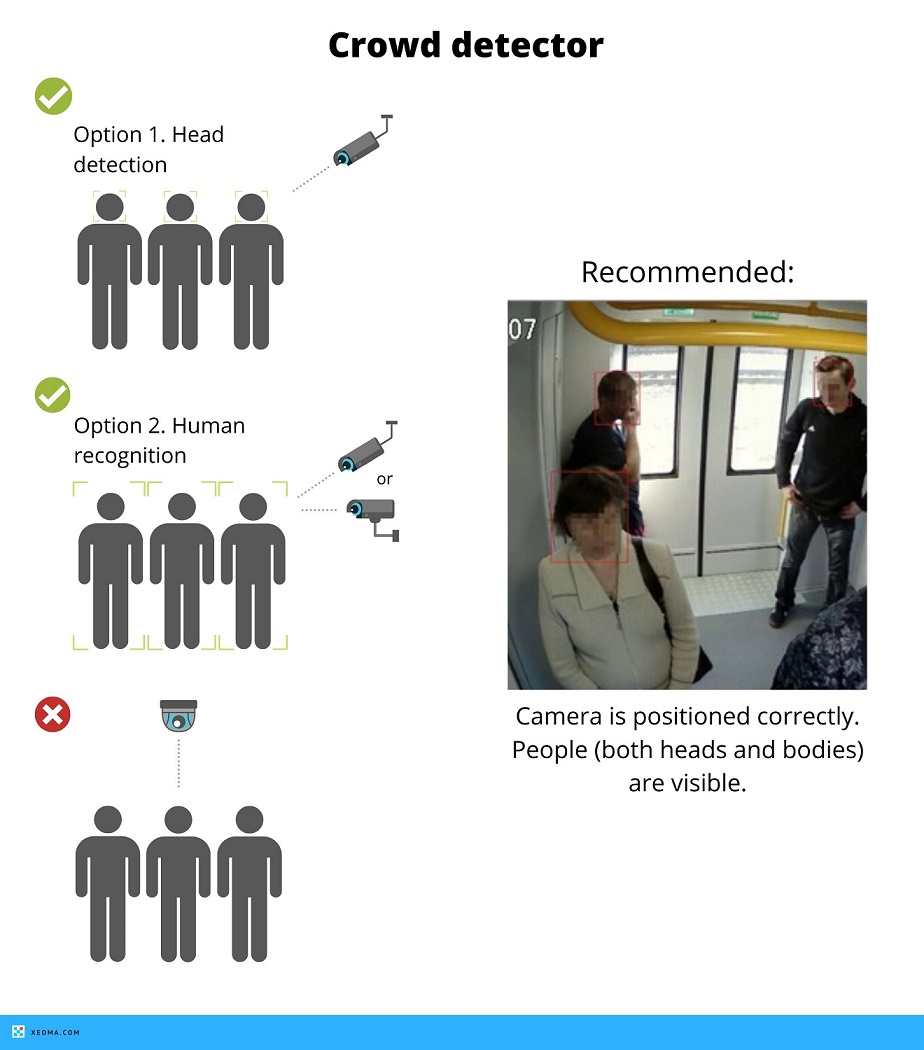
Tips to increase the successful recognition rate:
• You can place the camera as close as possible to the area where you need to detect people
• Place camera at right angle, people should be visible in the camera’s field of view
• Lighting should not be very dim or with a lot of flashes (you can use special HLC (High Light Compensation) cameras (often marked ‘For LPR/ANPR’))
• Use long-focus objective for a better view
December, 6 2019
Read also:
Slip and Fall detector
Face detector
ANPR. License plates recognition
Heatmap in Xeoma
Video surveillance and marketing
Emotions detector
Card reader in Xeoma
Objects detector
GPIO module in Xeoma.
Additional module: Move to PTZ preset
FAQ. MODULES & FEATURES
