Scalability of Xeoma CCTV system
Xeoma video surveillance program is a flexible video surveillance system with unlimited scalability potential for both small facilities and large complexes. Scaling a video surveillance system becomes necessary when you need to expand your business, open new sites, or increase area coverage, which implies adding new cameras.
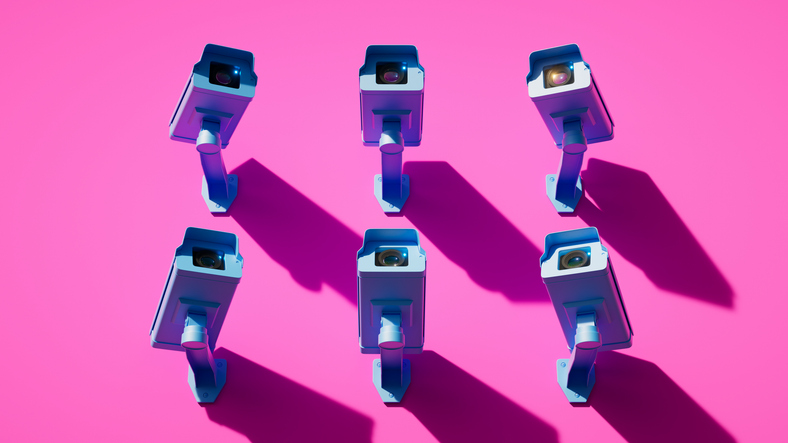
Scalability of Xeoma licenses
There are 4 types of licenses available in Xeoma: Starter*, Lite, Standard and Pro.
You can increase the camera amount in a license starting with the Lite mode: you can add new cameras and purchase additional Lite licenses for 1 server within 4 cameras range. For example, if you purchased a Lite license, let’s say, for 1 or 2 cameras, and you want to add more cameras, then you can do this within 1 server, but up to a maximum of 4 cameras, i.e. purchase additional Lite licenses for 1-2 (the required number) cameras, so that there are 4 cameras in total.
An unlimited number of added cameras is available for Standard and Pro licenses, so you can scale your system with a Standard or Pro license infinitely – everything will depend on the capacity of your hardware. You can add cameras in large quantities at once or gradually. You can add new cameras and purchase additional Standard and Pro licenses at any time convenient for you, regardless of the purchase date of the first Standard/Pro license. Likewise, you can purchase renewals for Standard and Pro licenses additionally (optional) or use Xeoma without updating the version, since Xeoma licenses are perpetual and can be used in the program forever (it’s a one-time purchase).
Multiserver configuration
If you need to scale Xeoma video surveillance system and add more video surveillance sites, e.g. in different cities, you can rely on the ability to combine all servers into one system and view them centrally with Xeoma’s multiserver mode. This way you can add an infinite number of servers, new cameras and new sites, combining them in any convenient way and viewing them remotely on one screen.
Xeoma is equipped with the functionality to create tabs for convenient viewing of cameras. You can distribute cameras by tabs and view them, for example, on a large screen or a video wall. Xeoma also has the ability to view cameras on a multi-monitor configuration, which is often available at checkpoints and security posts. In addition, Xeoma software can be configured to show only particular cameras triggered by sensors and detectors, making a security operator’s job easier: the program will automatically increase the slot of the camera that has the required detector triggered, for example, a motion detector or a license plate recognizer.
Infrastructure scalability
When expanding a video surveillance system, you also need to consider a number of factors, like increasing hardware capacity (if you need to add many cameras at once) and, in some cases, changing the whole infrastructure.
Since the Xeoma program is not very resource-intensive and does not require powerful hardware, you can scale your CCTV system quite inexpensively. The following aspects should be taken into account when planning that:
1. Camera power
– When using network power (POE), it is important to correctly calculate the power capacity
– It is necessary to take into consideration peak loads when turning on cameras
– It is necessary to calculate power capacity with a margin for future expansion
2. Network infrastructure
– It is recommended to create a separate network for cameras to avoid overload
– It is recommended to check bandwidth and network load once in a while
3. Computing power
– It is necessary to calculate the requirements for the processor, RAM and graphics card
– When adding more servers, make sure to use the system with expandable licensing (the purchased software license should allow expansion and adding more cameras in the first place)
4. Data storage
– It is recommended to calculate the storage capacity before scaling the system
– It is recommended to check the disk storage regularly (e.g. S.M.A.R.T. check of hard drives)
– It is recommended to leave ~5%-10% of free space on each drive
As a rule, it is recommended to plan the scaling of the video surveillance system in advance, for example, six months prior to the implementation of the new infrastructure and adding more cameras, in order to have time to prepare the environment and purchase the required equipment. You can use a system requirements calculator to calculate the required capacity. When adding a large number of cameras to a security post, it is recommended to consider organizing a video wall for convenient control and camera viewing, as well as timely response. When expanding the functionality of Xeoma and implementing AI-powered modules, please note that the CPU load may increase slightly, so this aspect should also be taken into consideration when planning to scale the system. In any situation, you can contact our technical support to get help with the installation!

Proper system design while taking into account future needs will make the scaling process as cost-effective, efficient, and fast as possible. It is important to remember that the scaling process is not just about adding new cameras – it also calls for performance assurance of the entire infrastructure.
Xeoma demonstrates a high degree of scalability in terms of both the flexibility of licensing and technical implementation. A video surveillance system based on Xeoma can adapt to various operating conditions, ensuring comfortable work for users on any equipment. This makes Xeoma a universal solution for tasks of any scale – from small security systems to large video surveillance complexes with 1000+ cameras.
Any questions? Need help? Please contact us.
|
|
Starting with October 2025 Xeoma Starter licenses may be purchased only in bulk (quantity 100 or above). If you’d like to make this purchase, please contact us. |
April 11, 2025
Read also:
Additional modules in Xeoma
System requirements calculator
Work on several monitors
Video wall