Color detection. Safe city and more.


“Color recognition” is a module in Xeoma based on Artificial Intelligence and deep machine learning. This module is designed to recognize color by means of computer vision.
Such recognition is especially highly-demanded for traffic offense detection in terms of “Safe city” project, in co-working with thermal imaging cameras (for example, for fever detection), or any other appliance where a particular color should be detected.
“Color recognition” module is based on Artificial intelligence. This module is triggered when it detects the selected color in the specified area in real time. The module is designed for independent work to intercept an object by a color, or to work in conjunction with other modules like License Plate Recognizer, for example, detecting violations of traffic rules in combination with a traffic light (detection of drivers ignoring the red signal).
This functionality will be a perfect tool to use in terms of ensuring safety and security in cities. By means of “Color recognition” module you can automatically collect information about traffic violations and improve road safety. Also Xeoma has the Additional Module “Modbus Controllers”, designed to receive commands from controllers operating under the Modbus protocol to trigger the necessary reactions in Xeoma. You can set different reactions for different signals of such a controller, for example, to recognize a vehicle license plate and impose a fine if it is driving through a red light.
No special equipment required – regular commonly available off-shelf computers can be used.
No special camera required – any brand or model supporting standard streaming protocols can be used. Just make sure that the image is clear.
Any OS is supported: Windows, Linux, Mac OSX, Linux/ARM, Android, etc.

“Safe city”
AI in “Color recognition” will increase recognition accuracy and suit perfectly for the “Safe city” project
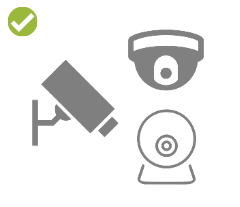
Any equipment
Xeoma requires no special equipment or appliances – any off-shelf computers and cameras will do!

Easy 1-click setup
Simple interface and fully automated work. You can choose a common color (red, green etc.) to detect in module’s settings or indicate the color precisely in RGB or HSV!
High-speed processing and analysis of AI-powered module provides stable and fully automated work. Xeoma’s “Color recognition” module has very flexible and simple settings, so you can choose necessary colors to recognize e.g. a common color like green, red etc. or you can set a precise colon in RGB or HSV. As well as there’s possibility to specify detection zone.
Artificial intelligence and color recognition at an affordable price
AI based module “Color recognition” has higher recognition accuracy thanks to deep machine learning and neural network that makes it an excellent tool for the projects like “Safe city”.
Also, color recognition can work with thermal cameras (cameras that provide thermal imaging for the stream) and recognizing a person’s body temperature. So it can be used, for example, for the fever recognition by means of detecting an object’s elevated temperature in camera’s field of view, or it can be used to find illegal traffic (contraband cargo) of hemathermal objects.
Artificial intelligence can analyze colors and detect necessary ones in the detection zone. This way Xeoma’s color recognition can be used to find abandoned/missing objects. Or it can be used to trace the movement of an object depending on the color in a certain area, for example, a car or a person.
At the same time, an affordable price will make the project more beneficial while getting a high-quality result.
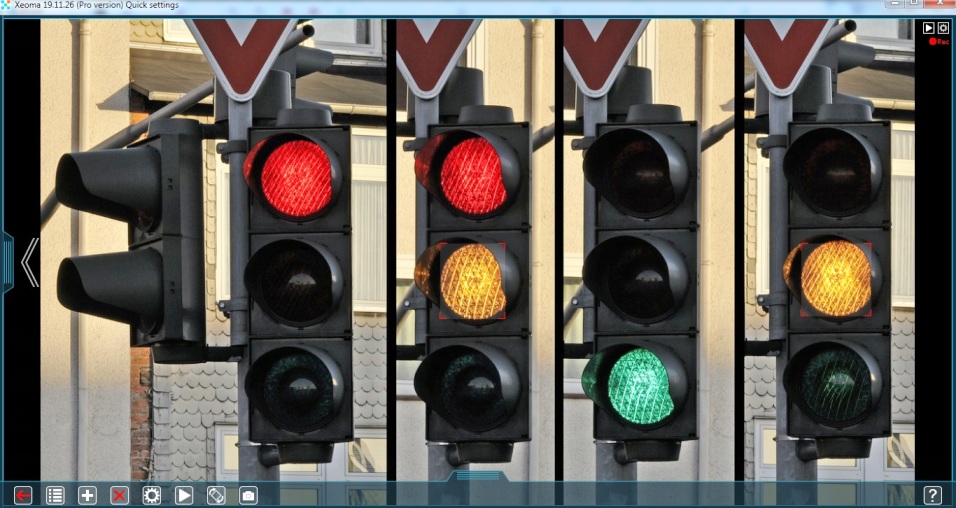
Working with other modules
Thanks to the flexible modular system in Xeoma, Color recognition can be used in conjunction with other modules.
Within the project “Safe city” you can use “Color recognition” module alongside notification modules (SMS and email sending, pop up window etc.) to receive instant notifications and provide quick response to a violation or a specific event.
While using thermal cameras “Color recognition” module can be used in conjunction with “Sound on Client/Server” or “Pop up window” to receive quick notifications and promptly react.
If “Color recognition” module is used to find objects by the color (e.g. tracing a person or a car, searching for the missing/abandoned objects), you can use it alongside “Motion detector” modules to record movement or “Face detector” to record faces, or “PTZ tracking” to move the camera and follow the object automatically.

|
The Color Recognition module can save reports in spreadsheet CSV files (tick the corresponding option in its settings for that). CSV spreadsheets are used to form a powerful reports system. You can import CSV reports into programs like Excel or LibreOffice and build reports and graphs of any sophistication level there. Alternatively, CSV can be imported into mysql and used to form any kind of reports with the help of mysqladmin web interface – or just make a simple several-lines-of-code script for an automated reporting. See examples and guides in the Internet. |
- Safe city
- Airport
- Maritime facilities
- Shipping companies
- Police
- Public event and places

No special equipment or a powerful standalone server is required. Recognition load is on average 20% more than that of a regular camera in the program. Use our calculator here

No special cameras with embedded recognition detectors required. Recognition processes are conducted on Xeoma’s side. High quality video stream is enough. Point the camera as perpendicularly as possible towards the objects.

Affordable price. Depending on the required conditions and the desired result, you can choose Xeoma Pro or Xeoma Standard licenses and purchase the additional module “Color recognition”. Check prices for Xeoma Pro and Standard and for Additional module “Color recognition”
Try Xeoma for free! Enter your name and your email to send the license to in the fields below, and click the ‘Get Xeoma free demo licenses to email’ button.
We urge you to refrain from using emails that contain personal data, and from sending us personal data in any other way. If you still do, by submitting this form, you confirm your consent to processing of your personal data
March, 3 2020
Read more:
Gender recognition
Emotions detector
Additional modules in Xeoma
Videowall
Emotions recognition in airport
Heatmap in Xeoma