“Streaming to Youtube” – live streaming to your channel


“Streaming to Youtube” is a new module in Xeoma that can be used to stream live-videos from your camera in Xeoma to your Youtube channel. Would you like to make your pet popular around the world? Or maybe you’d like to stream videos from your business facility? And if you want to create video conference or webinar on Youtube, or connect to your camera from anywhere in the world – now it’s possible and very easy with Xeoma’s new module “Streaming to Youtube”.

No special equipment required:
Regular commonly available off-shelf computers and almost any camera can be used

Simply flexible:
Easily configured, ‘Streaming to Youtube’ module can work in constant mode or triggered by detectors.

In live mode:
Works in live mode, without any latency.

Affordable solution:
The module works even with Xeoma Standard licenses.
Stream live videos from your cameras to Youtube by means of video surveillance software Xeoma. You can use it both for private and commercial use. You can use it for entertainment purposes (show your home, garden, pet or basically anything to the world), technical staff (arrange remote access to your cameras), business and marketing (promote your business, show your the inside of your business to your customers to gain trust and more profit with it). More information below:

Promote your business and craft
Whatever you do in life, even if it’s a small business, nowadays you can show your craftmanship to the wide range of people by means of technologies. There are many streams and channels dedicated to a specific field of business. Even if you just started something, your audience will surely like to live through all the ups and downs, mistakes and solutions and to feel a part of the process. You can stream live video from your camera in Xeoma with the help of “Streaming to Youtube” module to show your business to the world and gain more interest from the audience.
For business owners, it is also a great opportunity to create a newsworthy event and to introduce more people to your business. By the way, you can also conduct business conferences and webinars using Xeoma. There’s no need to use additional programs, all-in-1 Xeoma will be helpful for many tasks. You can create live streaming for any amount of people showing them your business from the inside, manage webinars on any interesting topics – now it’s possible with Xeoma from your own office using the existing cameras that you have.

Business transparency and gaining trust of clients (home for the elderly, private kindergartens, pet boarding facilities etc.)
There are particular business areas that are surrounded by myths and gossips. For instance any facility where you can bring your close ones: private kindergartens, home for elderly people, pet boarding facilities or various health care providing institutions. It doesn’t matter if you say that times have changed, and your facility is aimed to provide good care for your clients, there are still people afraid of fraud and cruel intentions. What if many of your potential clients are simply afraid of getting tricked due to all myths and fears that their close ones will be maltreated? Live streaming to Youtube will show your potential customers that there’s nothing to be afraid of. And all fears will be gone.
The same thing can happen to public eating places. Of course, kitchen is a place behind closed doors, first of all due to sanitary reasons, but this particular area raises fears the most. People are often concerns that there are might be used harmful components during cooking or even that there are unsanitary conditions. Live streaming is a simple and sanitary way to show your clients that everything is great behind closed doors. All sanitary regulations are maintained and food is cooked with love to the customers. Also, live streaming from kitchen might become a signature moment of your business showing your clients reverential attitude and gaining their trust.

An ordinary modern computer can cope with the load from the module. No dedicated computer or server is required. The load from streaming is low opposed to other stream capturing methods.

Various OSes are supported: Windows, Linux, Mac OSX (both with/without GUI), Android.

Affordable price: The module is available in the main Xeoma Standard edition and in professional edition Xeoma Pro.
Download and launch Xeoma in Trial mode. Connect “Streaming to Youtube” module in your modules chain directly to the camera or after filter modules. Go to Youtube, login into your account and press «Create» button (camera icon) in the upper right corner.
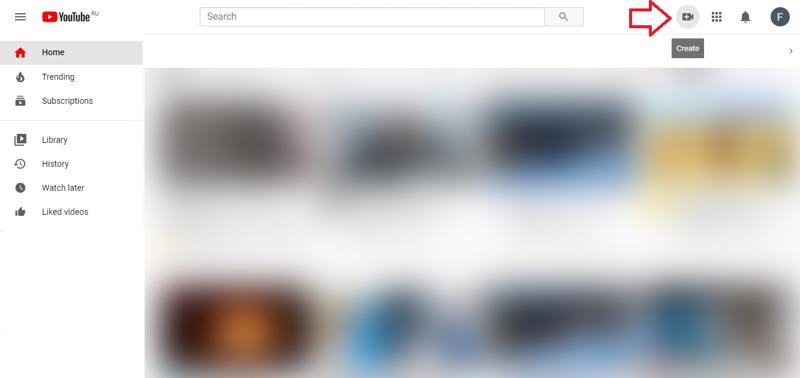
Choose «Go live»
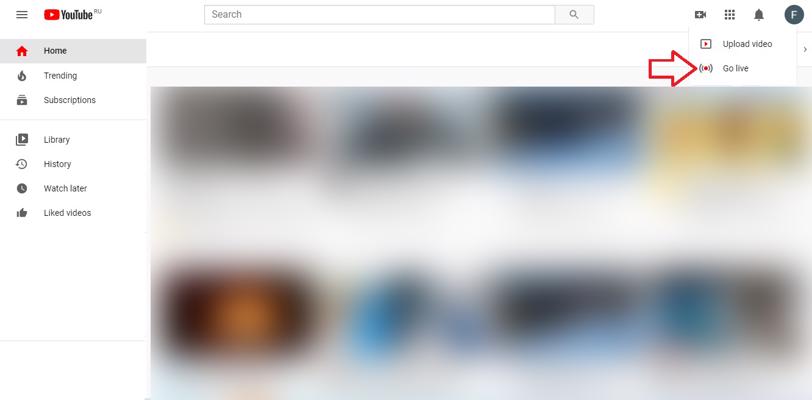
You’ll see dialog window with streaming settings
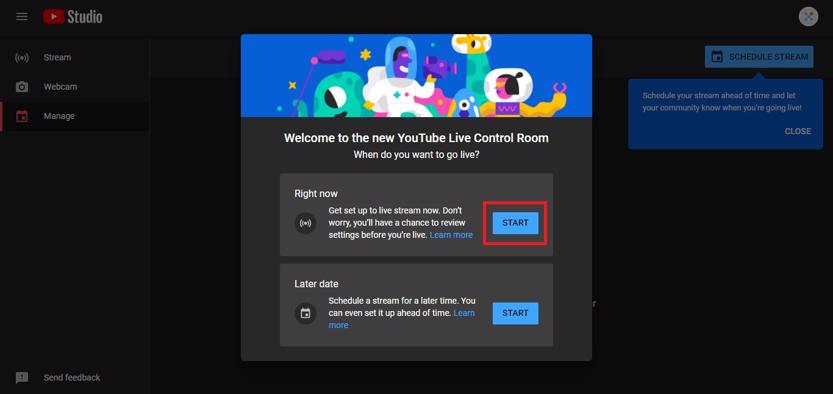
Choose «Streaming software» – Go
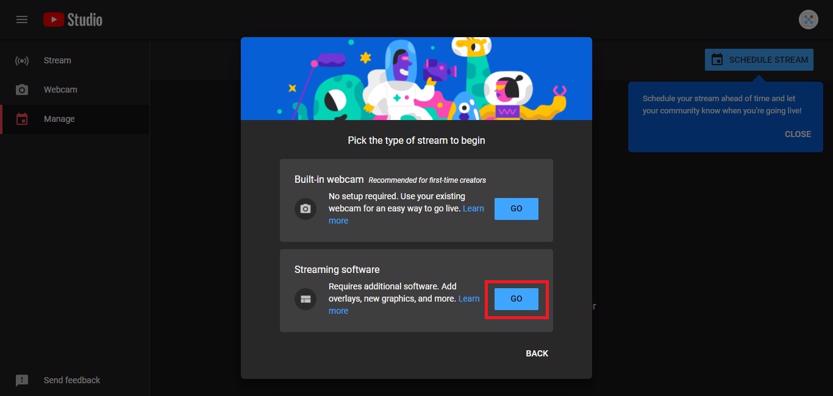
In Youtube Studio dialog window you’ll be able to receive the ‘Stream key’ (covered with asterisks)
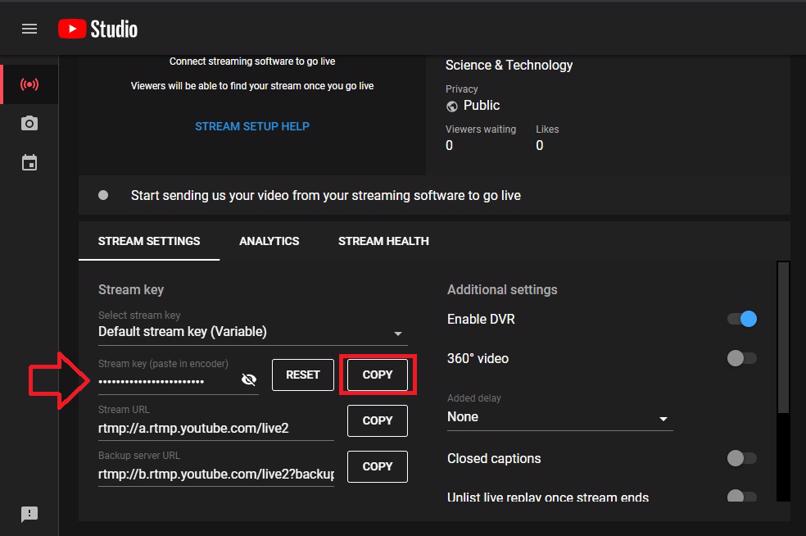
Copy this ‘stream key’ and paste it in the «Stream key» field of «Streaming to Youtube» module’s settings in Xeoma. Note that the stream from camera should comply with Youtube standards to use this feature – information about these standards can be found under «Stream key» field.
Great job! Now live streaming is on. Use direct link to connect to private live streaming or provide it to others to connect to it.
For those who want to use RuTube broadcasting instead
For this method, you’d need an account with the RuTube platform, which to our knowledge does not support English, but you could try using a Google Translate translation.
Download and launch Xeoma in Trial mode. Connect the “Streaming to Youtube” module in your modules chain directly to the camera or after filter modules. Go to RuTube, login into your account and press «+» button in the upper right corner. Select “Create a broadcast”/ «Создать трансляцию».
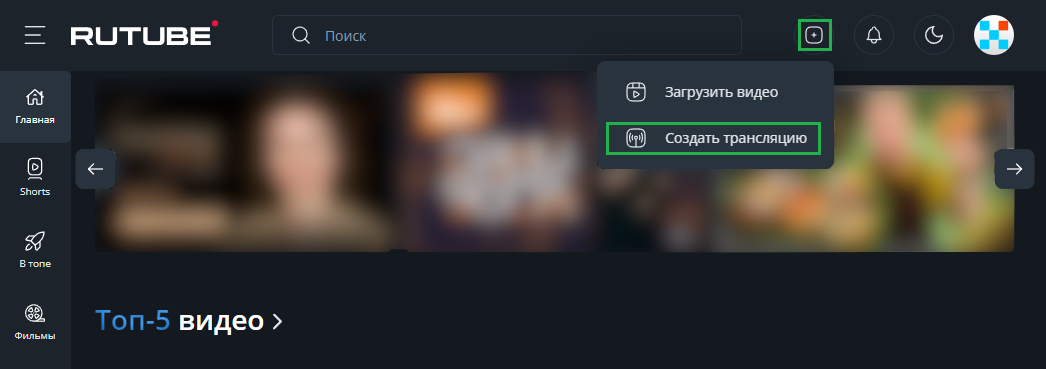
The video management RuTube Studio Page will be opened in a new tab. Fill in all fields marked with * (asterisks) in this new page. Only after they are filled in, the “Перейти к настройкам” button will appear, which you need to press to continue.
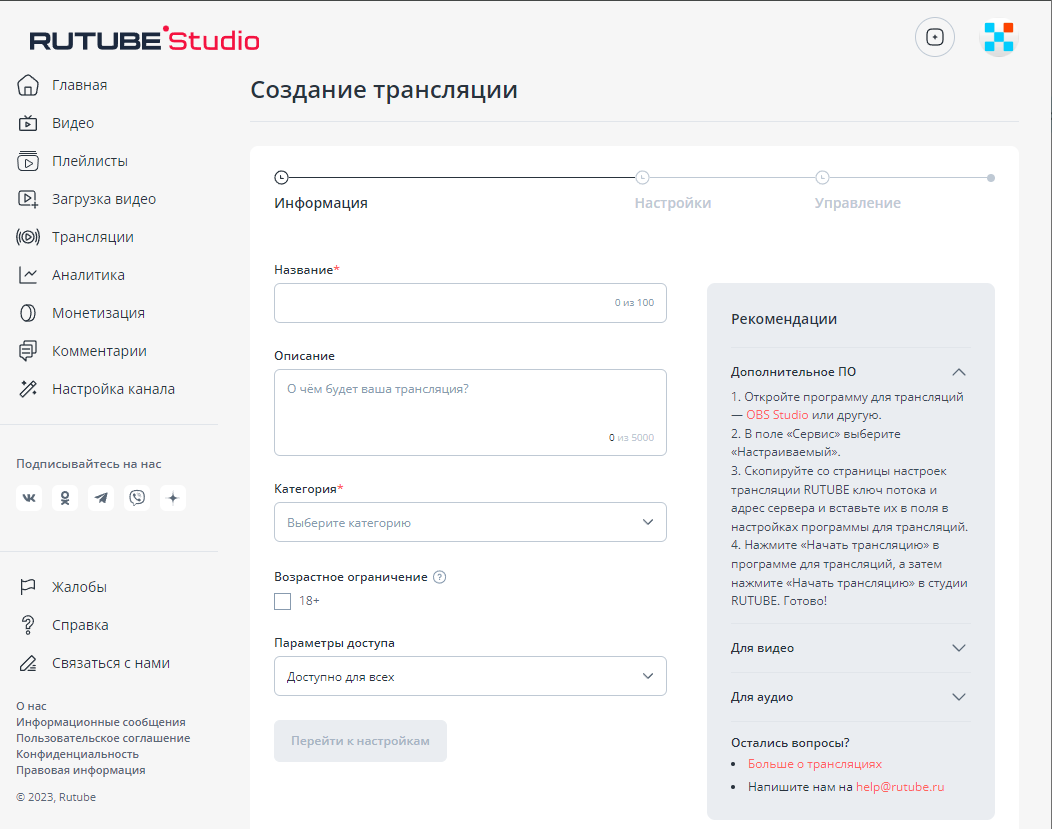
The next setup page will have the information you entered, but, most importantly, it will have the data Xeoma needs for the broadcast. Copy the “Ключ потока” information and paste it in Xeoma’s “Stream key” field, and copy information from the “Сервер” field and paste it in Xeoma’s “rtmp protocol for broadcasting to RuTube”. Go back to RuTube and start the broadcast by clicking the “Перейти к управлению” button.
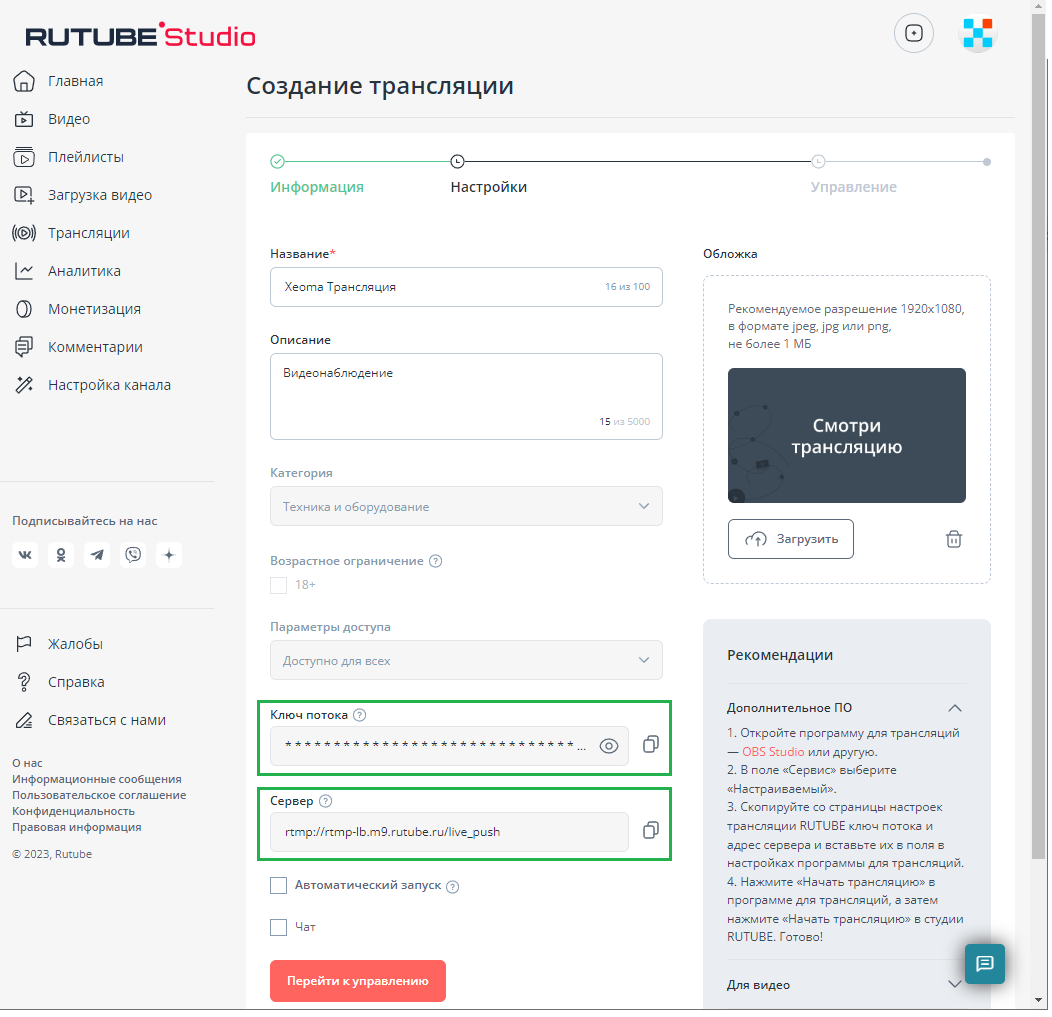
The broadcast should start.
Try Xeoma for free! Enter your name and your email to send the license to in the fields below, and click the ‘Get Xeoma free demo licenses to email’ button.
We urge you to refrain from using emails that contain personal data, and from sending us personal data in any other way. If you still do, by submitting this form, you confirm your consent to processing of your personal data
Any questions? Need help? Contact us! We’ll gladly help!

|
Need something else? This module doesn’t meet your requirements? We can add necessary functionality in Xeoma on the paid development basis. More |
November, 28 2020
Read more:
Xeoma Standard: presentation (PDF)
Xeoma Pro – professional cctv solution
Additional modules in Xeoma
Buy Xeoma licenses
8 ways to grow your business with Xeoma
«My detector» – your unique video surveillance system