“360° surround view” – is the AI-based module in Xeoma

AI-based module

The Additional module “360° Surround View” is designed to stitch images from 4 wide-field cameras that cover the whole area around some object to get the bird view picture showing 360° view in one window.
Add 4 “Universal camera” modules into your modules chain and connect them all to the “360° surround view” module, and then connect the Preview and archive module after the “360° surround view” module.
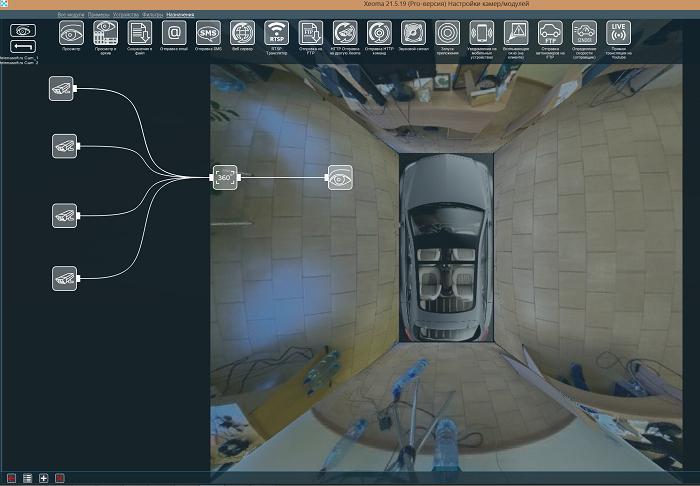
Then you should distribute cameras’ names in the module’s settings according to their real positions: choose cameras for the top, right, bottom and left positions:
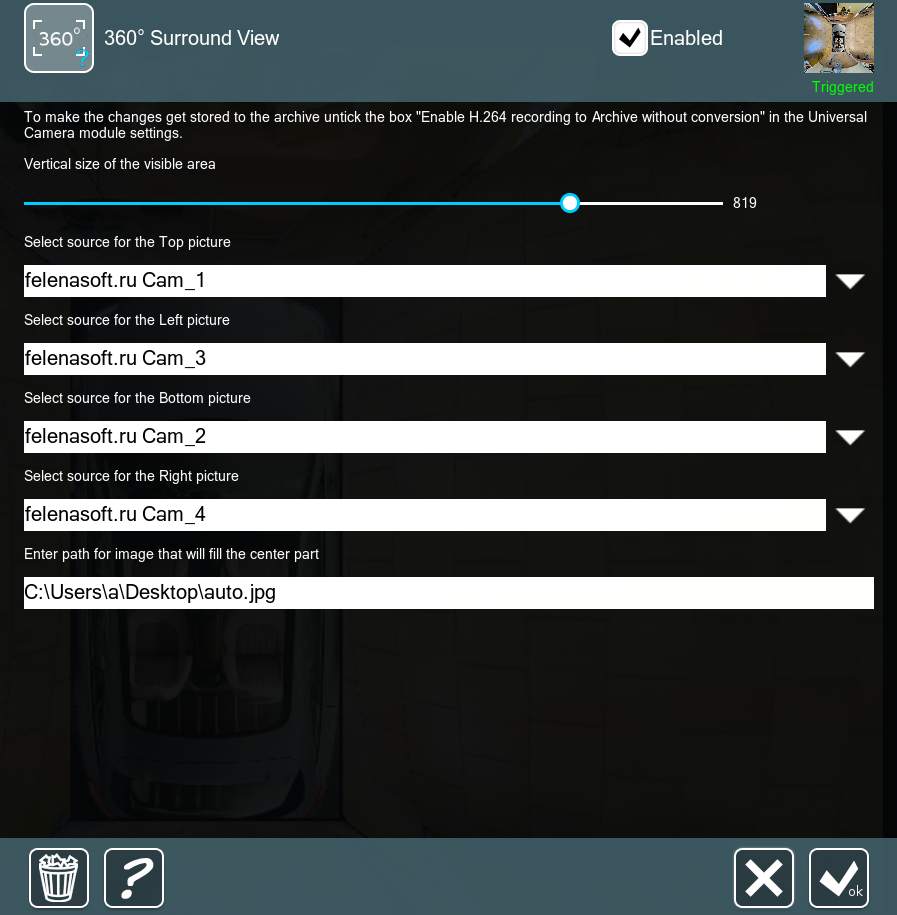
That’s it! You will see a smooth image, showing 360° view, provided by your 4 cameras. You can also add different filter modules in a chain after the “360° surround view” module, such as Motion detector, Cross-line detector, Face recognition and others, as well as set different reactions, e.g. send emails or launch 3d party utilities.
The new “360° surround view” Additional module in Xeoma is a way of stitching videos from 4 sources to get a smooth picture, showing the surrounding area at 360 grades. Application examples below:

The module will help you get a full view around your yacht/boat to better control the situation during your trip. Also suitable for other types of transport.
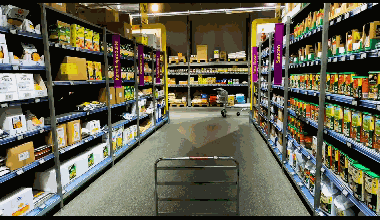
If you are an owner of a big shop, warehouse or other business, the module will help you view the territory of your premises and monitor the work of your stuff.
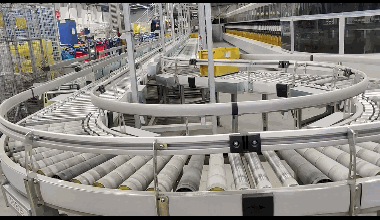
View the large territory of your production facility even easier with the “360° surrounding view” module!

An ordinary modern computer can cope with the load from the module. No need for a super machine.

You can use any camera: no expensive cameras with built-in sensors and artificial intelligence capabilities are required. For smoother stitching you are advised to use wide angle cameras with the 180° view.

Works on multiple operation systems: Windows, Linux, Mac OS X, Linux (ARM architecture), Android and even Raspberry Pi single-board computers!
1. Download Xeoma from official website and launch it. Make sure your Xeoma is in a trial edition or activate a Pro or Standard edition license, as well as the license for the “360° surround view” Additional module.
2. Add 4 Universal camera modules to a chain.
3. Add the 360° surround view module to a chain and select necessary cameras for each position. You can set the vertical size of the visible area in the module’s settings. Also set the path for image that will be placed in the center part.
4. Add necessary filters and reactions to the chain after the “360° surround view” module.
Ready!
Try Xeoma for free! Enter your name and your email to send the license to in the fields below, and click the ‘Get Xeoma free demo licenses to email’ button.
We urge you to refrain from using emails that contain personal data, and from sending us personal data in any other way. If you still do, by submitting this form, you confirm your consent to processing of your personal data
• Xeoma also can use additional features that a camera provides through ONVIF. These can be turning on/off IR-illumination of the camera or a camera wiper, etc. The new icon can be found in the PTZ control menu available in the Single Camera View window. These features can be useful for the cctv system on your yachts
• Xeoma’s Object recognizer module can recognize different objects in the frame, such as boat, plane, car etc.
Any questions? Assistance required? Reach out to us! We’ll be happy to help!
 |
Do you need something else? The module does not fit your specific needs? We can develop the needed functionality and add it into Xeoma as the paid development. See details here |
24 May, 2021
Read also:
Additional modules in Xeoma
Object recognizer in Xeoma
Camera-Embedded Detector