Age Recognizer in Xeoma video surveillance software


“Age Recognizer” is an additional module in Xeoma based on Artificial Intelligence and neural networks.
This module is designed to recognize people’s age in realtime using computer vision.
Such recognition can be used in shopping centers or drug stores, helping to raise sales. When visitors come, their age will be identified, and the system will launch the ad, that is most likely to be interesting for people of that age. Also, this module can be a good helper in identification of retired people, who decided to go outside during quarantine, when it’s safer for their health to stay home. This module can work in conjunction with “Sound alarm”, “HTTP request” or “GPIO” modules, setting necessary reactions.
“Age Recognizer” module is based on Artificial intelligence. This module finds human faces in the camera view, displays their most probable age, and if the estimated age is in the selected range, the module passes the signal down the chain to subsequent modules. The module needs additional resources to work that will be downloaded automatically.
No special equipment required – regular commonly available off-shelf computers can be used.
No special camera required – any brand or model supporting standard streaming protocols can be used. Just make sure that the image is clear.
A wide range of supported operating systems: the feature will work in 64-bit Windows, Linux or Mac OSX machines. See list of supported operating systems here
Not available for Linux/ARM systems. Contact us if you need it for an unsupported OS.

Saves bandwidth:
All done on your machine, no need to connect to any cloud servers.

Realtime video:
Works with real-time video streams. The more fps, the better!

Flexibility and versatility:
The module can be combined with other people analyzing and statistics modules works in different conditions.
High-speed processing and analysis, fully automated work. Xeoma’s “Age Recognizer” module has very flexible and simple settings, so you can choose the necessary age range to be detected. Besides that, as there’s a possibility to specify the detection zone.

No special equipment or a powerful standalone server is required. Recognition load is on average 20% more than that of a regular camera in the program. Use our calculator here

No special cameras with embedded recognition detectors required. Recognition processes are conducted on Xeoma’s side. High quality video stream is enough. Point the camera as perpendicularly as possible towards the objects.

Affordable price. Depending on the required conditions and the desired result, you can choose Xeoma Pro or Xeoma Standard licenses and purchase the additional module “Age Recognizer”. Check prices for Xeoma Pro and Standard and for Additional module “Age Recognizer”
1. Add the ‘Age recognizer’ module in the modules chain in Xeoma:

2. Adjust necessary parameters in the module’s settings:
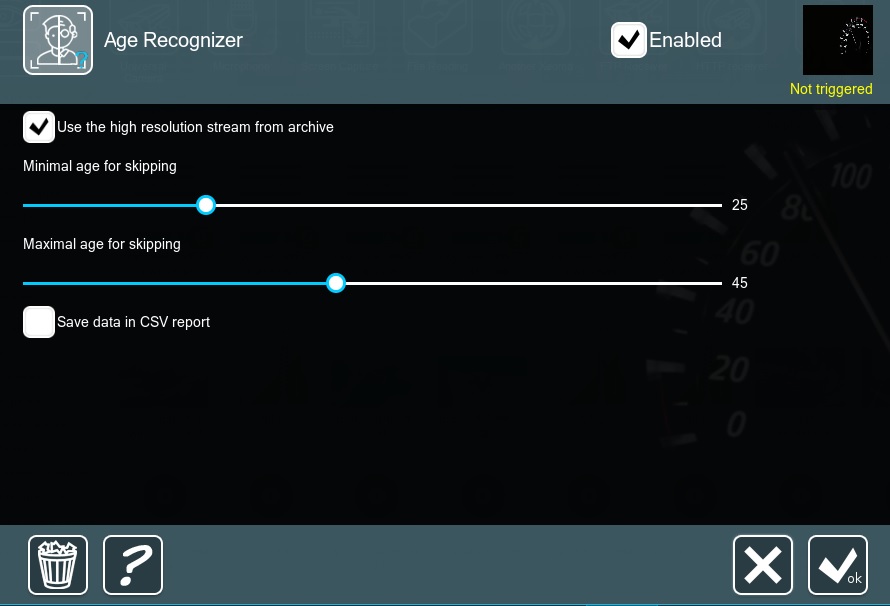
– Go to the module’s settings and click ‘Download additional resources’, then you’ll be able to configure other parameters
– Tick ‘Use the high resolution stream from archive’ to use the 2nd stream (usually, higher resolution one) from the ‘Universal camera’ module’s settings
– Adjust Minimal age of skipping and Maximal age of skipping. ‘Age recognizer’ will detect a person’s age and pass the signal to the next modules in chain. E.g. you can configure age range between 25 to 45 years, so the module will be triggered when there’s a person with the recognized age of 30 (25-45 years range).
– Tick ‘Save data in CSV report’ to collect data in a log file.
Try Xeoma for free! Fill in the fields below and you will get an email with a demo license for the Xeoma Pro edition and all Additional modules, including the AI-powered ‘Age Recognizer’ module!
To do that, enter your name and your email to send the license to in the fields below, and click the ‘Get Xeoma free demo licenses to email’ button.
We urge you to refrain from using emails that contain personal data, and from sending us personal data in any other way. If you still do, by submitting this form, you confirm your consent to processing of your personal data
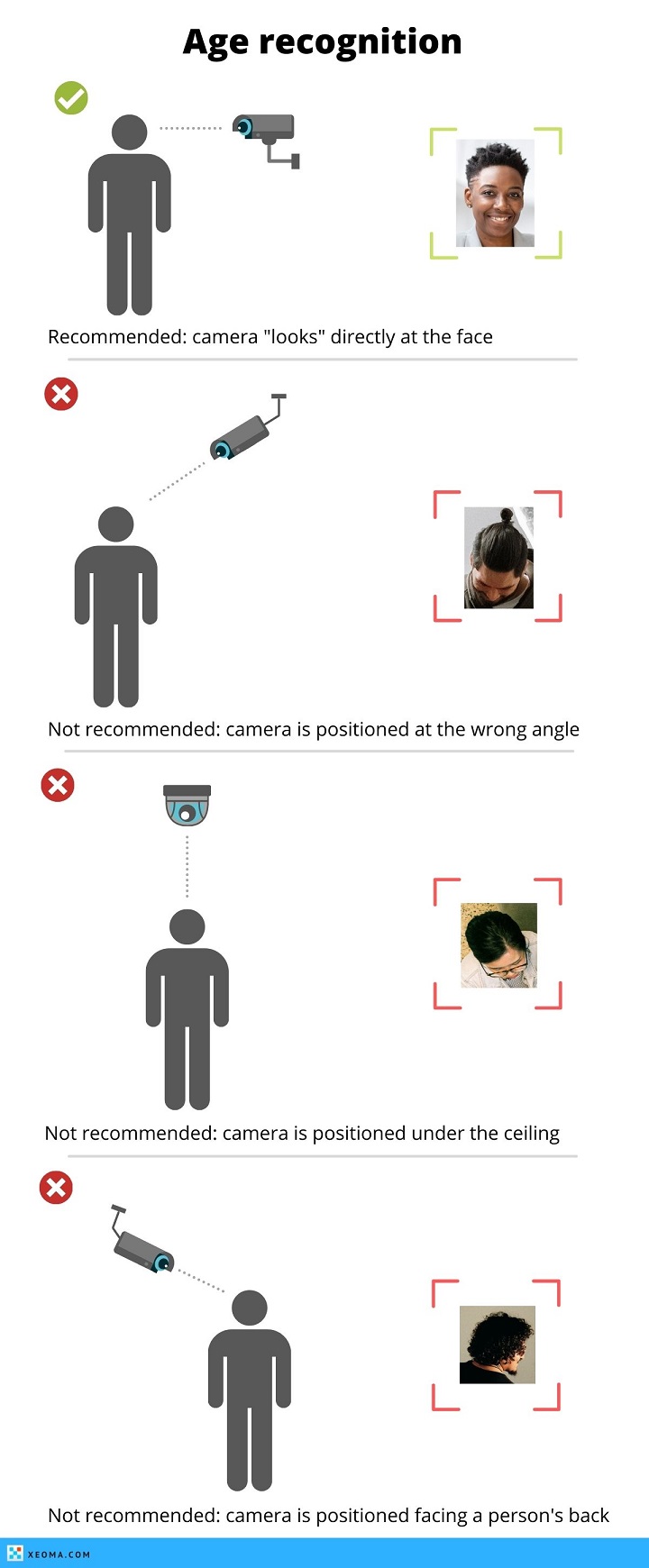
Here are the ways to increase the successful recognition rate:
• You can place the camera as close as possible to the area where you need to detect a person’s age in (preferably at right angle to the face)
• Place camera at right angle, face should occupy a large part of the frame
• Lighting should not be very dim or with a lot of flashes (you can use special HLC (High Light Compensation) cameras (often marked ‘For LPR/ANPR’))
• Use long-focus objective for a better view
April, 10 2020
Read more:
Slip and Fall detector
Crowd detector
Gender recognition
Emotions detector
Additional modules in Xeoma
Heatmap in Xeoma