
Speed limit violation
Starting with Xeoma Beta 19.11.26, the software has pair modules “ANPR Speed Sender” and “ANPR Speed Receiver”.
These two types of modules in combination will help estimate speed with which a vehicle has crossed two control points. In the receiver module you can set a specific time that this path should be crossed in, and if a vehicle passes it faster, it is breaking the speed limit. The modules can be integrated into various road fine ticket systems.

Any equipment
Traditionally, Xeoma requires no special equipment or appliances – any cameras will do that allow to see the license plate clearly!

Any vehicle speed
Works with any speed of a vehicle, and can be used in high-speed highways, etc.

Any Internet speed
This Xeoma’s virtual speed detector works with even low network bandwidth – synchronization is conducted once in 10 minutes to keep the channel free.
The new modules are available in Xeoma Pro starting from Xeoma Beta 19.11.26. For one such radar system, you will need 1 piece Xeoma Pro license for 3 cameras (if all three modules are on the same server), or 3 pieces Xeoma Pro license for 1 camera each – if the modules are all in different servers.

ANPR Speed Sender – This destination module records the time a vehicle passes a control point, and sends the data to a ANPR Speed Receiver to calculate the elapsed time between points and decide whether the speed limit has been exceeded.
There should be a pair of ANPR Speed Sender modules (one for each of two control points) connected after an ANPR module, as well as one source module “ANPR Speed Receiver” (all three can be on the same computer).
Enter the control point’s unique identificator (ID) that should be different from another point’s ID, connection data for the Xeoma server with the ANPR Speed Receiver that will be be detecting speed limit violations, and the path to a folder where a camera image with the vehicle’s license plate and date and UNIX-time of detection will be saved. You can select the timestamp synchronization method – GPS module or the computer’s time.

ANPR Speed Receiver – This module receives data from ANPR Speed Sender modules, and based on it detects violation of speed limit. Enter unique IDs of the first point and the second point from your ‘ANPR Speed Sender’ modules, and the time a vehicle should pass them in (seconds or minutes).
The module will calculate the time difference between a vehicle crossing those points, and trigger if it is less than the allowed value you specified. A still shot from the camera containing the violator’s vehicle, its license plate and the time of occurrence, will be stored to the folder you specify. The module requests data from the Sender module once in 10 minutes to keep the network load low.
1. Download and run the new version, activate test licenses or use the trial mode, which starts by default.
2. To the camera that faces the virtual control point #1 you should connect the ANPR module, and then an ANPR Speed Sender module:
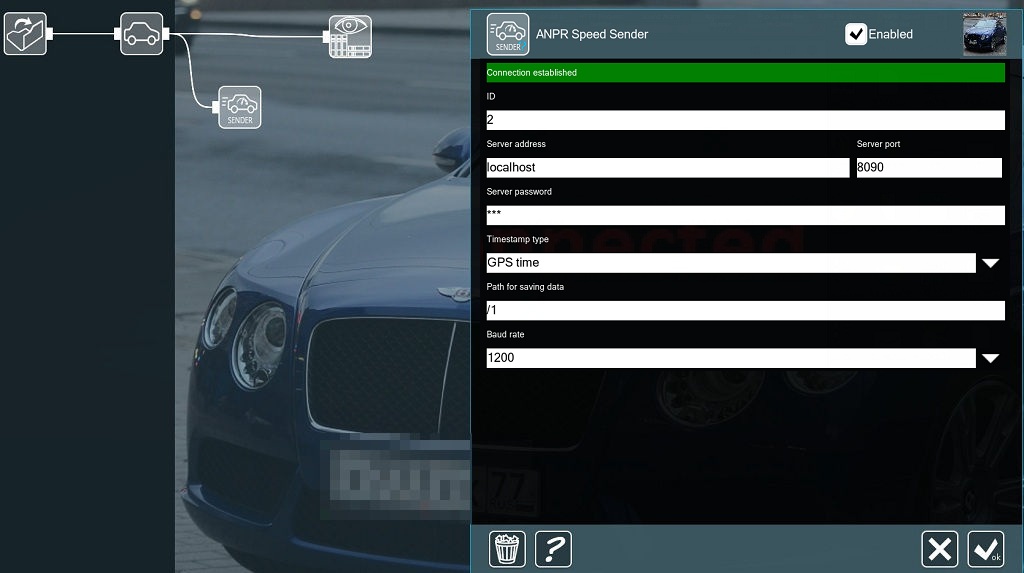
Use any unique identifier (ID) – you will need to indicate it on the server in the Receiver module. The “path to the folder” is optional, it can be any path valid for this system.
Indicate the address, port and password of the Xeoma server where the Receiver module will be (see section 4).
In the “Timestamp Type” setting, you can select the type of time synchronization – it can be either “GPS Time” (a GPS module will be required to take time from) or “PC Time” (the system time of the computer on which the sender module is used will be used).
3. Repeat 1 and 2 step for another virtual control point (they can be on the same server):

This second Sender’s ID needs to be different from the first one’s. Path to folder should be different if both are on the same machine.
4. Connect ANPR Speed Receiver on the server computer that will process information from ANPR Speed Senders.
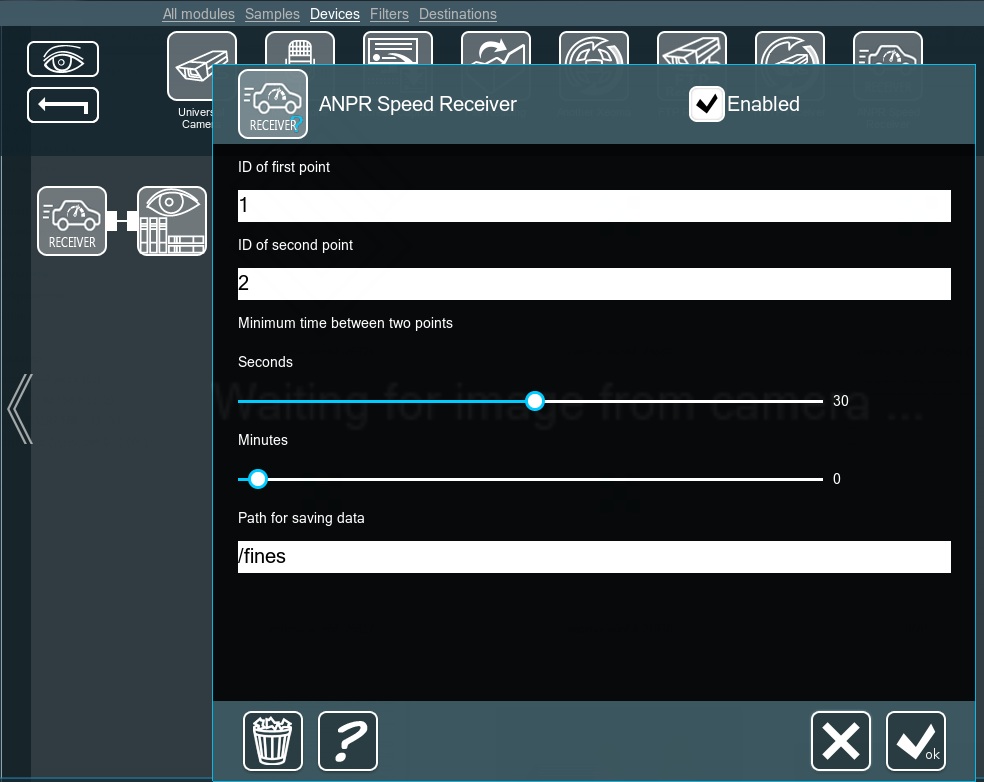
Make sure that you entered this machine’s data (where the Receiver resides) in steps 2 and 3.
Open the module’s settings. Enter both IDs – from Sender #1 and Sender #2 – and set the time a vehicle is allowed to pass the distance between point #1 and point #2. If a vehicle travels this distance in less time it means its speed it above the limit so the module will be triggered, and it will pass the stream to further modules. In our example, it’s the Preview and Archive but it can be a custom reaction, including sending information to an external database for fining violators.
Please remember that the Receiver module checks the Senders’ folders once in 10 minutes to save bandwidth.
27 November 2019
Read also:
License plate recognition in videosurveillance program Xeoma: Basic information, supported countries, options to use
License plate recognition in videosurveillance program Xeoma: Setup Manual
Object recognition on the highway
Safe City