|
|
Application runner. Xeoma’s module for launching programs or scripts. |
“Application runner” module allows you to run a specified application.
This module is available in Trial, Standard and Pro versions of Xeoma. Versions comparison table and list of available modules can be checked here.
Module’s settings
If you want the “Application runner” to be triggered by e.g. detected motion, connect it after “Motion detector” module. Specify the path to the program to run with the use of a macro and interval (program will be run with each incoming trigger, but not more than the specified interval). Click ‘Test’ for verification of the settings.
Use this module to run a third party application, macro or script.
In the module’s settings you can specify necessary information (path) to run an app (a script, program or macro).
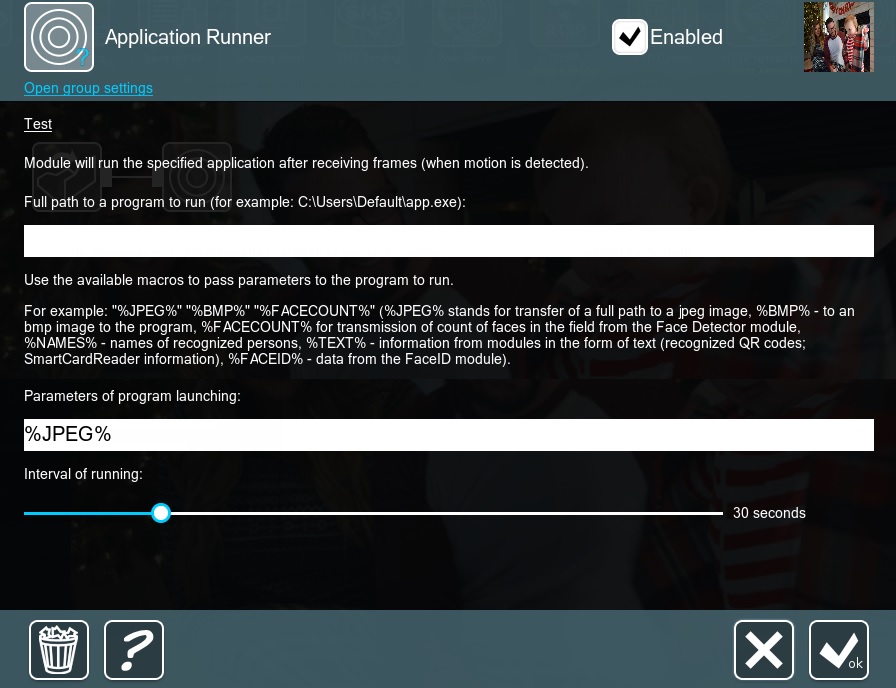
The following macros are supported by the “Application runner” module:
%JPEG% – sending the full path to the JPEG image to the program (if ‘Test’ button is used – this will be the default 100×100 picture)
%BMP% – sending the full path to the BMP image to the program (if ‘Test’ button is used – this will be the default 100×100 picture)
%FACECOUNT% – shows the number of faces from “Face recognition” module
%NAMES% – macro to receive names from “Face recognition” module
%FACEID% – the time of a face detection + name + percentage of resemblance
%TEXT% – macro to receive the text from the module “Text Recognition”
%EYEANGLE% – pupils’ direction from the module “Eye Tracking”

|
If you have questions about video surveillance software Xeoma, you can check our FAQ or contact us. |
Frequently asked questions about Application Runner
1. Q: Is there a way the Application Runner module can run a shell script to signal the device I want to make noise? It says it can’t find the file, which is a local script on the machine. Any advice?
A: First of all, if the device you want to signal understands HTTP, you can use Xeoma’s other module – HTTP Request Sender – instead, bypassing the need for an external script entirely.
If not – “Application Runner” is indeed the next best option. To get it working please make sure that:
1) the script you are trying to run is located specifically on the server machine, not the client one
2) “root” user has sufficient privileges to execute this file (Xeoma’s service runs wit this user’s privileges, when installed to autostart)
3) the script’s first line is a shebang line, e.g.
/usr/bin/env bash
4) when all of the above is done, “Application Runner” needs only the path to the script (and arguments, if required), no need to indicate the interpreter
March, 12 2021; Updated: April 11, 2024
Read more:
Slip and fall detector
Face detector
ANPR
Heatmap in Xeoma
Video surveillance as a marketing tool
Emotion recognition
Smart card reader
Object detector
GPIO module in Xeoma.
Move to PTZ preset
FAQ, frequently asked questions
