Low cost initial video surveillance package for point of entry in Mexico
Q: We’re interested in increasing our services in video surveillance in Mexico. For that, we’re looking to define a package for our clients on low cost basis as an entry point that can grow with time.
Requirements for the concept are as follows:
We would like to hear your recommendation on this package on hardware and software to build it.
A: We have multiple clients worldwide that started from scratch, rebranded Xeoma and launched sales on their domestic market. View list of partners and testimonials here
You have our full support! We will help you choose the right software and hardware, looking deeper into your needs and expectations!
Xeoma is compatible with 99% of camera brands on the market, but we recommend choosing time-proved brands, such as Dahua, Hikvision, Hiwatch. At least, opt for cameras that have confirmed support for ONVIF and a support service.
As for face recognition, the camera’s position is a huge deciding factor! For a high recognition rate, the camera should be pointed directly at the face, as it is shown in this guide of recommended camera position:
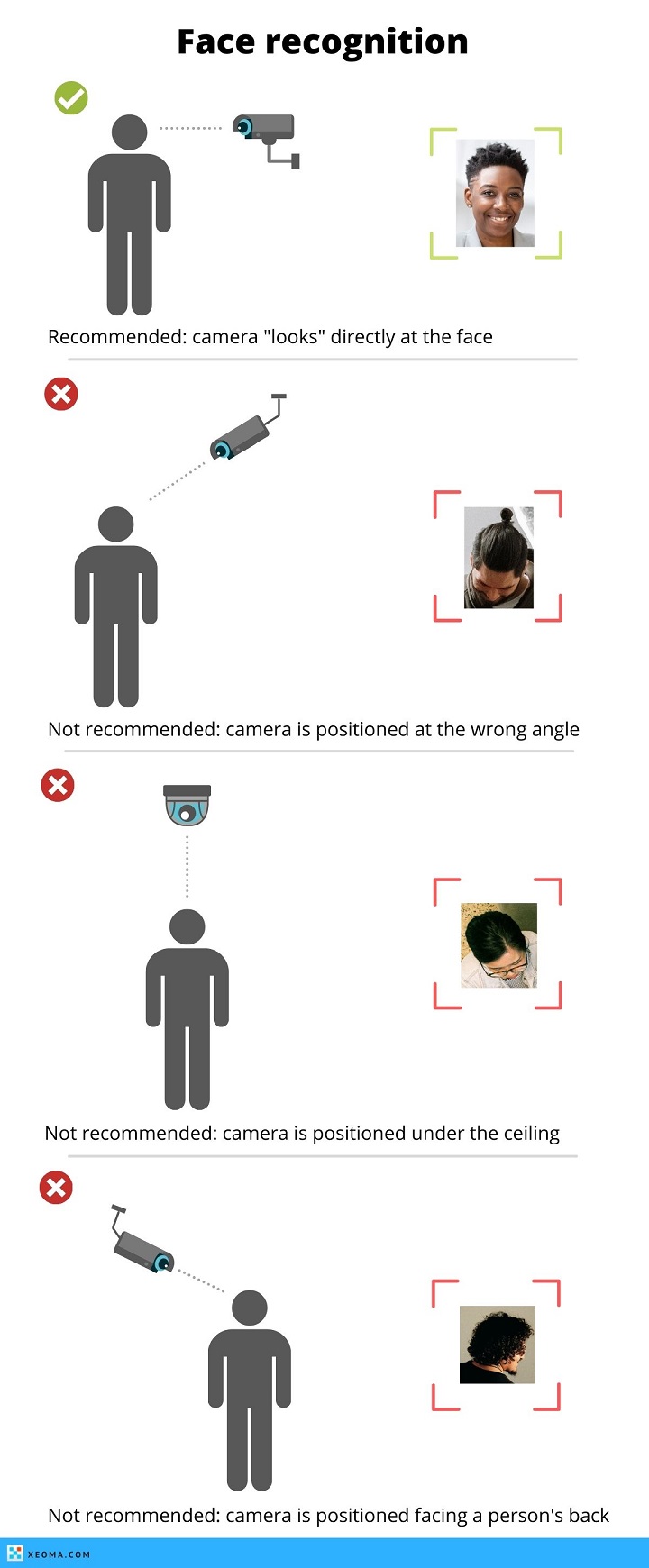
The Face Recognition solution will depend on your aim: whether you need to recognize your staff, or count new and unique clients, or you need to create a special list of persons that are prohibited to enter your territory, or vice versa you want to automate access of peoples from the whitelist. Any of these – including their combinations – is possible in Xeoma.
The Face Recognition module in Xeoma can work in either of two methods: statistical analysis and artificial intelligence:
Statistical analysis method is included in Xeoma Pro version, its average accuracy rate is 75%. The number of people Xeoma can recognize, using this method, is unlimited.
Artificial intelligence method of face recognition is present in the Additional module, which works both on Xeoma Standard and Pro Xeoma licenses. Its average recognition accuracy rate is 90%. The module should be purchased per number of people in your database.
Let’s see what it looks like when we talk about prices for these methods.
If you are going to use one camera for recognizing people and have the system trained for 1000+ faces, there are two options:
Please see our promo video about the Face Recognition module and the video about Face Recognition configuration.
>Signal when one in database arrives local and cloud/
We have different variants of sound signals: Alarm sound (on server – available in Xeoma Standard and Pro edition, on client – available only in Xeoma Pro), Mobile Notifications module, SMS Sending, Sending Email, Application Runner module – can run a 3d party application to launch customizable reactions, Telegram Bot Notifications.
We have a separate Xeoma Cloud service that can replace local VMS: With Xeoma Cloud you don’t need any of your own hardware (just the cameras) – all is handled on our side. You can view the cameras live and in the archive from anywhere with any device. Xeoma Cloud is purchased with a monthly subscription. (Please note that the cameras require static external IP address(es) for such connection. There are some alternatives too.)
Originally Xeoma Cloud does not include the Face recognition module, but we can add this feature to your account at an additional price.
Prices for Xeoma Cloud depend on space that will be required to store your archives, which depends on your camera’s stream parameters.
For example, if one camera will be using 2 MP resolution, 25 FPS, 2 Mbps bitrate, using scheduled recording and storing archives for 30 days, you will need 324 GB per month, which costs $11.95.
For desktop Xeoma and its licenses it is important to know the amount of cameras that will be used.
The “bigger” the license, the less cost per camera. For example, if you connect 128 to one server, you will need Xeoma Pro license for 128 cameras: its price is $6098.95, which makes $47.95 per camera (you win $24 per each camera, if we compare this price to Xeoma Pro 1 camera’s price).
Cameras
If we speak about cheap cameras, we can offer you the following variants:
Hiwatch DS-I250W – bullet IP camera with EXIR illumination up to 30m and WiFi 1/2.7” CMOS matrix; 2.8mm lens; viewing angle 114.5°; mechanical IR filter; 0.028lux @F2.0; H.265+/H.265/H.264+/H.264/MJPEG, DWDR, 3D DNR, BLC; built-in microphone and loudspeaker, video bitrate 32kbps -8Mbps; built-in slot for microSD cards up to 256GB; IP66, -30°C …+60°C; DC12V±25%/; PoE. Average price is $125.
HiWatch DS-I252 (6 mm) – IP dome camera with IR illumination up to 30m 1/2.8” Pro-gressive Scan CMOS matrix; lens 6mm; viewing angle 84°; mechanical IR filter; 0.01Lux@F1.2;H.265/H.265+/H.264/H.264+/MJPEG, DWDR; ROI, 3D DNR; BLC; Smart IR; video bitrate 32kbps-8Mbps; surge protection TVS, IP67; IK10; -40°C to +60°C; DC12V±25%/PoE(IEEE 802.3af); 5W max. Average price is $110.
Dahua DH-IPC-K22AP – Compact 2MP IP video camera; 1/2.7″ CMOS; 2.8mm lens; mechanical IR filter; sensitivity 0.0324lux@F2.0; compression: H.265+, H.265, H.264+, H.264, MJPEG; 2 streams up to 2Mp@25fps; IR illumination up to 10 m; built-in microphone and loudspeaker; alarm input/output: 1/1; IR sensor; MicroSD up to 256GB; power supply: 12V(DC), PoE; housing: plastic. Average price is $110.
Hardware requirements
Hardware requirements depend on the number of cameras, their resolution and bitrate, intellectual modules, days of storage.
We also recommend using dual streaming to reduce the processor load.
Example 1: if you use 100 cameras per server, 1280×720 MJPEG for preview and 2560×1440 for archive H.264, storing archives for 30 days, providing remote access for 20 clients, your system requirements will be the following:
Example 2: 1 camera per server with 2 MP resolution, using 1280×720 MJPEG resolution for preview and 1920×1080 H.264 resolution for archive, 15 FPS, using the Face recognition module and storing archives for 30 days, providing remote access for 1 client, the hardware requirements will be the following:
—
You can choose any PC with processors listed above as a server, because Xeoma works on all devices and major OS: Linux, Windows, ARM, MacOS, iOS, Android.
The cheapest variant will be the Raspberry Pi4 microcomputer.
Find more information on using Raspberry Pi with Xeoma in our RPi4 and Raspberry pages.
Please contact us to give more details about your project: how many cameras will be connected to one server, how many of them will be using the Face recognition video analytics, which reactions you want to use, what is the scenario of the face recognition feature, and we will offer you the best solution: both for software and hardware.
! Note: Xeoma Standard and Xeoma Pro license can be combined on one server, so if you need to use the Face recognition only on 10 of 100 cameras on one object, you can buy Xeoma Pro for 10 cameras and Xeoma Standard for 90 cameras.
Also, we offer quite favorable partner conditions: personal discounts, free rebranding, full cycle support and personal approach.
We offer free demo licenses for you and your customers and provide all-round help in promoting Xeoma! So please tell us when you are reasy to test Xeoma – we will send you demo licenses for free.
Please tell us your contact phone or Skype! I will be happy to share more details through email, skype, over phone or online chat. See our Contacts Page
Valid as of April 4, 2023