SD card synchronization – edge recording and import

When it comes to archiving security footage, a certain level of redundancy can make the difference between having all the info and missing critical pieces. Typically, archives are stored on local drives or NAS (including RAID) – both these options can provide plenty of storage space necessary for high-quality footage. In this case the risk is, of course, software or hardware failure (be it temporary or permanent) resulting in loss of data.
On the other hand, modern IP cameras are capable of storing the video internally, on SD memory cards, without sending it anywhere. This system, however, comes with two major down sides:
- the storage space is quite limited;
- accessing archives from multiple cameras is inconvenient.
With this in mind, it seems beneficial to take advantage of both systems: the main archive is the one kept on the server, while the camera’s SD card acts as an edge recording storage (local to the camera itself) to do video backup for the main one. Should the main archive fail for some reason, the lost footage can be replenished from the camera itself.
This is why Xeoma includes, as of version 19.4.22, a new feature – SD card synchronization. Turn it on in the Preview and Archive settings:
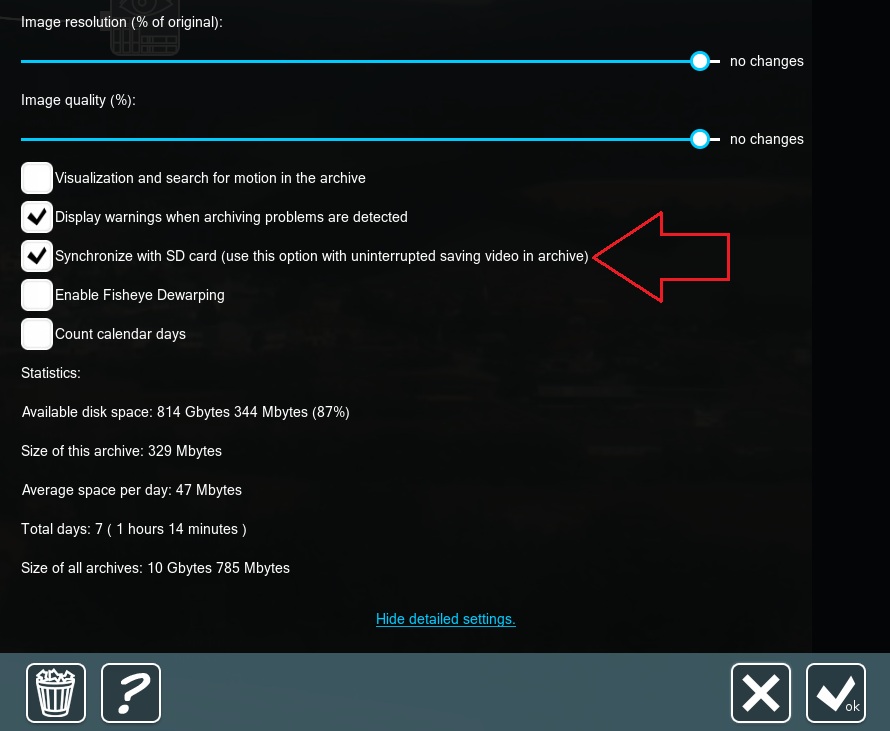
Now this archive will be comparing its content with that of the camera to see if anything is missing. Should Xeoma find an interval for the time that isn’t present in the main archive in edge recording storage – it will be imported (downloaded) from the SD card to fill the gap. This process is seamless and does not require any re-indexing.
There is a couple of conditions for this video backup cooperation between Xeoma and the camera:
- Xeoma server must be in the Xeoma Pro edition.
- The camera’s own specifications – this feature requires ONVIF support, since this is the protocol Xeoma uses to communicate with the camera and to fetch the missing footage.
- The main archive should be continuous, i.e. recording 24/7.
July, 19 2019; updated: October, 12 2021
Read also:
FTP is another way to handle video backup
Cloud backups