Reducing storage costs in video surveillance systems

Why reducing storage costs matters in video surveillance
Video footage has been a fundamental part of video surveillance systems. CCTV recordings can act as irrefutable evidence, promotional resources, or an unbiased story teller. Saving video surveillance recordings cannot help but raise storage questions. A couple of disks are fine to have. But more? That could get costly. That’s why it is important to know contemporary storage cost-reducing techniques. In this article we will explore what optimizations can be applied to reduce storage costs in video surveillance systems.
How much does a video surveillance system need
First, let’s review the factors that determine how much storage a video surveillance system needs:
1. Resolution, frame rate, and retention time
These parameters are the cornerstone of video surveillance:
![]() This is interesting: Another, easier approach to calculating storage requirements is to only consider the stream’s bitrate, which already has all information about image resolution, quality, and frame rate. For example, Xeoma’s system requirements calculator is based on this principle.
This is interesting: Another, easier approach to calculating storage requirements is to only consider the stream’s bitrate, which already has all information about image resolution, quality, and frame rate. For example, Xeoma’s system requirements calculator is based on this principle.
By finding a balance between the best quality the camera offers and what is really required, video surveillance systems can significantly reduce storage requirements.
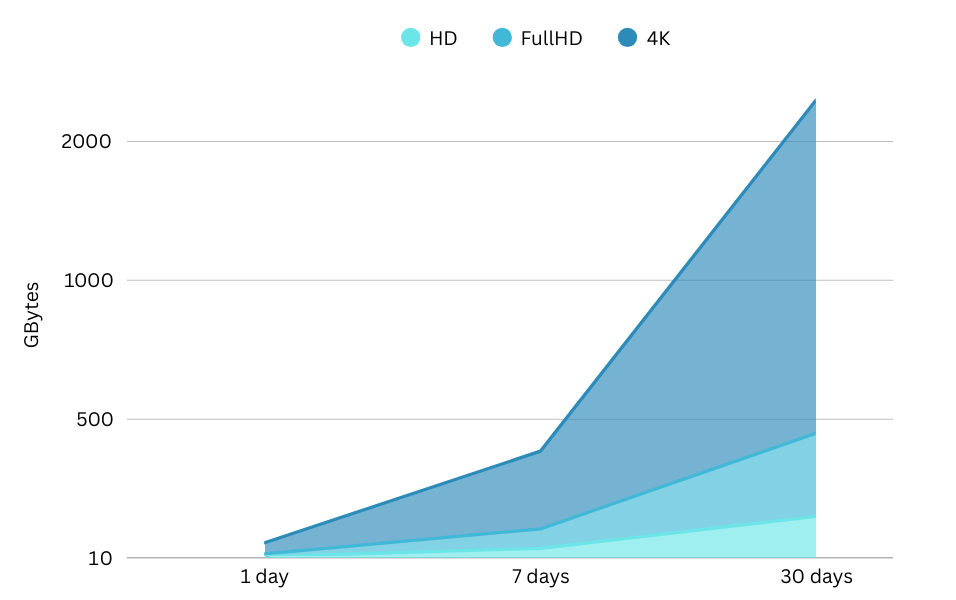
2. Using codecs to reduce video storage size
A codec defines how efficiently the video stream is compressed to save space. For instance, H.264 is almost 10× more efficient than MJPEG, while H.265 can reduce storage needs by another 50%. Even more efficient H266 has been introduced recently, but not every video surveillance solution can work with it yet, so it’s better to find one that does.
3. Camera density
The number of cameras in an installation directly impacts storage costs. More cameras that will monitor your territory mean more footage to store.
4. Estimating overall storage costs
The average cost of hard drives in the USA, UAE, and Europe is around $0.01-0.02 per GB. Multiply that by the storage requirements from the three points above, and you will quickly see why reducing storage costs matters.
For example, 24/7 recordings from two H265-cameras with the 1 Mbps bitrate can take up to 20 GB a day, 600 GB a month. What if there are more cameras? What if they need a longer retention period or a higher quality? The storage requirements can get quite high then. That’s where storage optimizations can come in very handy. Read on to learn more about them!
Technological solutions for reducing storage costs
The above parameters can quickly inflate the required storage – and costs. Thankfully, intelligent optimization techniques in modern video surveillance systems help reduce storage costs. Let’s take a look at the most popular of them:
1. Motion-activated recording: Record only when motion is detected in monitored zones. Advanced algorithms reduce false alarms, distinguishing between people, vehicles, and irrelevant objects like animals or shadows.
2. Object recognition: Record only when specific objects or patterns – such as vehicles, people, smoke, queues – are detected in the frame.
3. Event recognition: Save space by recording only specific events, like a vehicle entering a restricted area or a visitor crossing a line.
4. Scheduled recording during active hours: Use schedules to record only during specific hours, excluding times when recording isn’t necessary.
5. Camera optimizations: Many network cameras offer “variable bitrate” (VBR) options, reducing bitrate (and consequently, recordings’ ‘weight’) when there is little activity in the scene.
Choosing storage types to reduce costs
Beyond technological optimization, you can reduce storage costs by selecting the right storage type:
1. Choosing between SSD and HDD: SSDs (solid state drives) are fast but costly. In video surveillance, SSDs are often used for boot disks and quick access to recent recordings, while HDDs (hard disk drives) store long-term archives.

2. RAID levels and their impact on storage costs: Different RAID (redundant array of independent disks) configurations balance cost and fault tolerance. RAID 0 is the cheapest (no redundancy), while RAID 5 or RAID 6 provide fault tolerance at a higher storage cost. RAID 10 offers speed and redundancy but requires the most disks.
3. Network attached storage (NAS): NAS devices come ready-to-use with RAID support. While convenient, they can be more expensive than building your own RAID array.

4. Cloud storage: Instead of local disks, video can be stored in the cloud with providers like AWS, Azure, Google Cloud, or those provided by video surveillance services (like Xeoma Cloud). Cloud storage reduces on-site hardware costs and maintenance but is usually more expensive long-term. Latency and privacy are also concerns when it comes to Cloud storage. Many providers offer hot storage (fast, higher cost, for frequently accessed recordings) and cold storage (cheaper, slower, for long-term archives) that basically are doppelgangers of SSD and HDD disks.

5. Edge recording: Saves recordings directly to the camera’s SD card. This can be cost-effective for small systems but less reliable for larger, mission-critical installations.
6. Back to the future innovations: Surprisingly, LTO tape (magnetic tapes originating from the 1950s and popular in the 1990s) storage is making a comeback for massive data archives. LTO-10 (2025) can store up to 30 TB per cartridge (or 75 TB compressed). Usage of LTOs can be a viable alternative to commonplace hard drives in large video surveillance systems – but only rare VMS support this type of storage yet.
More best practices for reducing storage costs
In addition to smart technologies and storage types, best practices can further help in reducing storage costs:
1. Data purging: Use loop recording to automatically overwrite old footage that’s no longer needed.
2. Short-term vs. long-term storage: Archive older video in lower quality while keeping recent footage in higher quality for quick access.
3. Hybrid storage: Modern systems like Xeoma allow storing footage in multiple destinations with flexible retention policies.
4. Video trimming: Many codecs allow skipping intermediate frames, reducing storage at the cost of smoother playback.
Real-world examples of storage optimization
A retail store with 20 cameras can take the following steps for reducing storage costs:
1. Use H.265 instead of H.264 (2× more efficient) or MJPEG (20× more efficient).
2. Lower bitrate: 2 Mbps per HD camera vs. 8 Mbps saves 4× storage. 2 Mbps is considered great bitrate for most installations.
3. Select VBR (variable bitrate) instead of CBR (constant bitrate) (up to 2x more storage-efficient).
4. Enable motion-activated or smart recognition recording—20× more efficient than 24/7 recording.
5. Use schedules to limit recording times.
6. Prefer HDDs to SSDs where possible.
7. Build your own RAID instead of buying a branded NAS.
8. Use hybrid storage for flexibility: e.g., use HDDs for long-term storage, automatically create backups from lower-quality recordings.
9. Use loop recording to reuse storage.
10. Replace multiple regular cameras with wide-angle cameras to cover the same area with fewer units. Less cameras – less recordings!
Smaller video surveillance systems, such as home installations, can consider edge recording. Systems where data loss is not critical can also save by using lower-redundancy RAID settings.
Conclusion: reducing storage costs in video surveillance
Reducing storage costs in video surveillance is about finding the right balance of technology, storage type, and best practices. By combining intelligent recording techniques, efficient codecs, and proper storage strategies, both large and small systems can significantly reduce their expenses.
At first glance, $10 for a TB of storage may not seem so much, but at the scale of video surveillance (where hundreds of cameras produce terabytes of recordings daily), optimization can save thousands of dollars.
By carefully planning your system, you can ensure that your video surveillance setup remains both effective and cost-efficient.
Xeoma video surveillance software has been a global leader in technological innovations. Apart from its piece-of-the-cake logic and intuitive interface, Xeoma provides internal optimizations and dozens of smart video analytics tools that allow to trim recordings and ultimately reduce storage costs.
Watch videos about Xeoma or try it absolutely for free.

Try Xeoma for free! Enter your name and your email to send the license to in the fields below, and click the ‘Get Xeoma free demo licenses to email’ button.
We urge you to refrain from using emails that contain personal data, and from sending us personal data in any other way. If you still do, by submitting this form, you confirm your consent to processing of your personal data
September 24, 2025
Read also:
How to analyze video footage from video surveillance effectively: A step-by-step guide
Reducing CPU load: full guide
Video surveillance minimum system requirements calculator
H.264 and H.265: Advantages and Disadvantages for Video Surveillance Systems