|
|
QR code recognition in Xeoma. |
What is QR code

QR code (abbreviated from Quick Response Code) is the trademark for a type of matrix barcode (or two-dimensional barcode). A barcode is a machine-readable optical label that contains information about the item to which it is attached. In practice, QR codes often contain data for a locator, identifier, or tracker that points to a website or application.
The Quick Response system is quite popular due to its fast readability and greater storage capacity.

|
«QR code recognition» module is already available in Xeoma, but some options described in this article are still in development and not available yet. If you want to try new features, please contact us, we’ll gladly send you a test version.
|
“QR code recognition” module’s settings
“QR code recognition” module can scan the camera picture for QR code and send the video signal further to the next modules in chain when QR code is found.
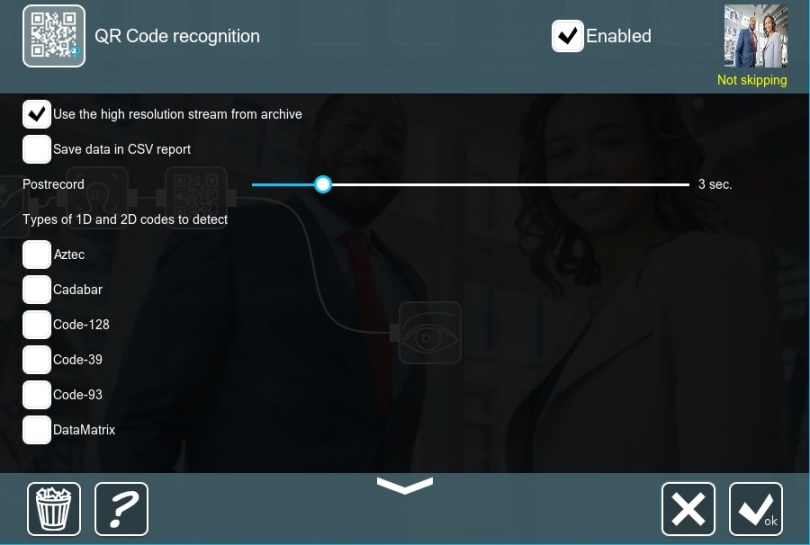
There are different options in “QR code recognition” module’s settings.
You can tick “Use the high resolution stream from archive” to use archive URL (it can be checked in “Universal camera” module’s settings). It might provide insignificant CPU load.
Also, there’s “Save data in CSV report” option available, i.e. you can save all data recognized with “QR code recognition” module into .csv log. These logs can be exported into Excel files, for example.
“Types of 1D and 2D codes to detect” are the barcode types that can be chosen. “QR code recognition” module can work with both QR codes and barcodes.

“QR code recognition” and “Face ID”
“QR code recognition” module is usually used in scheme before the “Face ID” module which can compare face in camera’s field of view with a face of the person identified by that QR code.

The algorithm is the following: “QR code recognition” module is searching for QR codes/barcodes in camera’s field of view, when it finds one, it recognizes the encoded information and gets into “Skipping” mode (you can check the upper right corner in module’s settings to find this option). Then it passes meta-data to the next modules in chain and saves data in .csv log if this option is ticked in module’s settings.
Usually, “QR code recognition” module is used in conjunction with “Face ID” module. So whenever signal and meta-data is passed to the “Face ID” module, it uses this meta-data to find necessary person in the database (these settings can be configured in “Face ID” module’s settings).
This way “QR code recognition” module can be used for employee access control, for gym clients access, in hospitals to access restricted admission areas, in restricted entry enterprises, in university campuses, in private residences, wherever greater level of security and identity verification of a pass holder is required, and, basically, any other territories to create a complex access control system.
The module also works with the “Application Runner” module where it can send information about the QR code using the %TEXT% macro.
The module can also be used for automated reading bar codes in the camera’s sight in production or packing processes. To have the bar code information associated with the video feed where it appeared and enable the search by bar codes you will need to use “QR code recognition” in combination with the HTTP Marking module. This module is part of both Xeoma Standard and Xeoma Pro editions, and it can save information about the read QR codes or bar codes as tags associated with the recording of its appearance.
More about the HTTP Marking module
Try Xeoma for free! Enter your name and your email to send the license to in the fields below, and click the ‘Get Xeoma free demo licenses to email’ button.
We urge you to refrain from using emails that contain personal data, and from sending us personal data in any other way. If you still do, by submitting this form, you confirm your consent to processing of your personal data
August, 7 2019
Read also:
Face ID module in Xeoma
Additional modules in Xeoma
Object recognizer in Xeoma
Rent of the license is the best way to launch a new project
GPIO module in Xeoma
Object recognition in private life
