← Back to Additional Modules in Xeoma
Mask Detector: AI-based detection of people wearing a facial mask

detection of people wearing a facial mask
Xeoma’s Mask Detector feature, conveniently located in the Face Recognition’s module settings, can detect either people wearing a mask or those who do not. Combined with Xeoma’s ever-flexible and variative reactions, such system is a 24/7 tireless guard of public health.
Wearing a facial mask when going to or through public places is one the strict yet fair (and simple) rules that can do miracles. That’s why many governments now make it official during a COVID-19 pandemic: one cannot go out into public places without wearing a mask.
To warn those who do not comply, use Xeoma’s Mask Detector feature that monitors the camera image for people wearing or not wearing facial protective masks, and upon seeing the ‘offender’ can activate various reactions – for example dispatch an alarm to security officers.

Shoppers in malls are to wear a protective mask as a counter-virus measure. Xeoma’s Mask Detector will help keep statistics on amount of an establishment’s visitors in masks – or detect and react if someone has taken their medical mask off and are now not wearing any.
Use Xeoma’s set of reactions to notify the authorized personnel.

Airports and stations are places of people crowds of high density. That means greater necessity for wearing a facial mask – and yet even greater challenge to keep an eye on everybody from the ceaseless flow of people. Xeoma’s machine vision in Mask Detector will be a tireless 24/7 watchdog for people’s safety.

Keeping social distance of 1.5-2 meters recommended by the WHO is not always possible in public transportation. Wearing a medical mask is an absolute must in places like buses, trains, trams where strangers are close to each other for some time. Mask Detector can detect people who are not wearing a mask without distracting the driver.

Saves bandwidth:
All done on your machine, no need to connect to any cloud servers.

Realtime video:
Works with real-time video streams. The more fps, the better!

Cost-effective:
One-time payment. Two options at one price. See affordable prices
|
Watch video about Mask detection
|
|
Xeoma’s Mask Detector is an option in Xeoma’s Face Recognition module. The Face Recognition can work in either of two independent modes – “statistical analysis” (avg. 70% recognition accuracy) or “artificial intelligence” (avg. 90% recognition accuracy).
After you connect the module into the chain, adjust it to find faces in your environment, you can select the “React to people in a mask” or “React to people not in a mask” option in the “Reaction Type” setting.
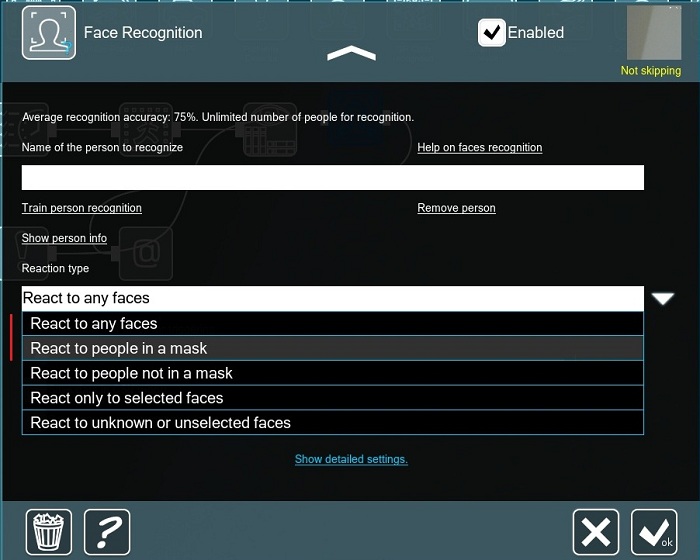
No special equipment required – regular commonly available off-shelf computers can be used.
No special camera required – any brand or model supporting standard streaming protocols can be used. Just make sure that the image is clear.
A wide range of supported operating systems: the feature will work in 64-bit Windows, Linux or Mac OSX machines. See list of supported operating systems here
Not available for Linux/ARM systems. Contact us if you need it for an unsupported OS.
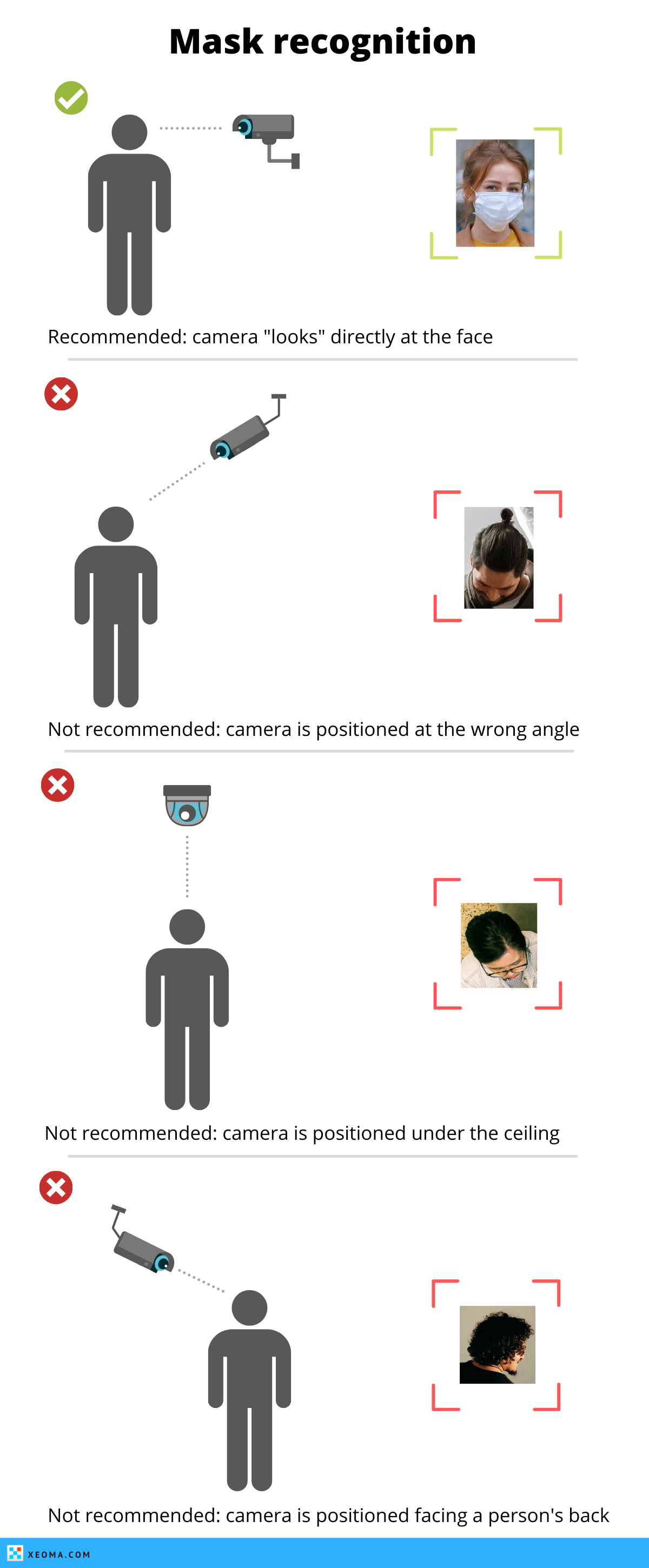

|
The module can work with city penalty systems. The program has several modules that can send a command to external systems – “HTTP Request Sender”, “Application Runner”, as well as modules that accept commands – “HTTP Switcher” and “HTTP Marking”. For detailed instructions, see our Support section.
The program can send an email notification and attach a still shot with an offender’s face in it, or send an SMS or telegram message. There’s also API for integration. Available search by a photograph through all cameras recordings. Details here If you need integration with your system, please do let us know! |

|
Xeoma’s other modules might be useful for some of the fighting a global infection tasks: use the “Color Recognition” module to detect fever of humans in public spaces. The “Cross-Line Detector” (advanced visitors counting module in Xeoma) can help you count how many people are inside a mall, or how long they stay there to comply with state limitations. See more in our ‘Support’ section for more guides. |
1. Launch Xeoma. Make sure your Xeoma is in a trial edition or activate a PRO edition license.
2. Add a camera or let Xeoma add a default one for you.
3. Add a Face Recognition module to the chain.
4. Select a method to work with – Statistical analysis or Artificial Intelligence.
Remember that the methods work independently, for each method you need to create its own database of faces to recognize. See more about the Face Recognition module here
5. Select an option to either detect masked persons or those who do not wear a mask in the “Reaction type” setting.
Try Xeoma for free! Enter your name and your email to send the license to in the fields below, and click the ‘Get Xeoma free demo licenses to email’ button.
We urge you to refrain from using emails that contain personal data, and from sending us personal data in any other way. If you still do, by submitting this form, you confirm your consent to processing of your personal data
Have any questions? Need help? Please contact us! We will be happy to help!

|
Do you need something else, for example, to automate fight against COVID-19? We can develop it and add it into Xeoma as the paid development. See details |
May 18, 2020
Read also:
Additional modules in Xeoma.
Buy Xeoma’s Additional modules
More about Face Recognition
More about face-based search through recordings
Required hardware calculator
FaceID. Double Authentication with Face Recognition and a QR code/Smart Card
