How to analyze video footage from video surveillance effectively: A step-by-step guide
Video recording has always been a key part of video surveillance – and for good reason! They say, ‘A picture says more than a thousand words’. Well, visuals can tell an even richer story! Beyond providing irrefutable evidence of past events or incidents, video recordings can also be really helpful for gathering data and looking into other kinds of investigations.
Expert quote: “The biggest challenge we face is the sheer volume of video data. Our team spends the vast majority of their time
just trying to sift through events to find the real incidents. It’s a time-consuming process, and it’s often reactive, rather than proactive.”
– Chris Panagiotis,
Security Director at First Solar,
Security Technology Executive magazine (December 2022)
The real value of video surveillance comes from the events it captures, rather than simply recording periods of tranquility and inactivity. But finding those specific moments in hours of video surveillance recordings can be time-consuming unless you have tools that help you quickly review everything. In this article, we will explore how specialized tools can drastically reduce the time it takes to review footage, enabling you to quickly pinpoint the moments that matter most.

Capture only the important
The easier way to cut down on video footage review times is to… capture less! Still, it doesn’t mean you have to miss important events. By eliminating recordings of inactivity – those long stretches where nothing happens – you can drastically trim your footage and focus only on what’s essential.
So, how do you ensure you’re only recording what truly matters? Xeoma video surveillance software has a range of powerful tools for that – the filter modules. Filter modules, such as Motion Detector, Sound Detector, Abandoned Objects Detector and 30+ others, allow your CCTV system to react just to corresponding events like intrusion, loud noises, an extra object appearing in the scene, etc. Such filter tools rely on intelligent video analytics – a powerful analysis of camera image – to automatically decide if what’s happening is worth recording based on your criteria.
If you worry that having just the event recorded is not enough, Xeoma’s pre- and post-record features allow you to make sure a few seconds before and after the event itself are captured too, providing valuable context. Even with this added footage, your archive size will still shrink considerably, helping to minimize video review times.
Want even more control over your recordings? Beyond video analysis, you can also filter what to record based on other conditions. For example, the Scheduler in Xeoma video surveillance software lets you limit a tool’s operation to specific dates and times. Similarly, you can initiate recording manually or through external commands from other systems and devices.
Less recordings – less time needed to analyze video footage!
Playback in 1 click
When it’s time to review your video footage, Xeoma’s integrated Archive Viewer is your go-to medium for that. Effortless access to your recordings is possible with several quick jump methods:
* Quick jump from the preview. Each camera actively recording is clearly indicated with a red border and a “REC” indicator in the top right corner of its preview box. Clicking on this indicator will instantly take you to the Archive Viewer, with the recording of this event open.
If a camera has stopped recording, the “REC” indicator will be replaced with a red timestamp displaying the time of the last recorded event – which is also clickable to access the recording.
* Quick jump from push notifications. For mobile devices, Xeoma’s Mobile Notifications module sends alerts about detected events directly to your mobile device, including a snapshot of the scene. Simply tap the image to launch the built-in player for a closer look.
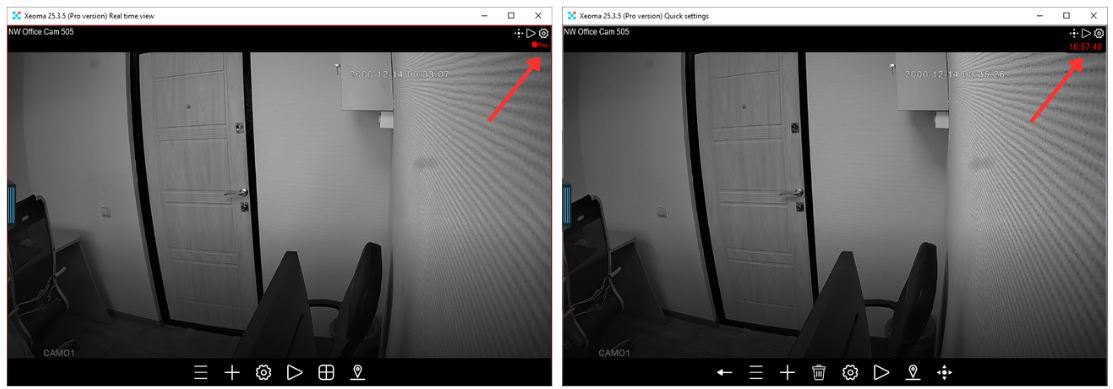
Use Xeoma’s smart recording timeline
The Archive Viewer, which has been introduced above, actually offers a range of tools designed to streamline the viewing process. Here are a few of them:
If you know the date and time of the event you’re searching for, the Calendar tool provides a quick and efficient way to locate it. Use the date and time wheels to select the point in time of interest, and the corresponding recording will open, ready for review.
The Xeoma Archive Viewer timeline provides a range of features to save you time and effort when it’s time for you to analyze your CCTV video footage.
– Jump to the next or previous event simply by clicking arrows located at either end of the timeline.
– Adjust the time scale with the dedicated slider to focus on recordings in a specific date, or in reverse to have the whole timeline gathered on screen for better navigation.
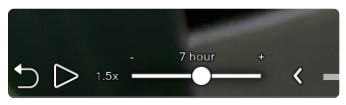
– Speed up the playback process up to 200 times using the custom speed slider. Besides speeding up, when set to a negative value, it activates reserve playback to trace back how an event started.
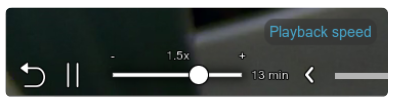
As you move your mouse cursor along the timeline, a convenient pop-up preview of each event will appear, while the initially viewed recording remains visible in the background. This allows for efficient searching for other events without losing sight of the recording you have started viewing.
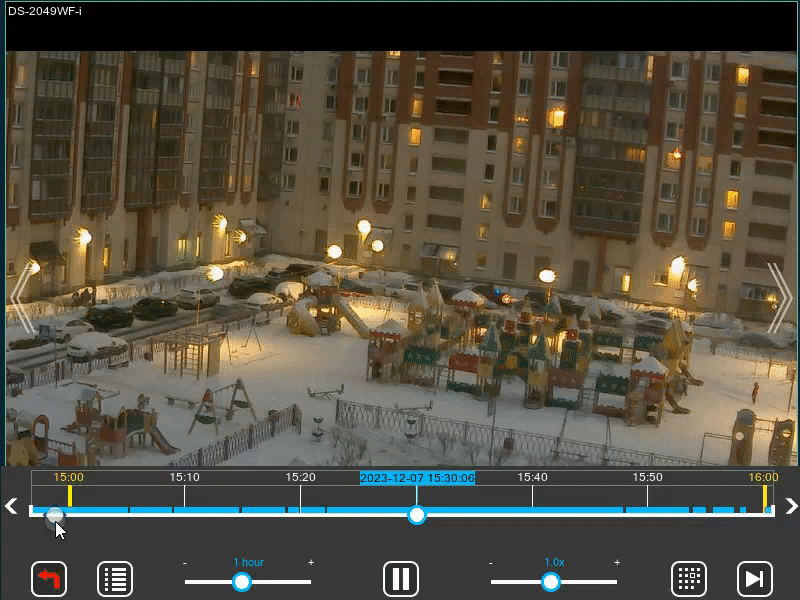
Search the event
One more way to analyze video footage of your video surveillance system made with Xeoma is the automated search through the recordings for an event or an object. The technology behind it is that when you’re using a video analytics filter module in Xeoma, apart from reactions and recording, Xeoma also stores information about events in the background. This allows to perform a search through footage for a certain event like:
Each type of object requires a corresponding module to be working in the camera’s chain and gathering the data. For example, search by motion requires a ‘Motion Detector’, search by emotions requires the Additional module called ‘Face Detector (Emotions)’, etc.
How it works: To begin, specify the type of object or event you wish to find. Next, draw a rectangle on the screen by clicking and dragging your mouse to define the area you want Xeoma to analyze. The system will then highlight any relevant episodes in the zone. Simply review the results, or adjust the area to focus your search further.
Reviewing only key episodes will help any security personnel look through the footage with maximum efficiency.
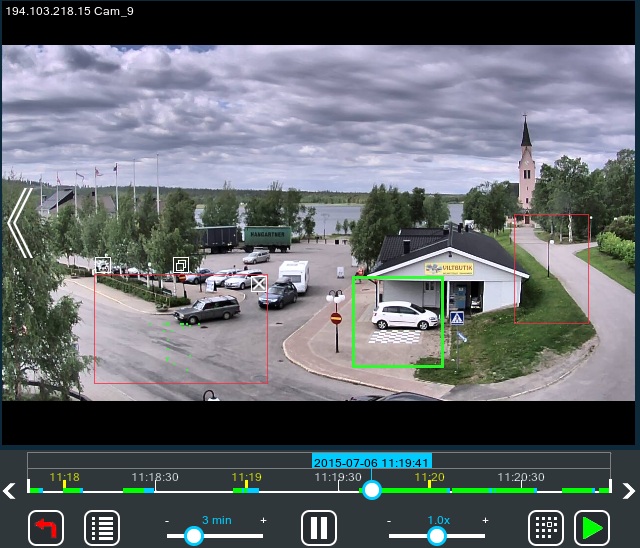
View multiple cameras at once
For those seeking truly effective video analysis, Xeoma Pro, our professional edition, provides a key optimization: the ability to review footage from multiple cameras at once. This feature lets you group several cameras for a synchronized view, thus avoiding the need to view them individually. Moreover, you can analyze recordings from a specific moment in time across different camera perspectives, revealing a complete picture of how events unfold.
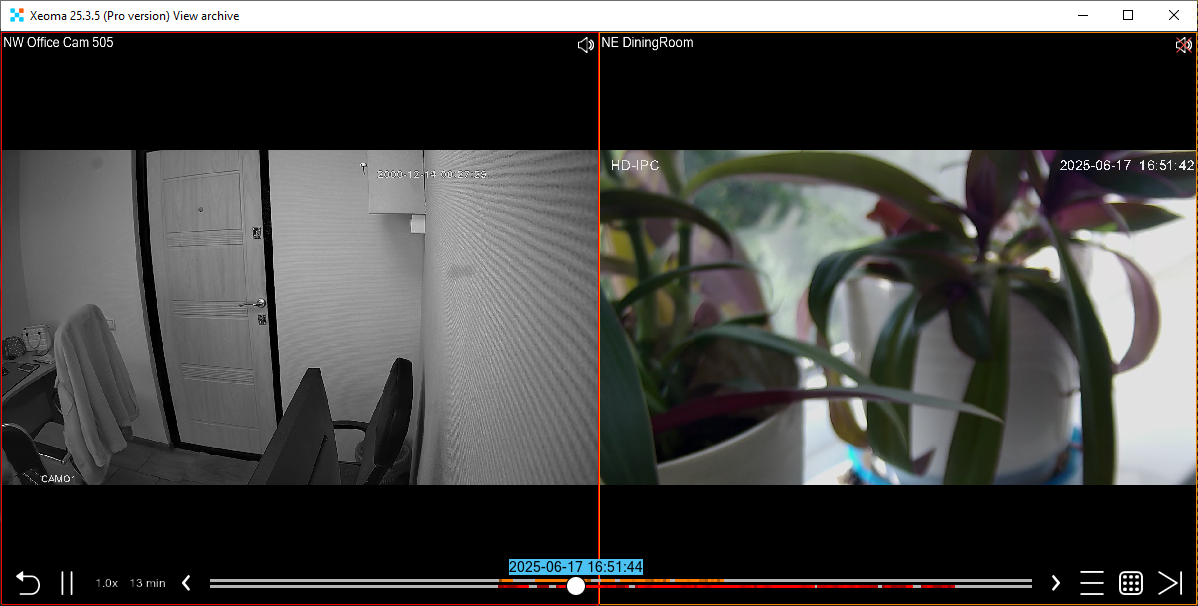
Key takeaway points
If you’re looking for a guide on how to analyze video surveillance footage effectively, the most important takeaway is this: utilize advanced software packed with powerful optimizations. It will help you save time and effort on mundane tasks, without losing sight of anything important. Moreover, solutions like Xeoma will help you streamline your system, for example, to eliminate recording periods of inactivity, thus drastically reducing the footage review times, too.
Try it now as security doesn’t wait!
Try Xeoma for free! Enter your name and your email to send the license to in the fields below, and click the ‘Get Xeoma free demo licenses to email’ button.
We urge you to refrain from using emails that contain personal data, and from sending us personal data in any other way. If you still do, by submitting this form, you confirm your consent to processing of your personal data
Any questions? Assistance required? Reach out to us! We’ll be happy to help!
August 12, 2025
Read also:
All of Xeoma’s Additional modules
See prices and purchase Xeoma’s Additional modules
License Plate Recognition in Xeoma