Xeoma’s new feature — timelapse!
Always wanted to check key moments of your archive but didn’t know how? It’s really easy! New function timelapse (effect of speeded playback) is already available in Xeoma.

Let’s imagine the following situation, your house is being built, or long-awaited plant is growing, or baby is playing in the room, or let’s say your camera is pointed to the parking lot. In these cases you might want your archive to be recorded constantly. And export from archive with timelapse will be very useful, so you’ll not need to check the whole footage to see the progress and highlights of the archive. How-to instruction here:
1. Press archive button
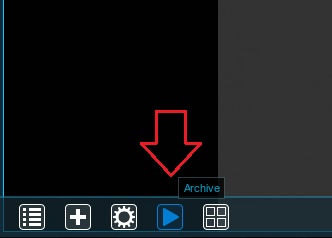
2. Archive menu — Export: set interval
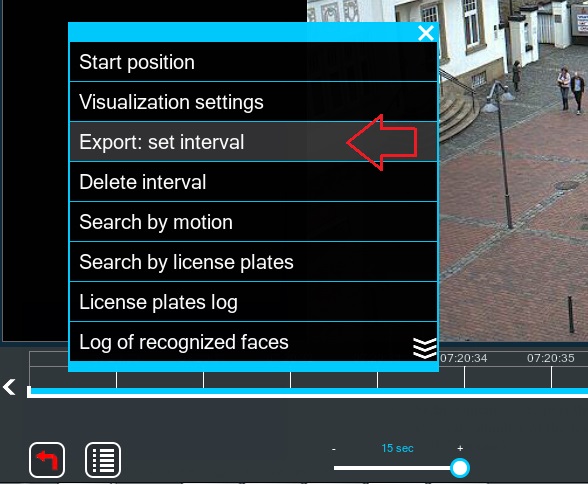
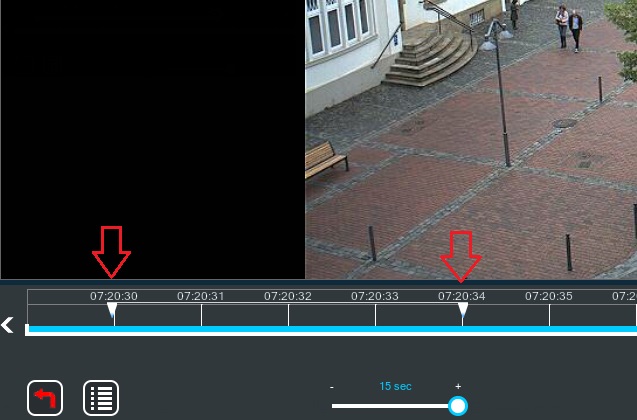
3. Archive menu — Export the segment — Export every N frame (you’ll need to specify necessary number of the frame that will be exported throughout the archive e.g. every 5\10\20 frame)
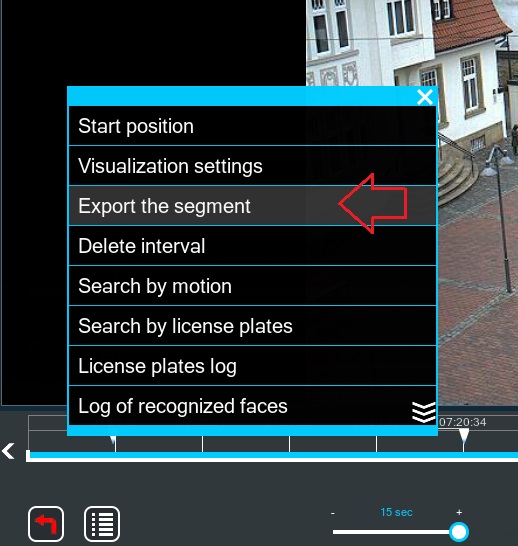
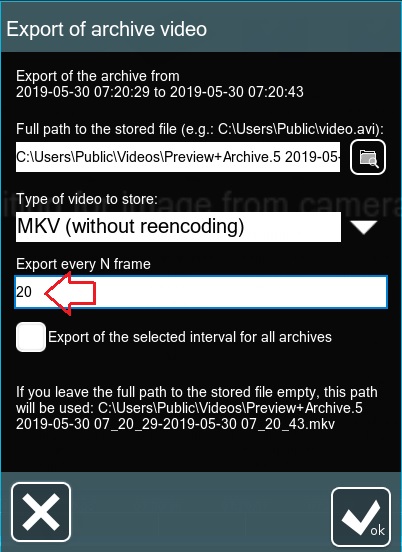
4. Check timelapse video
Also, Xeoma provides extensive set of features for speeded archive playback:
• reviewing highlights of the archive using motion detector (search by motion in the archive)
• archive recording with necessary FPS (frame rate) in “Preview and archive” module (paragraph ‘Limiting the stream’s fps’)
• speeded playback of the archive (paragraph ‘Viewing footage with faster speed’)
|
Watch video about timelapse in Xeoma
|
May, 30 2019
Read also:
Archive