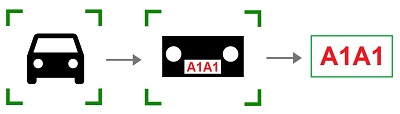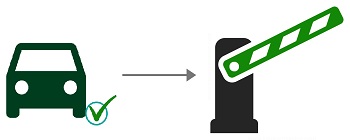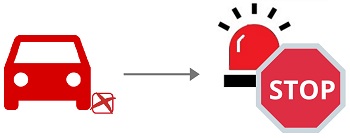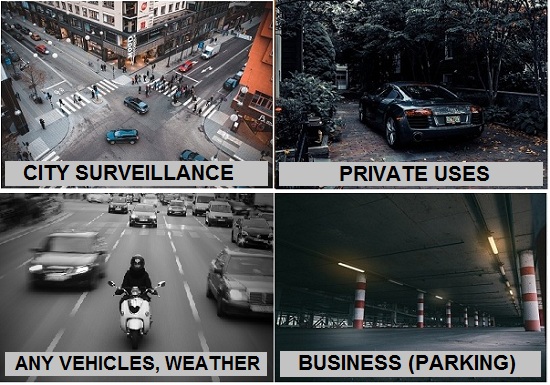Advanced license plate recognition in Xeoma


License plate recognition is a professional feature that can detect a vehicle or vehicles (cars, trucks, lorries) in camera’s live stream and read its license plate number, display the recognized license number and save video episode with it, as well as do various reactions. Works for a variety of countries and has a wide range of opportunities for integration with external systems and tools.
|
Argentina |
Australia |
Austria |
Armenia |
Belarus |
Brazil |
Canada |
China |
Columbia |
|
EU and UK |
France |
GCC |
Georgia |
Germany |
India |
Indonesia |
Italy |
Japan |
|
Kazakhstan |
Kyrgyzstan |
Malaysia |
Mexico |
Middle East |
Netherlands |
New Zealand |
Russia |
Saudi Arabia |
|
Singapore |
South Africa |
South Korea |
Spain |
Sweden |
Thailand |
UAE |
Uzbekistan |
USA |

Works with all vehicles in view:
Recognizes license plates of all vehicles in camera’s field of view

Day/night, all-weather:
The same module works in different conditions, including weather conditions, in day or night-time.

Works with all vehicles types:
Recognizes license plates of all vehicle types.

Any speed:
Works with any speed of a vehicle, and can be used in high-speed highways, etc.

Flexibility and versatility:
Various reactions, including custom ones, integration with third-party systems.

Affordable price:
Different options for almost any budget, one of them even works with a basic Xeoma Standard edition.

No special equipment or a powerful standalone server is required. Recognition load is on average 40% more than that of a regular camera in the program.

No special cameras with embedded recognition detectors required. Recognition processes are conducted on Xeoma’s side. High quality video stream is enough. Point the camera at an angle that will allow computer vision clearly see license plates, and make sure that the object is in the camera’s field of view for at least a few seconds. More about recommended position of ANPR

The module works on a variety of operating systems from Windows, Linux, Mac OS X, Linux (ARM architecture) and Android families. Even on micro computers like a Raspberry Pi!
If a third-party tool needs to be used for your country/countries, check its availability for the needed operating system with the the tool vendor.
|
|
• detects vehicles in the camera field of view; • detects vehicles’ license plates; • recognizes digits in the vehicles’ license plates (with Xeoma recognition or third-party tools); |
|
|
• writes down recognized license plate numbers, date and time of recognition into a CSV report; • allows search through video records for specified license plate numbers; |
|
|
• allows adding of licenses to “white” or “black” lists to ignore or react to; • allows adding of text comments to each identified car; • allows use of an external database of license plates, for example, a city police database to search for missing cars; • generates events that can trigger external integrated systems (open the gate barrier, turn on the light, etc.); and many more! |
Additionally:
• can send an archive with the xml file of detected license plate and time of detection, and a photo of the vehicle (with the “ANPR Sending to FTP” module);
• can determine a moving vehicle’s average speed (and react to speed limit violation) (with the “ANPR Speed Receiver” and “ANPR Speed Sender” modules);
• can identify violators of traffic lights rules (with the “Color Recognition” module);
• can recognize violators of a speed limit when a hardware speed meter is used (with the “Vehicle Speed Detector” module). Read more about the Vehicle Speed Detector
|
Watch video about License Plate Recognizer
|
License Plates Recognizer in pictures:
|
Xeoma’s license plate recognition can work with five different tools types, each one providing unique combination of price, supported countries, recognition success rate and ease of use:
TYPE 1. Xeoma’s OWN RECOGNITION EMBEDDED INTO PRO:
(Xeoma Pro edition)
This method is working right after you add the “ANPR” module into your chain. Cheapest and fastest-to-start option but with limited set of countries.
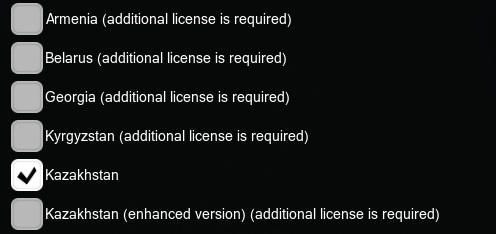
Countries recognized: Russia, Kazakhstan
Advantages:
• one of the cheapest options – already included into the PRO license
• easiest option – no additional licenses or tools needed
• fast start – works as soon as you add it, no need to download anything else
• works on a variety of operating systems from Windows, Linux, Mac OS X, Linux (ARM architecture) and Android families
See more in ANPR module Setup Guide
TYPE 2. USE OF openALPR TOOL FREE VERSION FOR RECOGNITION
(Xeoma Pro edition + openALPR free version)
This method requires you to add the “ANPR” module and use the openALPR third-party tool instead of Xeoma’s embedded algorithms. The openALPR tool has a free yet old version (licensed under AGPL) that opens up opportunity to recognize license plates of several countries. The work with the tool is automated and requires just 1-click action.

Countries recognized:
Australia, Europe and UK, USA, Singapore, South Korea.
Advantages:
• no openALPR license required, you just need a Xeoma Pro license;
• automated work with Xeoma, done completely from Xeoma’s interface.
Disadvantages:
• limited amount of supported countries. If you want more or better recognition rate, you’ll need a paid version (see below).
• might not be available for the needed operating system, you need to check with the the tool vendor.
• openALPR is a third-party tool. We do not own or develop it nor can we influence its development or quality.
See more in openALPR Setup Guide
TYPE 3. USE OF openALPR TOOL PAID VERSION FOR RECOGNITION
(Xeoma Pro edition + openALPR paid version license/subscription)
If the free version of openALPR tool doesn’t work too effectively for you or if it lacks support of recognition for your country, you can use a more expensive paid version of the openALPR tool. This method is much like method TYPE 2 (with free openALPR version) but with enhanced recognition quality and more supported countries.
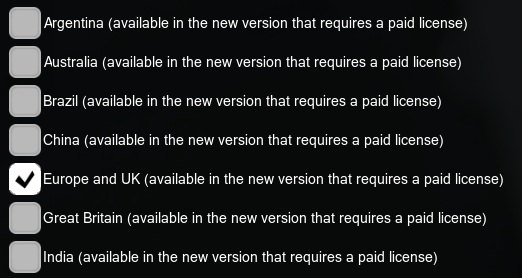
Countries recognized:
Argentina, Australia, Brazil, China, Europe and UK, Great Britain, GCC, India, Indonesia, Japan, Malaysia, Middle East, New Zealand, North America – USA, Canada, Mexico, Russia, Saudi Arabia, Singapore, South Africa, South Korea, Thailand, UAE.
Advantages:
• a wide array of countries supported
• free (yet outdated) version available for Australia, Europe and UK, Singapore, South Korea, and USA.
• free test licenses available for tests of the paid version from the manufacturer’s site
Disadvantages:
• openALPR is a third-party tool. We do not own or develop it nor can we influence its development or quality
• licenses for the paid version can be quite expensive
• might not be available for the needed operating system, you need to check with the the tool vendor
• new version is paid and requires manual actions before you start using it
See more in openALPR Setup Guide
TYPE 4. USE OF “PLATERECOGNIZER” TOOL (PAID) FOR RECOGNITION
(Xeoma Pro edition + Platerecognizer paid version license/subscription)
If other options lack support of recognition for your country, or you are not satisfied with their accuracy or quality, you can use another tool called Platerecognizer. This method is much like method TYPE 3 (with paid openALPR version) but differs in methods of recognition and supported countries.
Countries recognized: 90+ Countries Across 6 Continents, including Americas, Europe, Africa, Asia, Australia. See website
Advantages:
• widest list of supported countries;
• high accuracy claimed by producer.
Disadvantages:
• setup harder than in other options;
• higher prices than in other options;
• might not be available for the needed operating system, you need to check with the the tool vendor;
• this is a third-party tool so we cannot influence its development or accuracy.
See more in Platerecognizer Setup Guide
TYPE 5. XEOMA’S OWN RECOGNITION METHODS – ENHANCED
(Standard/PRO + Additional license)
When the license plate recognition made by Xeoma’s own mechanisms embedded into the ANPR module is not enough, you can purchase a license for this Additional feature and use the improved quality of recognition of vehicles plates from the former-CIS countries, USA, Canada, and China*.

Countries recognized: former CIS – Armenia, Belarus, Georgia, Kyrgyzstan, Kazakhstan, Russia, Uzbekistan, USA, Canada, Mexico, China*, Japan*, Jordan, Iraq*.
Advantages:
• our own development and we can improve it according to your needs
• good recognition success rate
• all supported countries included into the license
• can be used over cheaper Xeoma Standard edition
• works on a variety of operating systems from Windows, Linux, Mac OS X, Linux (ARM architecture) and Android families (except for China, Japan and Iraq*)
Disadvantages:
• requires Additional license.
• *(Only for China, Japan and Iraq): recognition of the Chinese, Japanese and Iraqi license plates requires a specific processor.
Intel 64-bit processors of the following series:
-IntelCore processors starting from the 4th generation (including 10+ generations);
-XEON processors starting from the 6th generation;
-Atom processors of the “C23”, “C25”, “C27”, “C33”, “C35”, “C37”, “C38”, “C39”, “P59”, “Z34”, “Z35”, “x5-E39”, or “x5-E8000” series;
-Processors Intel Xeon E5-24 series, i5-2450M or i7-2600.
Supported OSes thus are limited to 64-bit Windows, Linux or MacOSX.

|
In Xeoma, third-party tools can be added for license plate recognition. Contact us to request addition of your selected third-party LPR tool. |
Argentina
For recognition of Argentina license plates, you can use the following recognition methods:
TYPE 3. USE OF openALPR TOOL PAID VERSION FOR RECOGNITION. See details
TYPE 4. USE OF “PLATERECOGNIZER” TOOL (PAID) FOR RECOGNITION. See details
Australia
For recognition of Australia license plates, you can use the following recognition methods:
TYPE 2. USE OF openALPR TOOL FREE VERSION FOR RECOGNITION. See details
TYPE 3. USE OF openALPR TOOL PAID VERSION FOR RECOGNITION. See details
TYPE 4. USE OF “PLATERECOGNIZER” TOOL (PAID) FOR RECOGNITION. See details
Austria
For recognition of Austria license plates, you can use the following recognition methods:
TYPE 2. USE OF openALPR TOOL FREE VERSION FOR RECOGNITION. See details
TYPE 3. USE OF openALPR TOOL PAID VERSION FOR RECOGNITION. See details
TYPE 4. USE OF “PLATERECOGNIZER” TOOL (PAID) FOR RECOGNITION. See details
Armenia
For recognition of Armenia license plates, you can use the following recognition methods:
TYPE 4. USE OF “PLATERECOGNIZER” TOOL (PAID) FOR RECOGNITION. See details
TYPE 5. XEOMA’S OWN RECOGNITION METHODS – ENHANCED. See details
Belarus
For recognition of Belarus license plates, you can use the following recognition methods:
TYPE 4. USE OF “PLATERECOGNIZER” TOOL (PAID) FOR RECOGNITION. See details
TYPE 5. XEOMA’S OWN RECOGNITION METHODS – ENHANCED. See details
Brazil
For recognition of Brazil license plates, you can use the following recognition methods:
TYPE 3. USE OF openALPR TOOL PAID VERSION FOR RECOGNITION. See details
TYPE 4. USE OF “PLATERECOGNIZER” TOOL (PAID) FOR RECOGNITION. See details
Canada
For recognition of Canada license plates, you can use the following recognition methods:
TYPE 4. USE OF “PLATERECOGNIZER” TOOL (PAID) FOR RECOGNITION. See details
TYPE 5. XEOMA’S OWN RECOGNITION METHODS – ENHANCED. See details
China
For recognition of China license plates, you can use the following recognition methods:
TYPE 3. USE OF openALPR TOOL PAID VERSION FOR RECOGNITION. See details
TYPE 5. XEOMA’S OWN RECOGNITION METHODS – ENHANCED. See details
Colombia
For recognition of Colombia license plates, you can use the following recognition methods:
TYPE 4. USE OF “PLATERECOGNIZER” TOOL (PAID) FOR RECOGNITION. See details
EU and UK
For recognition of EU & UK license plates, you can use the following recognition methods:
TYPE 2. USE OF openALPR TOOL FREE VERSION FOR RECOGNITION. See details
TYPE 3. USE OF openALPR TOOL PAID VERSION FOR RECOGNITION. See details
TYPE 4. USE OF “PLATERECOGNIZER” TOOL (PAID) FOR RECOGNITION. See details
France
For recognition of France license plates, you can use the following recognition methods:
TYPE 2. USE OF openALPR TOOL FREE VERSION FOR RECOGNITION. See details
TYPE 3. USE OF openALPR TOOL PAID VERSION FOR RECOGNITION. See details
TYPE 4. USE OF “PLATERECOGNIZER” TOOL (PAID) FOR RECOGNITION. See details
GCC
For recognition of GCC license plates, you can use the following recognition methods:
TYPE 3. USE OF openALPR TOOL PAID VERSION FOR RECOGNITION. See details
For Kuwait, Oman, Qatar, UAE – TYPE 4. USE OF “PLATERECOGNIZER” TOOL (PAID) FOR RECOGNITION. See details
Georgia
For recognition of Georgia license plates, you can use the following recognition methods:
TYPE 4. USE OF “PLATERECOGNIZER” TOOL (PAID) FOR RECOGNITION. See details
TYPE 5. XEOMA’S OWN RECOGNITION METHODS – ENHANCED. See details
Germany
For recognition of Germany license plates, you can use the following recognition methods:
TYPE 2. USE OF openALPR TOOL FREE VERSION FOR RECOGNITION. See details
TYPE 3. USE OF openALPR TOOL PAID VERSION FOR RECOGNITION. See details
TYPE 4. USE OF “PLATERECOGNIZER” TOOL (PAID) FOR RECOGNITION. See details
India
For recognition of India license plates, you can use the following recognition methods:
TYPE 3. USE OF openALPR TOOL PAID VERSION FOR RECOGNITION. See details
TYPE 4. USE OF “PLATERECOGNIZER” TOOL (PAID) FOR RECOGNITION. See details
Indonesia
For recognition of Indonesia license plates, you can use the following recognition methods:
TYPE 3. USE OF openALPR TOOL PAID VERSION FOR RECOGNITION. See details
TYPE 4. USE OF “PLATERECOGNIZER” TOOL (PAID) FOR RECOGNITION. See details
Italy
For recognition of Italy license plates, you can use the following recognition methods:
TYPE 2. USE OF openALPR TOOL FREE VERSION FOR RECOGNITION. See details
TYPE 3. USE OF openALPR TOOL PAID VERSION FOR RECOGNITION. See details
TYPE 4. USE OF “PLATERECOGNIZER” TOOL (PAID) FOR RECOGNITION. See details
Iraq
For recognition of Iraq license plates, you can use the following recognition methods:
TYPE 3. USE OF openALPR TOOL PAID VERSION FOR RECOGNITION. See details
TYPE 5. XEOMA’S OWN RECOGNITION METHODS – ENHANCED. See details
Japan
For recognition of Japan license plates, you can use the following recognition methods:
TYPE 3. USE OF openALPR TOOL PAID VERSION FOR RECOGNITION. See details
TYPE 5. XEOMA’S OWN RECOGNITION METHODS – ENHANCED. See details
Jordan
For recognition of Jordan license plates, you can use the following recognition methods:
TYPE 5. XEOMA’S OWN RECOGNITION METHODS – ENHANCED. See details
Kazakhstan
For recognition of Kazakhstan license plates, you can use the following recognition methods:
TYPE 1. Xeoma’s OWN RECOGNITION EMBEDDED INTO PRO. See details
TYPE 4. USE OF “PLATERECOGNIZER” TOOL (PAID) FOR RECOGNITION. See details
TYPE 5. XEOMA’S OWN RECOGNITION METHODS – ENHANCED. See details
Kyrgyzstan
For recognition of Kyrgyzstan license plates, you can use the following recognition methods:
TYPE 5. XEOMA’S OWN RECOGNITION METHODS – ENHANCED. See details
Malaysia
For recognition of Malaysia license plates, you can use the following recognition methods:
TYPE 3. USE OF openALPR TOOL PAID VERSION FOR RECOGNITION. See details
TYPE 4. USE OF “PLATERECOGNIZER” TOOL (PAID) FOR RECOGNITION. See details
Mexico
For recognition of Mexico license plates, you can use the following recognition methods:
TYPE 3. USE OF openALPR TOOL PAID VERSION FOR RECOGNITION. See details
TYPE 4. USE OF “PLATERECOGNIZER” TOOL (PAID) FOR RECOGNITION. See details
TYPE 5. XEOMA’S OWN RECOGNITION METHODS – ENHANCED. See details
Middle East
For recognition of Middle East license plates, you can use the following recognition methods:
TYPE 3. USE OF openALPR TOOL PAID VERSION FOR RECOGNITION. See details
For Cyprus, Israel, Jordan, Kuwait, Lebanon, Oman, Qatar, Turkey, United Arab Emirates – TYPE 4. USE OF “PLATERECOGNIZER” TOOL (PAID) FOR RECOGNITION. See details
Netherlands
For recognition of Netherlands license plates, you can use the following recognition methods:
TYPE 2. USE OF openALPR TOOL FREE VERSION FOR RECOGNITION. See details
TYPE 3. USE OF openALPR TOOL PAID VERSION FOR RECOGNITION. See details
TYPE 4. USE OF “PLATERECOGNIZER” TOOL (PAID) FOR RECOGNITION. See details
New Zealand
For recognition of New Zealand license plates, you can use the following recognition methods:
TYPE 3. USE OF openALPR TOOL PAID VERSION FOR RECOGNITION. See details
Russia
For recognition of Russia license plates, you can use the following recognition methods:
TYPE 1. Xeoma’s OWN RECOGNITION EMBEDDED INTO PRO. See details
TYPE 4. USE OF “PLATERECOGNIZER” TOOL (PAID) FOR RECOGNITION. See details
TYPE 5. XEOMA’S OWN RECOGNITION METHODS – ENHANCED. See details
Saudi Arabia
For recognition of Saudi Arabia license plates, you can use the following recognition methods:
TYPE 3. USE OF openALPR TOOL PAID VERSION FOR RECOGNITION. See details
TYPE 4. USE OF “PLATERECOGNIZER” TOOL (PAID) FOR RECOGNITION. See details
Singapore
For recognition of Singapore license plates, you can use the following recognition methods:
TYPE 2. USE OF openALPR TOOL FREE VERSION FOR RECOGNITION. See details
TYPE 3. USE OF openALPR TOOL PAID VERSION FOR RECOGNITION. See details
TYPE 4. USE OF “PLATERECOGNIZER” TOOL (PAID) FOR RECOGNITION. See details
South Africa
For recognition of South Africa license plates, you can use the following recognition methods:
TYPE 3. USE OF openALPR TOOL PAID VERSION FOR RECOGNITION. See details
TYPE 4. USE OF “PLATERECOGNIZER” TOOL (PAID) FOR RECOGNITION. See details
South Korea
For recognition of South Korea license plates, you can use the following recognition methods:
TYPE 2. USE OF openALPR TOOL FREE VERSION FOR RECOGNITION. See details
TYPE 3. USE OF openALPR TOOL PAID VERSION FOR RECOGNITION. See details
TYPE 4. USE OF “PLATERECOGNIZER” TOOL (PAID) FOR RECOGNITION. See details
Spain
For recognition of Spain license plates, you can use the following recognition methods:
TYPE 2. USE OF openALPR TOOL FREE VERSION FOR RECOGNITION. See details
TYPE 3. USE OF openALPR TOOL PAID VERSION FOR RECOGNITION. See details
TYPE 4. USE OF “PLATERECOGNIZER” TOOL (PAID) FOR RECOGNITION. See details
Sweden
For recognition of Sweden license plates, you can use the following recognition methods:
TYPE 2. USE OF openALPR TOOL FREE VERSION FOR RECOGNITION. See details
TYPE 3. USE OF openALPR TOOL PAID VERSION FOR RECOGNITION. See details
TYPE 4. USE OF “PLATERECOGNIZER” TOOL (PAID) FOR RECOGNITION. See details
Thailand
For recognition of Thailandlicense plates, you can use the following recognition methods:
TYPE 3. USE OF openALPR TOOL PAID VERSION FOR RECOGNITION. See details
TYPE 4. USE OF “PLATERECOGNIZER” TOOL (PAID) FOR RECOGNITION. See details
UAE
For recognition of UAE license plates, you can use the following recognition methods:
TYPE 3. USE OF openALPR TOOL PAID VERSION FOR RECOGNITION. See details
TYPE 4. USE OF “PLATERECOGNIZER” TOOL (PAID) FOR RECOGNITION. See details
Uzbekistan
For recognition of Uzbekistan license plates, you can use the following recognition methods:
TYPE 5. XEOMA’S OWN RECOGNITION METHODS – ENHANCED. See details
USA
For recognition of USA license plates, you can use the following recognition methods:
TYPE 2. USE OF openALPR TOOL FREE VERSION FOR RECOGNITION. See details
TYPE 3. USE OF openALPR TOOL PAID VERSION FOR RECOGNITION. See details
TYPE 4. USE OF “PLATERECOGNIZER” TOOL (PAID) FOR RECOGNITION. See details
TYPE 5. XEOMA’S OWN RECOGNITION METHODS – ENHANCED. See details
• Municipal/police: automated scanning of city cameras for missing vehicles: stolen or known to belong to criminals.
• City surveillance: automated monitoring of road traffic situation, detection of violation of speed limit or traffic light conditions; autonomous work with fee charging systems.
• Business, corporate: automated entry to the enterprise territory. A vehicle’s license plate will be the pass.
• Business, corporate: automated alarms (or other reactions) at detection of vehicles from a black list (for example, belonging to fired employees or returning shoplifters).
• Personal residences: automated entry for whitelisted vehicles to a private residence; automated alarm at detection of vehicles from a black list (for example, from a restraining order after a separation trial).
• Farming: automated alarms (or other reactions) upon detection of any vehicles near ranging zones, even in far-off areas, with low Internet bandwidth.
and many more.



|
*Recognition of Chinese license plates works only on the following processors:
Intel 64-bit processors of the following series: Supported OS: Windows, Linux, Mac, Android and Linux ARM. |
1. Launch Xeoma. Make sure your Xeoma is in a trial edition or activate a PRO edition license.
2. Add a camera or let Xeoma add a default one for you.
3. Add a ANPR module to the chain.
4. Set the module up by selecting countries whose licenses the ANPR needs to recognize; reactions, etc.
See detailed setup guide here
Try Xeoma for free! Enter your name and your email to send the license to in the fields below, and click the ‘Get Xeoma free demo licenses to email’ button.
We urge you to refrain from using emails that contain personal data, and from sending us personal data in any other way. If you still do, by submitting this form, you confirm your consent to processing of your personal data
Any questions? Assistance required? Reach out to us! We’ll be happy to help!

|
If the License Plate Recognition doesn’t work for some reason, or you need more, it can be tailored for you in course of Xeoma’s paid development program. Read more about paid development |
March 5, 2020. Updated November, 16 2020.
Read also:
Setup guide: license plate recognition in video surveillance program Xeoma
Xeoma’s Support Pages: our contacts, F.A.Q., articles and guides about Xeoma features and more
All of Xeoma’s Additional modules
See prices and purchase Xeoma’s Additional modules
License plate recognition: Speed limit violation
Online calculator for the system’s hardware requirements