Xeoma vs ZoneMinder: software comparison
ZoneMinder is a free open-source VMS popular worldwide. In this article, we will conduct a detailed comparison between ZoneMinder and Xeoma, identify the advantages and disadvantages of each program, and determine which tasks each is best suited for.
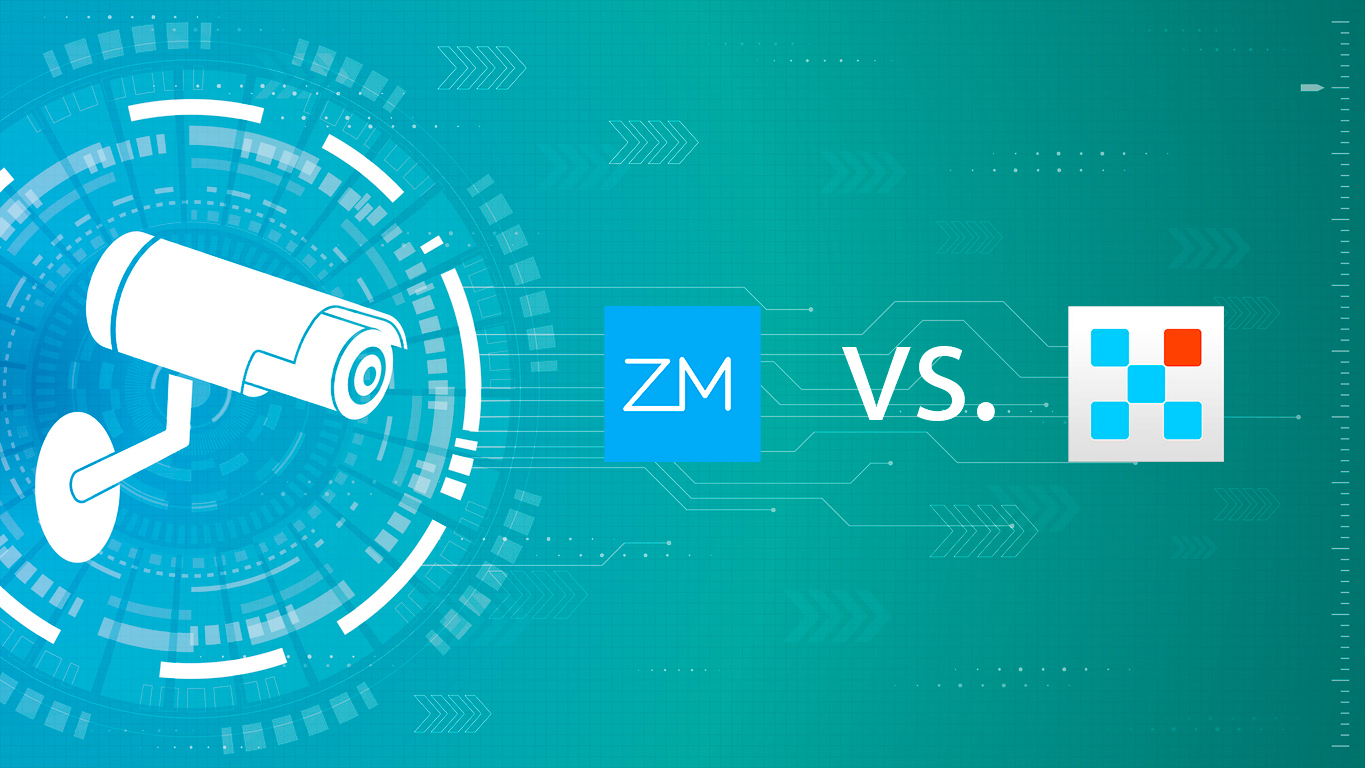
Supported OSs
ZoneMinder only supports Linux with all the most popular distributions such as Ubuntu, Debian, Fedora, Arch, and others. The lack of support for other operating systems aligns with the philosophy of free software — avoiding the use of programs and OSs owned by private companies in favor of security and privacy. iOS and Android apps are available as well.
Xeoma, on the other hand, aims to be accessible to the maximum number of users, which is why it supports all the most popular operating systems: Windows, Linux, macOS, Android, and iOS. User privacy is also guaranteed — Xeoma runs locally and does not collect personal data.
Downloading and installation
As a rule, program installation is nothing difficult, but that’s not true when it comes to ZoneMinder: you can download and install the program exclusively through the Terminal, and the list of commands varies from one distribution to another. On average, the entire process takes 10–15 minutes, but it requires the user to be proficient in Linux.
Meanwhile, Xeoma can easily downloaded from the official website and does not require installation — the program is ready to instantly operate after downloading. Installing the Xeoma service to autostart takes only 3 clicks in the program menu. The mobile app for iOS and Android can be downloaded with one click from the respective app stores.
Interface
ZoneMinder supports web interface only. The program’s page consists tables and lists, with the toolbar and system status information always present on the screen. The ZoneMinder interface may seem cluttered, but some users find it appealing. The program is translated into 22 of the most popular languages, making it accessible to a wide range of users.
The logic of Xeoma’s interface is the opposite of ZoneMinder’s: minimalist design ensures that nothing distracts the user from viewing the cameras. All menus are hidden behind intuitive icons on the bottom panel, which disappears when inactive, leaving the camera view expanded to full screen. Xeoma supports 60 languages, allowing users from around the world use the program with convenience.
Support for and connecting cameras
Both Xeoma and ZoneMinder support most IP cameras on the market and have identical requirements for cameras: support for RTSP and ONVIF protocols. Both programs also claim to support USB and analog cameras, though the process of adding DVRs to ZoneMinder is significantly more complex.
ZoneMinder provides two methods of adding cameras: search by IP/password and by an RTSP link. Xeoma adds a third convenient option: automatic search for cameras in the local network.
A further limitation of ZoneMinder is the maximum number of cameras that can be viewed simultaneously — the program can’t display more than six camera previews on one page. Additionally, the size and position of each window must be manually configured, as ZoneMinder lacks automatic layout options. In contrast, Xeoma allows an unlimited number of cameras per tab, and they can be organized by selecting from a variety of preset layouts.
Video analytics
In terms of video analytics, Xeoma is the absolute leader: the program provides over 50 video analysis tools, including both basic features (scheduler, motion detection, image correction) and advanced AI-based capabilities such as face recognition, license plate recognition, object recognition, gender and age recognition, emotion detection, and more. New features are added with each update, while older ones receive fixes and improvements.
ZoneMinder, on the other hand, only offers two basic tools — scheduler and motion detection. However, there is an option to connect third-party plugins. The plugins are often developed by enthusiasts, meaning their quality and long-term support are not guaranteed.
Remote access
Xeoma also holds the lead in terms of remote access capabilities. In addition to standard connection via IP/password, Xeoma offers a free P2P connection method — a kind of replacement for a public static IP address alongside with the paid “Repeater” service.
ZoneMinder provides only one free remote access option — connection via IP/password. The alternative, connection through the developer’s VPN tunnel, is available only for an additional fee, which depends on the number of cameras.
Technical support
Free technical support is available to Xeoma users throughout the entire period of using the software. This includes assistance and consultancy on common issues via phone, email, and messaging apps. There is also a paid support option, which includes remote software and hardware configuration.
ZoneMinder does not offer free technical support, so users will have to resolve issues on their own. A paid support is available as well, but it’s price is more than twice as high as Xeoma’s.
Informational support
ZoneMinder’s knowledge base website is quite extensive, containing both technical documentation and detailed guides on how to configure and use the program. If an answer cannot be found on the website, users can ask questions on the official forum and get responses from moderators and experienced users.
Xeoma’s official website is also filled with useful information about the program: a comprehensive user manual covering all of Xeoma’s features, frequently asked questions, informative articles, and videos demonstrating Xeoma’s use cases. Overall, guides on Xeoma’s website are more visually accessible than those in ZoneMinder knowledge base, as they are accompanied with screenshots and visual diagrams.
Customization and rebranding
Xeoma’s interface can be customized with a free rebranding tool which allows users to change the program’s name and logo, change the colours, replace all icons and labels, and disable unused features. This tool is useful for both users looking to personalize the program and partners who want to resell Xeoma under their own brand within the framework of the reseller program. For the latter, there is an additional option to remove the copyright.
The interface customization is not available for ZoneMinder.
Custom development
If you can’t find the feature you need in Xeoma, or if any existing feature needs to be modified for your project, there is an option to order a custom development. Simply contact the support team and describe the required functionality, and the developers will evaluate the development period and price. If the terms suit you, the desired features will be developed in the shortest possible time. Special offers are available for large projects.
Custom development is not available for ZoneMinder.
Pricing
Certainly, comparing free software to a commercial surveillance program is not entirely fair — many tools and services simply cannot be maintained without a large team of developers and consistent funding. However, Xeoma offers not only affordable editions but also a free version that can compete with ZoneMinder.
The free version of Xeoma allows to add an unlimited number of cameras for preview and up to 4 cameras for archive recording, with a maximum archive retention period of 5 days. Motion detection and scheduling are also included, though remote access is not available. Despite obvious limitations compared to ZoneMinder, the free version of Xeoma can be effectively used for simple home surveillance, where archive recording and remote access are often unnecessary.
Xeoma’s most affordable edition, Xeoma Starter*, allows to record up to 2 cameras with no archive retention period limits, add an unlimited number of cameras for preview, and offers remote access, including free P2P connections from external networks. The cost is just $9, the license is perpetual.
The second budget-friendly edition, Xeoma Lite, is purchased per camera, with a limit of up to 4 cameras per server. Each camera has unlimited archive retention period, up to 6 modules can be used in a module chain. This allows for more complex surveillance scenarios — combining scheduler, motion detection, and various notification modules. The cost is $16 per camera, the license is perpetual.
The other two editions — Xeoma Standard and Xeoma Pro — are designed for professional video surveillance. They include advanced video analytics modules, various options of integration with external systems (e.g., smart home), operator profiles, additional archive viewing tools, and much more. These editions are also required for using complex AI-based modules, such as “Object Recognition,” “Crowd Detection,” “Speech-to-Text,” etc.
Regardless of which Xeoma edition you choose, you’ll always benefit from Xeoma’s key advantages — the program is easy to setup and use, offers intuitive interface and responsive free technical support.
Summary
ZoneMinder is an excellent free software for simple home surveillance. If you need to record footage and monitor up to 10 cameras within the local network, and you have intermediate skills in working with Linux, ZoneMinder is the right choice for you. The main drawbacks of ZoneMinder for home surveillance are the lack of free remote access and limited notification options.
Xeoma, on the other hand, is a versatile program suitable for both home use and large-scale enterprise surveillance. It does not tie you to a single operating system, does not require deep OS knowledge, offers a user-friendly interface, a wide range of video analytics and automation tools, as well as advanced capabilities for working with complex, high-load systems. The limitation of Xeoma compared to ZoneMinder is the camera view and recording restrictions, which depend on the license.
Comparison table
| Feature | Xeoma | ZoneMinder |
| Supported Operating Systems | Free applications for Windows (including Windows Server), Linux (all major distributions), macOS (including M1/M2 devices), Android, and iOS | Linux (web interface only), Android (free and paid apps), and iOS (paid app only) |
| Downloading and Installation | Simply download the program from the official website and launch it | Installation through the Terminal (requires around 15 console commands) |
| Interface | Intuitive interface, visualization options, multiple camera layout options | Table and list-based interface, limited camera layout options |
| Automated camera scrolling | Auto-scrolling on a timer, event-based switching to alerting cameras | Auto-scrolling on a timer |
| Web Interface | Available | Available |
| Adding cameras | Automatic (local network scanning), via IP/password, with RTSP link | Via IP/password, with RTSP link |
| PTZ Control | Virtual controller, physical joystick support, presets and tours, easy setup in a few clicks | Virtual controller, presets and tours, complex setup |
| Video Analytics | More than 50 video analytics modules, including AI-based features | Motion detector, scheduler, several plugins from third-party developers |
| Motion Detection | Basic features + detection of motion direction + human and vehicle detection | Basic features |
| Object Recognition | People, vehicles, animals | None |
| Face Recognition | Available | None |
| License Plate Recognition (ANPR) | Available (36 countries) | None |
| Notifications | Email, SMS, Telegram, push notifications, sound alarms | Email, sound alarms |
| System Health Monitoring | Server and cameras monitoring | Partial camera monitoring |
| Interactive plan of a site (eMap) | Available | None |
| Failover | Available | None |
| Network Clustering | Available | None |
| Remote Access | Free (via IP/password, P2P, VPN), paid (“Repeater” service) | Free (via IP/password), paid (remote access through developer’s VPN tunnel) |
| Integration with External Systems | HTTP, JSON API, Web API, third-party scripts, ModBus, GPIO | Only through third-party scripts and plugins |
| Cloud Video Surveillance | Xeoma Cloud, Xeoma Pro Your Cloud | None |
| Rebranding and Customization | Available, including copyright removal | None |
| Technical Support | Free and paid | Paid |
| Information Support | Detailed user manual, many articles with recommendations on the website, forum. Information is regularly updated. | Technical documentation and forum |
The data is taken from open sources and is current as of September 15, 2024
|
|
Starting with October 2025 Xeoma Starter licenses may be purchased only in bulk (quantity 100 or above). If you’d like to make this purchase, please contact us. |
September 15, 2024
Read also:
Why should I choose Xeoma? Xeoma’s comparison to other video surveillance software
Cloud Video Surveillance: comparison of the most popular services