|
|
“Object size filtering” module |
“Object size filtering” module in Xeoma allows filtering out objects according to the configured parameters in module’s settings (width, height). This way the module can be used to detect objects with particular parameters/size. The module is available in Xeoma starting from 20.2.13 version.

“Object Size Filtering” module is available in Xeoma Standard and Xeoma Pro editions, and can be tested in Trial version. This module filters out objects by their height, width, or a combination of height and width. It is perfect for work with modules that don’t posses such filter (like “Object Recognizer”) – for example, for reaction only to grown-ups based on their height, big cars (trucks or buses) or just to big birds (birds of prey).

Application scenarios:
- Detection of adults in a kindergarten according to their height
- Detection of vehicles according to their size (buses, trucks, passenger cars etc.) at a checkpoint, customs, warehouse, point of inspection
- Detection of people according to their height in a store or during a social experiment
- Detection of particular animals according to their height and width (small or big animals) on a farm, zoo, crop field, commercial farm unit, agricultural enterprise
- As a more affordable alternative to the “Object recognizer” module that is based on Artificial intelligence and can detect different objects like cars, animals, people, planes etc.
- As enhancement to the “Motion detector” to indicate the exact object size
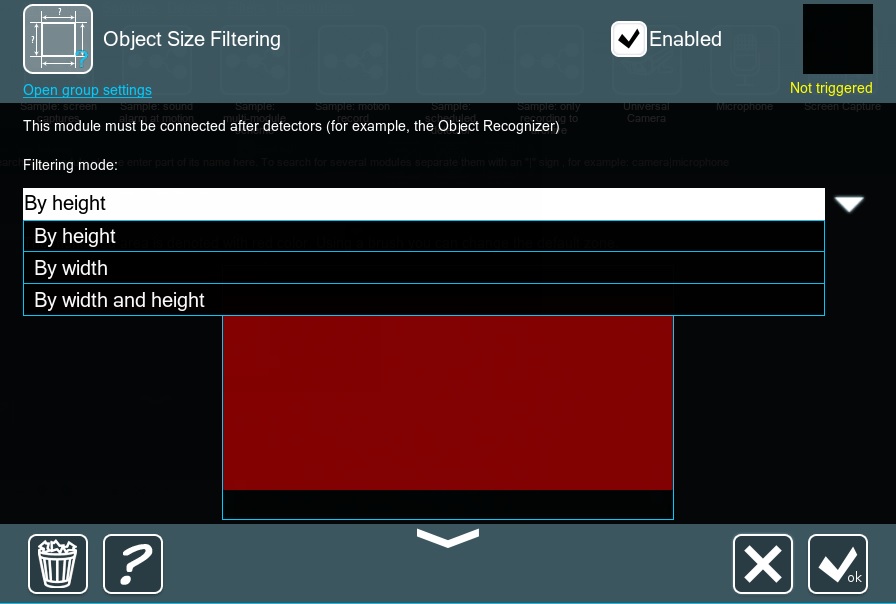
You can add “Object size filtering” in your modules chain and adjust necessary parameters.
You can choose filtering mode (object will be filtered out accordingly):
– by height
– by width
– by width and height
Also, you can save data in CSV reports to create log files.
“Object size filtering” module can be used alongside other modules e.g. you can use it with “Sending email” or “Sending SMS” modules to receive a notification when the module is triggered (a particular object is detected/filtered out).
February, 3 2021
Read also:
Heatmap in Xeoma
Video Surveillance In Retail
