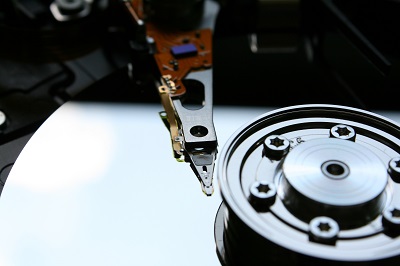HDDs or SSDs for Video Surveillance?
Modern computer technology struggles to expand itself in every aspect. One of the basics of that technology is storage space. Before you can work with data, you, obviously, need to store it somewhere. Several decades ago storage devices were limited to ~4MB and occupied an entire room. Thankfully, we now have devices with capacity measured in TBs and much more acceptable form-factor. But with the rise of this technology comes an important problem for a consumer – which one do I choose? The answer, as usual, requires a more in-depth understanding of how these things work and what sets them apart.
HDD
|
If we go chronologically, then we are bound to start with HDDs. Hard Disk Drives are, as the name implies, disks capable of keeping a considerable amount of various data for impressive periods of time (without sustaining any direct damage they can work for decades). You can find both internal and external HDDs aplenty.
The disk itself (the platter) is being operated by the magnetic head, which stores and retrieves the data. And it goes FAST – up to 5400 m/s2! As long as both the platter and the head are safe, the device will function without fail. But when they DO get damaged… |
|
|
Since the head operates the platter, it goes without saying, that its movements have to be incredibly precise. If something causes the head to scrape at the disk, it results in damaging the magnetic film and, consequently, in data loss. This is called a “head crash” and the reasons for it vary considerably: from a simple bump to corrosion to untrustworthy manufacturer. This is why notebook users are now somewhat averse to HDDs as a simple process of shoving it into a bag can cause a head crash. Another important factor is fragmentation.
When the platter is close to being full, particularly large files can be stored in pieces in different parts of it. This is called fragmentation and it results in your HDD working considerably slower. Modern OSs, of course, give you the option to defragment your drive but this is a rather time-consuming process. |
|
Overall, HDDs are sturdy and high-capacity devices but using them in a portable machine is somewhat risky.
SSD
| Solid-State Drives are a relatively recent bit of technology aiming to replace HDDs. Despite the name these storage devices don’t have any movable parts whatsoever, and thus, have no motors (or drives). SSDs keep the data in special memory chips that are interconnected. Those chips can be embedded in the computer’s motherboard (internal SSD) or stored in a compact box (external SSD) outside the machine itself. |
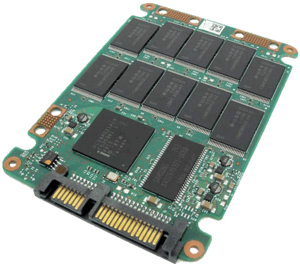
|
Since the chips are firmly attached and aren’t moving, these devices are not particularly susceptible to physical damage (unless considerable brute force is involved). Their capacity is now also measured in TBs, although typically lower than that of HDDs (max 4 vs max 10). SSDs also hold a particularly tempting advantage – speed. No matter how fast the head in an HDD moves, it still takes time to access many files.
|
The new devices, however, don’t need to move anything to access their data and, as such, are capable of working much faster. Computers with SSDs tend to boot in mere seconds, not to mention moving large amounts of files or running certain apps. The problem of fragmenting doesn’t even exist for them. This instantly puts them above HDDs – unless you consider the price. Being a rather new piece of technology, SSDs are considerably more expensive than their hard counterparts, the difference sometimes being about 300%.
1TB of SSD memory starts around $220, 1TB of HDD being about $50. This is a serious deterring factor for many users. Solid-state drives, on the other hand, have another ace up their sleeve – silence. HDDs struggle to be as quiet as possible but they can’t avoid producing some noise due to certain parts constantly moving. |
|
SSDs, as has already been mentioned, don’t have movable parts and, therefore, make no noise whatsoever. Finally, one last factor to consider is time. Technically, each cell within an SSD’s memory can be used a limited number of times, which means that ultimately they will all stop functioning. The good news is that it still takes a long time for this to happen. SSDs tend to work properly for more than 7 years.
Overall, SSDs are fast, reliable but costly and temporarily have lower capacity.
With this we are ready to answer the main question – which is better for video surveillance? Most security systems are built with a certain budget in mind and high-capacity SSDs may not fit in it. While its overall speed is higher, the difference for the server processing the footage between HDDs and SSDs is minimal. If your server is not on 24/7, the booting time may be important, however. Since the server is always stationary, SSD’s higher durability is not a factor.
To summarize, if you are building a vast security system with servers dedicated only to processing video data, then HDD is your choice. However, if your concern is simply home security with a couple of cameras and your own machine as a server, you may want to consider an SSD, so that you can use the same machine for multiple purposes without waiting until kingdom come.
7 September 2016
Read also:
System requirements calculator: required disk space
How to choose and connect cameras
How to mount disks