GPIO module in Xeoma.
What is GPIO? According to Wikipedia, GPIO is:
|
What does GPIO pin look like?
Let’s use Raspberry Pi as an example (micro PC based on ARM-processor). GPIO pins are small metal bars that can receive or send signals.

GPIO module is now available in Xeoma.
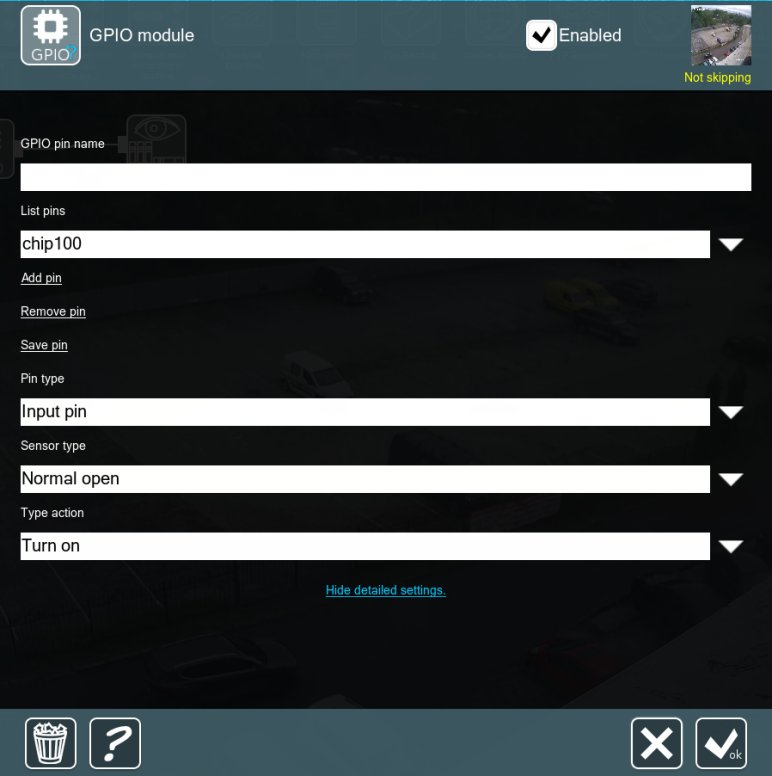
GPIO pins can be used in many different ways in Xeoma, for example, you can set up “Smart home” system. You can use “GPIO module” in conjunction with “Motion detector” module and different devices like alarm system. “Motion detector” can detect motion and pass the signal to “GPIO module” that can send signal to a pin, and the pin will turn on the alarm system. This scenario will be suitable for detecting e.g. trespassers that break into the house or other territory.
“GPIO module” can also be used for triggering archive recording. GPIO pin can receive signal from a particular device, for instance, motion detector device that is embedded into the door, and then the gpio pin will pass the signal to Xeoma’s “GPIO module” that can turn on archive recording whenever motion detector device is triggered.
By the way, “GPIO module” can be used together with different intellectual modules such as “Face recognition” and “Face ID”. “Face recognition” module can pass the signal to “GPIO module” whenever particular face is recognized in camera’s view area, and “GPIO module” will send signal to the pin that can turn on/run necessary device e.g. entry gate stile allowing employees to get in or send alarm notification to the security office if there’s a trespasser on the territory.
As you can see, modular system in Xeoma is very flexible and modules can be combined easily creating “Smart home” system and using micro PC on a full scale.
June, 13 2019
Read also:
Additional modules in Xeoma
Face detector and face recognition
How to install a 64/32 bit operating system to a Raspberry Pi 3 board
Cheaper than DVR system? Security surveillance system with Raspberry Pi board!
New Raspberry Pi 4 board: new system for video surveillance