False Alarms in Video Surveillance: Causes and Solutions (Using Xeoma as an Example)
TL;DR: False alarms from wind, animals, or shadows? In the video surveillance software Xeoma, adjust sensitivity thresholds, detection zones, and AI recognition. Ignore minor movements, select the “accumulated background” method for outdoor use. Download for free and eliminate false alarms in 5 minutes.
False alarms from motion detectors are a common issue in video surveillance systems. If your camera reacts to wind, rain, snow, lightning, clouds, animals (dogs, cats, birds, rats), lighting changes, reflections, shadows, or sun glare, it can result in hundreds of unnecessary notifications and recordings. Why doesn’t your surveillance camera detect motion? Why does it detect the wrong motion? How do you disable the motion sensor on a camera or adjust its sensitivity to avoid false alarms? In this article, we’ll explore the causes and solutions for motion-based surveillance cameras, including dummy cameras.
Imagine: instead of important events, you get videos of flying birds or swaying trees. This is frustrating and makes finding relevant moments difficult. The Xeoma software effectively combats false alarms thanks to its “Motion Detector” module. Download Xeoma for free and set up your system in minutes!
Causes of False Motion Detector Alarms
Let’s dive into the various causes of false motion detector alarms in video surveillance systems. These factors can be unexpected and frustrating, but understanding them is the first step to a solution. Here’s a convenient mind map that visualizes the main categories and examples to help you easily identify the issue in your setup:
-
Why Does the Motion Detector Trigger on Its Own?
-
Weather Conditions
- Wind → Swaying trees, leaves, or flags
- Rain/Snow → Droplets on the camera lens or falling precipitation
- Lightning/Thunderstorm → Light flashes and shadows
- Drifting Clouds → Rapid changes in lighting and shadows
- Fog or Smoke → Image blur and false contours
-
Animals and Insects
- Birds → Flying by or landing on the camera
- Pets (Dogs, Cats) → Running around the yard
- Wild Animals (Rats, Raccoons) → Nighttime movements
- Insects (Flies, Spiders) → Crawling on the lens or in the field of view
- Butterflies or Bats → Erratic flights at dusk
-
Lighting Changes
- Sun Glare → Reflections from windows, cars, or water
- Shadows from Objects → Moving shadows from trees or people
- Streetlights → Automatic on/off at night
- Car Headlights → Passing vehicles in the dark
- Indoor Changes → Lights or curtains being turned on/off
-
Technical and Environmental Factors
- Vibrations → From passing traffic or wind on mounts
- Plants → Growing or swaying bushes/flowers
- Reflections → From mirrors, puddles, or metal surfaces
- Background Passersby → People or bicycles outside the area of interest
- Mechanical Interference → Swaying signs or flags
-
Hardware Issues
- Image Noise → From low-quality cameras or weak signals
- Overheating/Cooling → Thermal noise in IR cameras
- Electromagnetic Interference → From nearby devices (Wi-Fi, motors)
- Dirt on Lens → Dust, cobwebs, or smudges causing artifacts
- Automatic Adjustments → Changes in focus or exposure
-
Weather Conditions
Don’t worry, these causes are not a death sentence for your video surveillance system! In Xeoma, everything is resolved quickly and easily: simply configure the “Motion Detector” module using sensitivity thresholds, detection zones, and AI recognition. You can minimize false alarms in minutes, making your camera truly effective. Download Xeoma now and feel the difference—security without extra hassle!
How to Configure the Motion Detector in Xeoma: 6 Steps
- Ignoring Short Movements: Set a minimum motion duration (e.g., 2-5 seconds) to ignore flashes or on-screen time changes.
- Sensitivity Threshold: Increase the threshold to ignore minor movements like ripples or wind. Higher thresholds mean fewer false alarms.
- Detection Method: Choose “Compare with accumulated background” for outdoor use (ignores rain, clouds, shadows) or “Compare adjacent frames” for indoor settings.
- Detection Zone: Paint only the necessary areas with the brush, excluding roads or trees.
- Minimum Object Size: Specify a size larger than small animals to avoid reacting to cats or birds.
- Object Recognition: Enable AI-based “Vehicle Recognition” or “Person Recognition” for minimal false alarms (low CPU load).
Comparison of Detection Methods in Xeoma
| Method | Description | Suitable for | Advantages |
|---|---|---|---|
| Compare Adjacent Frames | Detects any changes between frames | Indoor settings | Does not miss minor movements |
| Compare with Accumulated Background | Accumulates background and ignores constant interference | Outdoor surveillance | Reduces false alarms from weather and shadows |
See the illustration of the Motion Detector setup instructions in the video and images below:
Below are screenshots from the Motion Detector settings dialog in Xeoma.

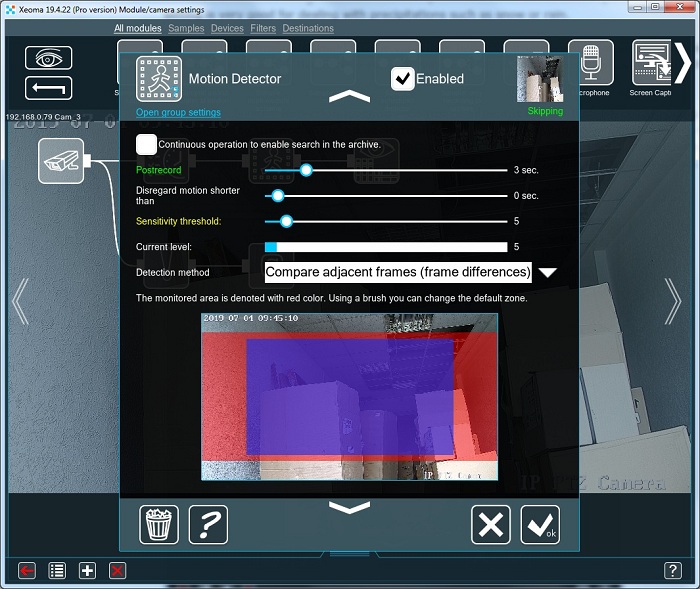


|
Starting from Xeoma version 19.4.22, use the AI-based “Object Recognition” module to ignore birds and animals, responding only to vehicles or people. Learn more about Additional Modules |
Now false alarms are no longer a problem! Purchase a Xeoma license for full access to AI features.
FAQ: Common Questions About False Alarms
- Why does the motion detector trigger on its own?
- Due to wind, shadows, animals, or glare. In Xeoma, adjust the sensitivity threshold.
- How to disable the motion sensor on a camera?
- In Xeoma, disable the module or set zones without detection.
- The surveillance camera doesn’t detect motion—what to do?
- Lower the sensitivity threshold or check the zones.
- The motion detector reacts to wind—how to fix it?
- Use the “Compare with accumulated background” method in Xeoma.
- Surveillance camera sensitivity: how to configure?
- In Xeoma’s detector settings, increase the threshold to reduce false alarms.
Try Xeoma for free! Enter your name and your email to send the license to in the fields below, and click the ‘Get Xeoma free demo licenses to email’ button.
We urge you to refrain from using emails that contain personal data, and from sending us personal data in any other way. If you still do, by submitting this form, you confirm your consent to processing of your personal data
April 17, 2015, updated September 26, 2025
Read also:
Multilayer Interactive Maps in Xeoma (eMap)
Improved Motion Detector in Xeoma Video Surveillance Software