Dual Streaming in Xeoma VSS
See our step-by-step guide on dual streaming in Xeoma here
People rely on cameras more and more and, likewise, the requirements to their performance grow quickly. Those of us who are capable of multitasking are well-respected. Interestingly enough, this applies to cameras as well. But how can a camera, meant only for video surveillance, do anything else?
|
A bit of theory First, a bit of history. The very first closed-circuit television (CCTV) system was installed all the way back in 1942. Needless to say, it wasn’t particularly convenient to use and until 1970s all the cameras required manual maintenance (it consisted of taking the magnetic tape and threading it through the recorder onto an empty take-up reel). 1970s saw the invention of videocassette recorders (VCRs), which simplified things greatly by allowing automatic recording or deleting of footage. Finally, enter digital cameras able to store high quality footage on compact memory cards or even transmitting it at a significant distance. |
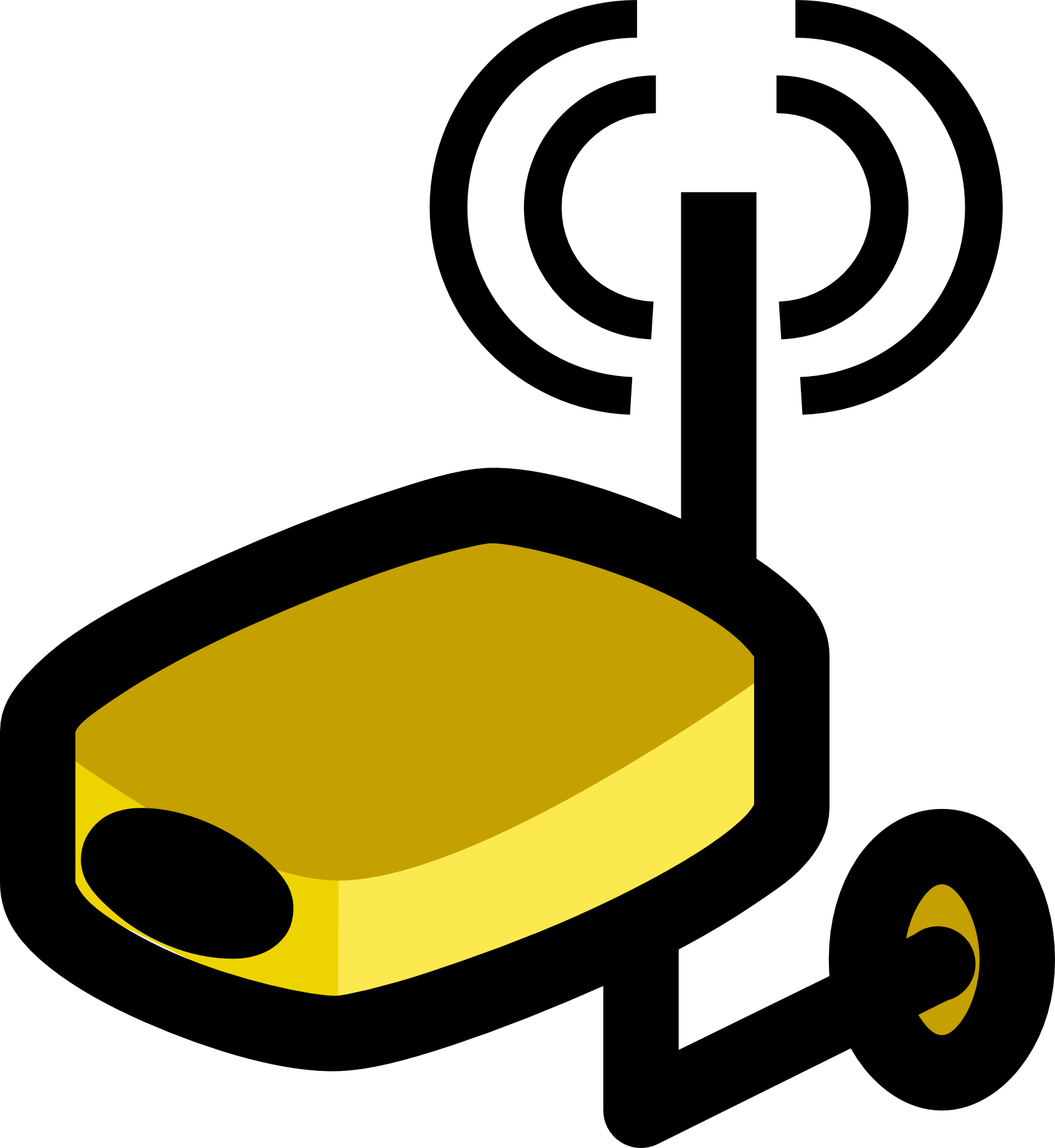
|
As you see, the CCTV’s development is measured by how efficient it is at dealing with the footage. Dual streaming is simply the new step in cameras’ evolution. Modern cameras need to provide live feed to the monitor(s) (often wirelessly) AND save the footage for future reference (usually locally). This is no easy feat tending to put a lot of strain on the Internet traffic. But what makes videos so hard to transmit is their resolution (basically, quality), thus, if you save the higher resolution for local storage and show live feed in lower resolution, you get a significant drop in traffic load. That is dual streaming.
|
|
A rather important part of this feature is a video compression standard called “H.264”. It was created in 2003 by the Video Coding Experts Group (VCEG) and the Moving Picture Experts Group (that’s right, MPEG). The goal was to HALVE the bit rate (traffic load) required for rendering any given video. And, believe it or not, they succeeded. H.264 is a compression standard that provides high quality while keeping the bit rate to the minimum. Using it for actual streaming yields decent results. Services that rely on it are numerous: YouTube, Vimeo, even Blu-ray discs and many others. Moreover, it can help in reducing the CPU load as well. |
Practice
Thanks to Xeoma’s support for multi-streaming cameras, the more compressed H.264 format allows to store high resolution video streams directly into archive, without re-decoding the streams “on the fly”, which significantly reduces CPU load. To use all advantages of the multi-streaming feature in Xeoma, please go to the Universal Camera module’s settings in Xeoma. You will see there several fields designed for working with camera’s audio and video streams. Precisely, there are 2 fields there that enable usage of camera’s multi-streaming capabilities. The first video stream URL “Full URL for IP camera” field is “for preview” (showing cameras in Multi-Cameras View Window) and for work of Xeoma’s detector modules. Smart algorithms of Xeoma usually detect that URL when looking for the camera, and use it in that field automatically:
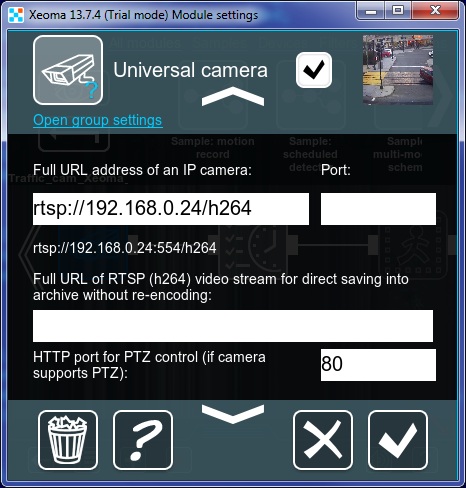
To establish direct saving into archive by using the dual streaming feature, paste the URL for the hi res RTSP (h264) stream into “Full URL address of the RTSP (h264) video stream…” field. In regular “Full URL address for IP camera” you can specify a jpeg/mjpeg/rtsp URL for lower quality stream (for preview and detectors’ work):
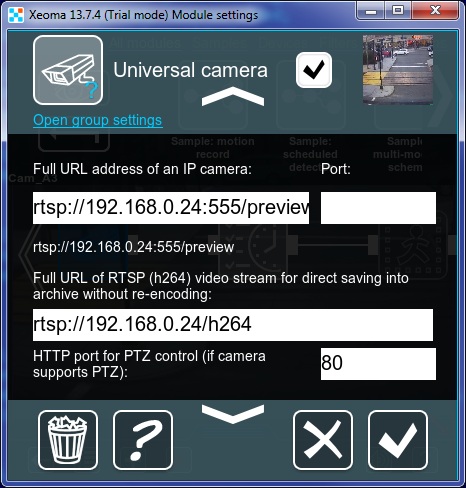
You will see a lower quality picture in preview window, but you will get maximum quality footage stored into the archive at the same time.
Dual streaming’s popularity is growing steadily and H.264’s successor – H.265 – is being enhanced as we speak. With this we can enjoy high quality videos from the comfort of our chairs without overstraining the traffic.
Created: August 26, 2016
Updated: March 31, 2021
Read also:
Step-by-step guide on dual streaming in Xeoma here
Xeoma’s camera module and its settings
