Change the installation directory of Xeoma from Linux CLI
Q: We have two volumes on the Linux server, SSD used for the system and HDD will be used for storing the archive of the received video, so, we need to change the installation directory to that volume. So, can please help to add this to the commands of Xeoma because we are using only commands line without GUI.
A: Have you tried the -installdir command? It will help install Xeoma to another path.
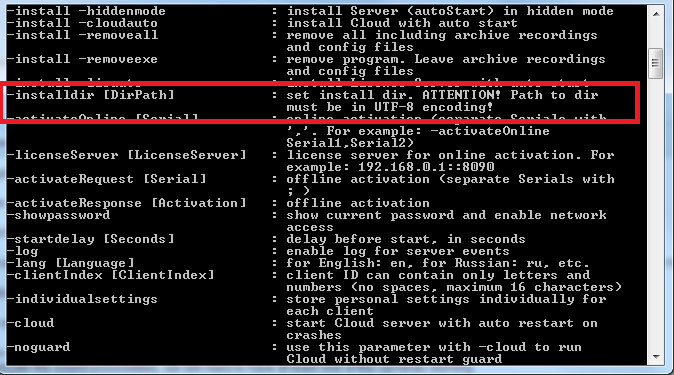
Please note that if you are changing the installation directory after all other settings in Xeoma are done (modules are set up, license activated, etc.) this will not change the path of where the archives are stored (the path for archives will stay the same). To change it, you will need to connect with a client and change it in the modules’ settings.
Tip: You can execute Xeoma with an -h parameter to get help on commands displayed in the console.
Please feel free to contact us if you need assistance regarding Xeoma!
Read more:
How to change path for recordings storage