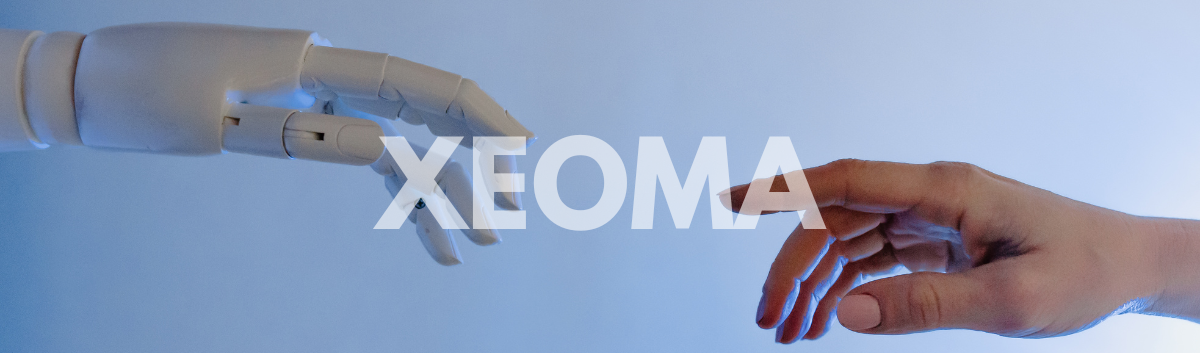
Xeoma IP camera software for computer
Full manual Feedback about Xeoma Demo licenses
Xeoma software for IP cameras has been developed since 2004. The program supports 100+ options for video analytics and a wide range of AI-powered features. Xeoma video surveillance software works with 99% of all types of cameras on the market: IP cameras, DVRs, USB and web cameras, capture cards, etc.
Using the software for IP cameras Xeoma, you can organize a video surveillance solution for your home with a few cameras or deploy an entire system for a large corporation with 1000+ cameras including AI-powered features.
Xeoma software for IP cameras offers such features as motion detection, recognition of faces, emotions, age and gender, license plate recognition, a heat map, floor maps with cameras, smoke and fire detection, and much more.
Test Xeoma in 1 click
You can test Xeoma IP camera program using its Trial version, which can be downloaded completely free of charge here. All features are available in the Trial version, including the modules based on Artificial Intelligence and deep machine learning.
To try out every available feature of Xeoma IP camera software, you can either download Xeoma Trial edition or request a demo license here for longer testing.
Install Xeoma on a computer
Xeoma IP camera program is compatible with a variety of different devices: phones, laptops, computers, microPCs, and even video intercoms. Using integration with third-party devices, you can create a flexible video surveillance system that includes instant notifications and reactions to certain events. It is also possible to implement Xeoma in a “Smart Home” and automate various processes (e.g. automatically turn on/off the light, send alarms, switch on/off the TV or music and so on).
Xeoma video surveillance software can be used with any cameras, DVRs/NVRs, and even video capture cards. In addition, the program is portable, i.e. it can be used without installation directly on your computer. Installing Xeoma mainly guarantees that the program will auto-start when the device is booted, so it is up to you how your Xeoma should be launched.
Xeoma interface
Xeoma software for IP cameras has a modular structure similar to a children’s construction set and an intuitive interface. You can build any chains of modules, configure any reactions and notifications. For example, receive an SMS notification or a message with a photo/video via email when a face or license plate is recognized in your premises. On top of it the program will help you find cameras automatically using simple search in your local network.
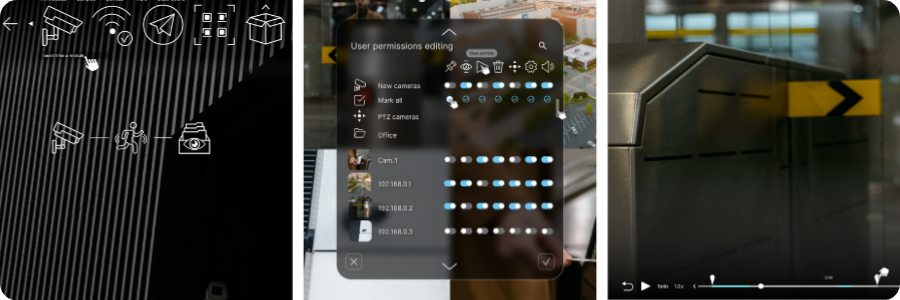
AI in Xeoma
 As stated above, Xeoma IP cameras software includes more than 100 options for video analytics, as well as many functions based on Artificial Intelligence and neural networks, to let you build your perfect surveillance system. You can create a budget-friendly video surveillance solution with professional features in 1 click.
As stated above, Xeoma IP cameras software includes more than 100 options for video analytics, as well as many functions based on Artificial Intelligence and neural networks, to let you build your perfect surveillance system. You can create a budget-friendly video surveillance solution with professional features in 1 click.
Xeoma software for IP cameras offers the following Artificial Intelligence capabilities:
Face recognition, Smoke and fire detection, Abandoned and missing objects detection, License plate recognition, Object recognition (cars, animals, birds, etc.), Loitering detection, Recognition of emotions, age and gender of people, Crowd detection, Color recognition, Drone and aircraft detection, Sports event detection (recognition of players and a sports ball in the camera’s field of view), Vehicle speed detection, Sound events detection (crying, screaming, gunshot, etc.), Construction safety detection (recognition of construction helmets and robes), Text recognition, Slip and fall detection, Eye tracking, Free/occupied parking spots detection, Restaurant clients counting, and much more.
Try Xeoma for free! Enter your name and your email to send the license to in the fields below, and click the ‘Get Xeoma free demo licenses to email’ button.
We urge you to refrain from using emails that contain personal data, and from sending us personal data in any other way. If you still do, by submitting this form, you confirm your consent to processing of your personal data