Manage time with Xeoma Scheduler
Life gets increasingly dynamic, and one has to keep up. Time management has become an important issue for those who have much to manage in a day. Sometimes tasks and stress seem overwhelming and it feels like one can’t make it. That’s when you come to think, I should have planned it better. That is also when you begin to value every second. When you have too many objects to monitor, even launching every single application on each of the machines may take too much time.
That’s why FelenaSoft provided Xeoma cctv software with Scheduler module. It comes with 2 different modes of functioning:
- Schedule mode – this one is very simple, just a few options to choose the day and time to start monitoring and to finish it.
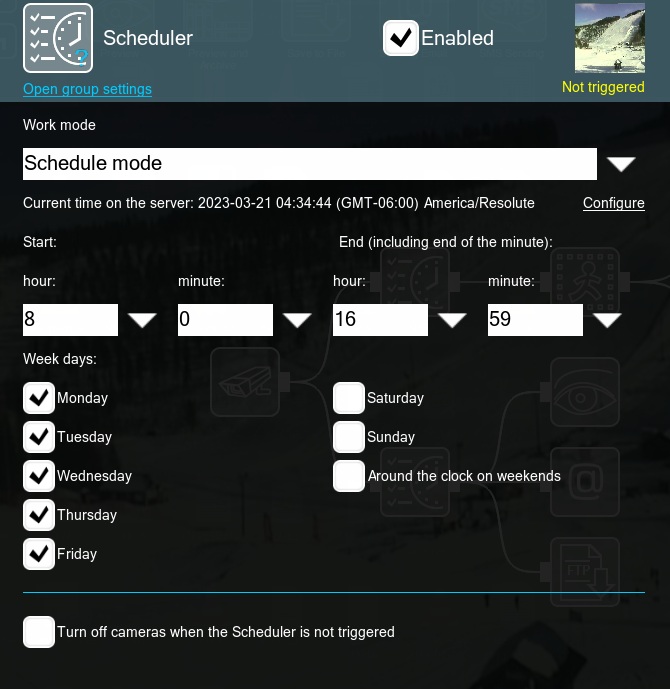
- Periodic timer mode – here you can set a timer, which Xeoma will use to decide how often to start and end the monitoring; simply choose how long the module needs to stay ON and how long to stay OFF with the sliders.
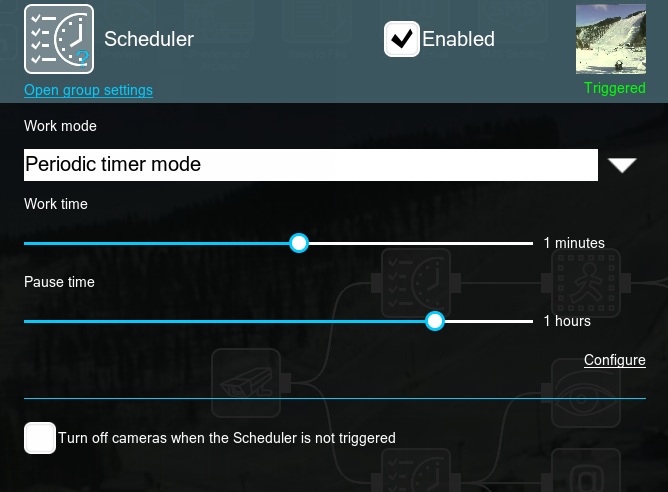
Easy, isn’t it? You don’t have to go through a long setting process to get it started. Just a few clicks and Xeoma cctv software is scheduled to start working when you need it to. Say you want to monitor office or parking lot with motion detector and sound alarm in the day and day detector and email notification in the night. Just build two chains of modules like on the image below
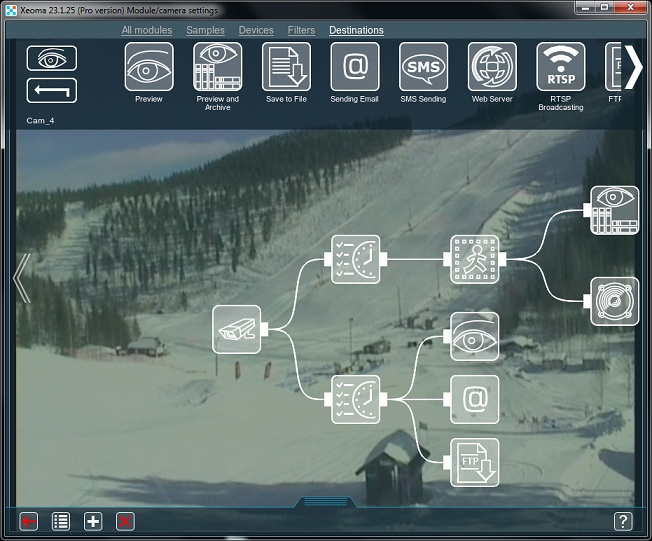
and set the scheduler of the first one to start working in the night and the other one in the day. You may also tick or tick off weekends or other days when you don’t need surveillance. The same cam will do for these two or more chains, or connect multiple cameras for a more panoramic browsing.
If you need to save up on bandwidth, you can use the Turn off cameras when the Scheduler is not triggered box – this will make sure that during the scheduler’s OFF time Xeoma is not taking any streams from the camera at all.
Here you can learn more about Xeoma and its 100+ features, and get a free trial of Xeoma IP camera recording software right now. Feel its simplicity, appreciate its advantages. Feel the power over time with Xeoma cctv software.
You can discuss Xeoma on forum, ask any questions, search for answers, or share your ideas how to use Xeoma or how it helps you.

|
Starting from version 25.7.9. Xeoma offers another module – Timer – that has functionality similar to the Scheduler’s. However, unlike Scheduler, Timer allows to set the duration of intervals of work and the pause time between them. |
March 21, 2012; updated: March, 21 2023