Post- and prerecord options in Xeoma video surveillance software
Some attention-demanding events might occur in such a way that a simple recording of said event happening might not be enough. For example, when you configure your video surveillance program to react to a line being crossed, a trespasser’s routing might also be of interest: which path – as in, which entrance – did he or she take? Or, when working with ANPR, you often need to record long periods of time that a car takes to leave your camera sight – e.g., on roads with strict speed limits.
For cases likes these, the already broad feature range of Xeoma video surveillance software includes two rather useful options: post-record and prerecord of events, designed to capture a more specific time frame and increase the quality of video analytics.
Prerecord
Prerecord in Xeoma video surveillance program is a setting meant to record several seconds or minutes that precede the triggering event. This option is found in the settings menu of destination modules (for example, “Preview and Archive”) and can be configured to record from 1 second to 30 minutes of footage before a detecting module registered a specific event (e.g., before “Motion Detector” reacted to motion). Until it’s recorded in your archive, the required video material is stored within the RAM of your machine.
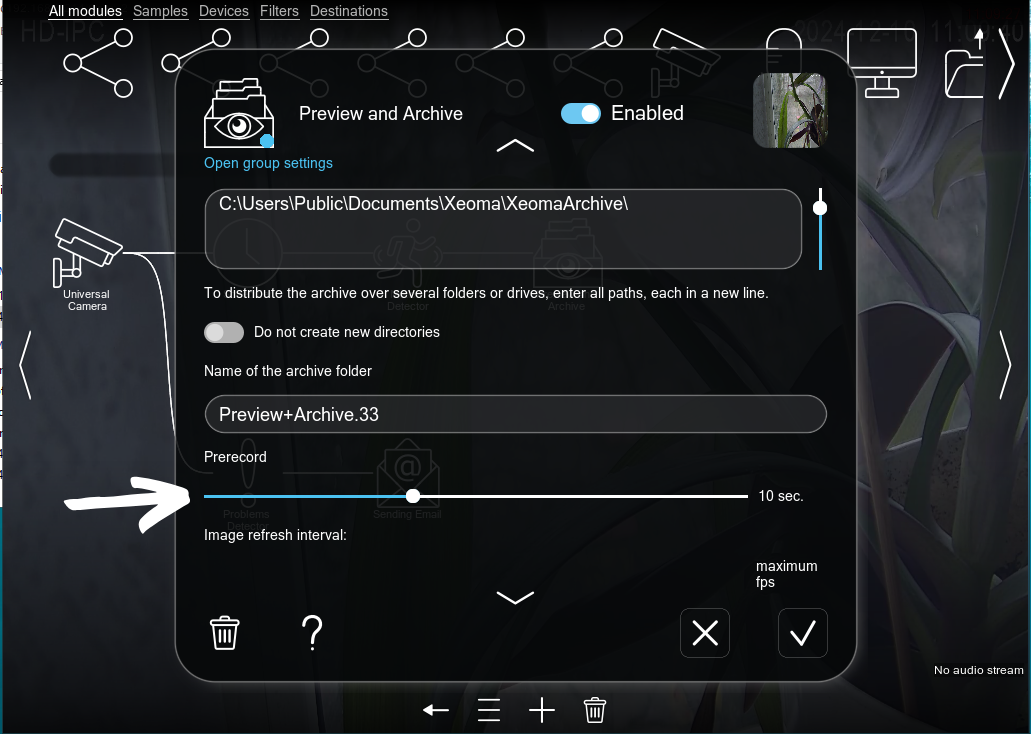
Why is this feature useful?
- It provides context for any event of interest so that you can determine the event’s nature, direction and other potentially helpful data. Furthermore, you won’t need to search Xeoma’s built-in archive to locate said context – it will be recorded into the directory of your choice alongside the related event;
- It improves the accuracy of video analysis, which is especially important when you need to submit your video materials for safety assessment and similar analyses;
- It helps you avoid gaps in your recordings. When your surveillance system reacts to movement and other potentially important events with delay, prerecord guarantees that your archive will still receive videos in full, without any cut-offs.
Post-record
The post-record option in Xeoma software for video surveillance and analytics is a tool that allows you to record additional intervals of your camera feed, from 1 second up to 1 hour, that take place after a triggering event. This option is found in the settings window of filter modules (“Motion Detector”, “ANPR”, “Face Recognition”, etc.) and essentially determines how long other modules in your chain will continue receiving the signal after the designated filter module is triggered. For instance, if you build a module chain of “Universal Camera” – “Motion Detector” – “Preview and Archive” and set the post-record for “Motion Detector” to be 10-second long, your archive will record the moment that triggered “Motion Detector” and the 10 seconds that followed right after.
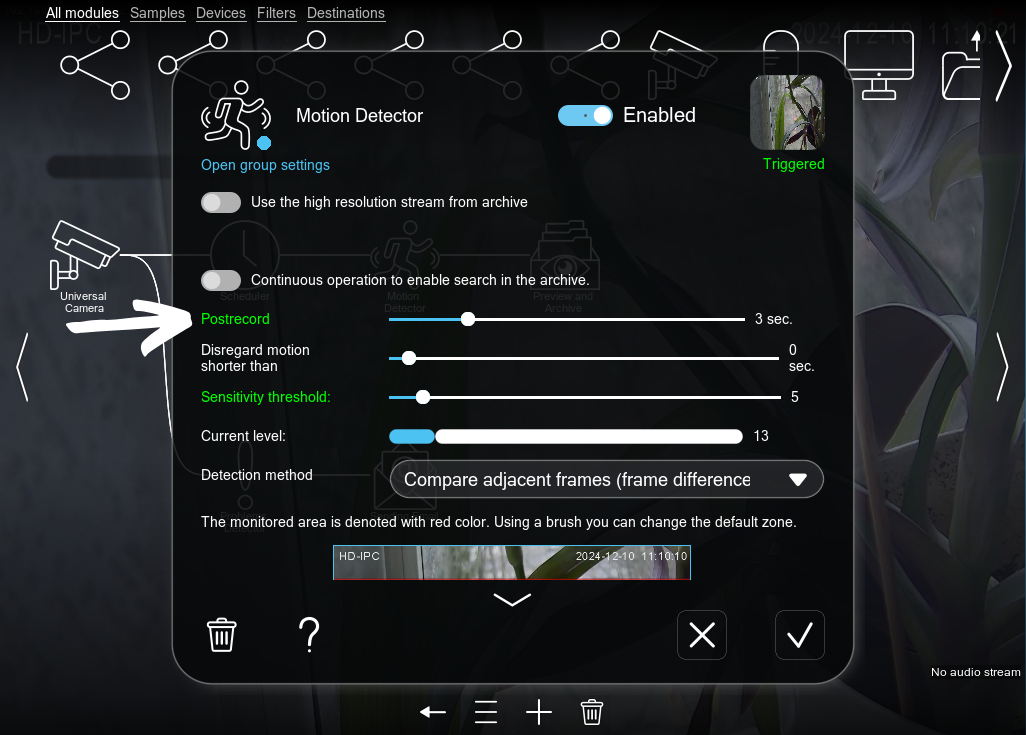
Why is this feature useful?
- It provides context for any event of interest, as sometimes the outcome of various incidents is no less important than the cause. The post-record option in Xeoma’s security modules will help you determine where an offender is headed or how the motion that triggered your modules goes on. Of course, this feature will also prove useful when it comes to submitting your video materials for professional analysis;
- It records the aftermath of an event, which can be vital when you need to determine the extent of the damage and observe the effectiveness of counter-measures: for example, how much time an establishment’s staff needs to take appropriate action when they find a lost item or a collapsed person;
- It helps you avoid gaps in your recordings: when recorded motion is intermittent or doesn’t meed the criteria you set up for it to be detected, Xeoma’s post-record feature will come in handy to ensure that your archive will remain continuous and uncut;
- It enhances the efficiency of such modules as “ANPR”. For example, when a detected object (a car in this case) remains within your camera’s preview for a lasting period of time, a longer post-record will prevent the detector from repeatedly reacting to the same license plate.
As these examples demonstrate, for all their simplicity and easy configuration, the post-record and prerecord options in Xeoma video surveillance software can be of assistance in solving rather crucial (albeit sometimes non-obvious) tasks. You can test these features in any edition of Xeoma and discover first-hand how they improve detection quality and simplify the analysis of your archives.
December 10, 2024
Read also:
Getting to know Xeoma’s Motion Detector
Working with archives in Xeoma