New! Xeoma Old Licenses – a cheaper way to get a great video surveillance solution
Old Licenses of Xeoma is a new way to get professional video surveillance – or expand your current system – at an affordable price.
We have added a new variation of Xeoma Starter*, Xeoma Lite, Xeoma Standard, Xeoma Pro licenses — an «old license» — that will help save on Xeoma licenses and still enjoy the benefits of a licensed version of our incredibly affordable program!
Xeoma Buy page now offers a new option in the «FREE UPDATES PERIOD» section for Xeoma licenses – “old” – located at the far left end of the slider:
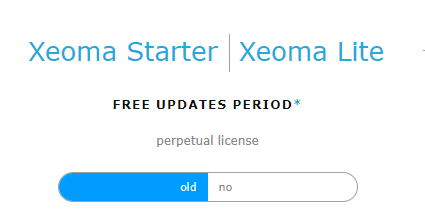

When you select an Old License of Xeoma, you get a license for the selected edition, but that license can only be used on older versions of Xeoma – namely those published over 3 years before the purchase date. Any newer version of Xeoma will not accept that Old license, even though it is freshly purchased. Instead, activate the Old license in a 3-year-old Xeoma version – or a version before that – and you will get the features and benefits of the selected edition that were there 3 years ago.
Please note that older versions of Xeoma editions may lack some features that are available now. Most of our website resources are updated as soon as new features are added, improved, or changed, and therefore only offer information on the current state of affairs in regard to editions’ features, look, and so on.
That means that you will need to try that older version of Xeoma yourself and make sure that variation of the edition you chose has all that you need, is usable, and whatever bugs or issues that have been fixed in newer versions do not prevent you from using it. When you buy and activate an Old license, you agree to these terms and confirm that you have tested Xeoma and are familiar with what the older version offers and accept it ‘as is’.
Why use an Old License?
This license is 20% cheaper than the “regular” license, while still providing you with a quality time-proven, safe, and popular video surveillance system that includes most features from the latest version of your chosen edition.
This type of license is suitable for those who are already using older versions of Xeoma and want to add more cameras to that old version. You won’t have to overpay for updates included in the “regular” licenses, which you won’t be able to access anyway, since your other licenses with expired updates period do not support newer versions.
Also, this license is a great fit for new Xeoma users who are on a tight budget. Buying an Old License means that for a lower cost, you’ll receive an excellent video surveillance solution with many features, even if it’s not the most modern version. As well as the license will be perpetual as all Xeoma licenses, so that you can use it forever in Xeoma without updating (renewal is possible as well if needed).
Where do I find the version of Xeoma that I can use with an Old License?
When you select an Old License in the UPDATE PERIOD slider on the Xeoma Buy Page, a message will appear below it indicating a cutoff date: this means you can use versions of Xeoma released before this date.
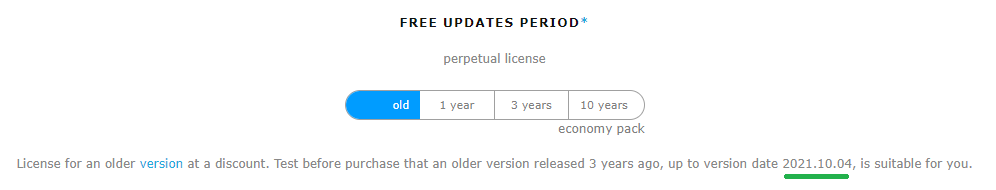
Make a note of this date. Then, go to Xeoma’s “History of Changes” page using this link. Scroll down the History of Changes page and find the version released a few days or months before the cutoff date.
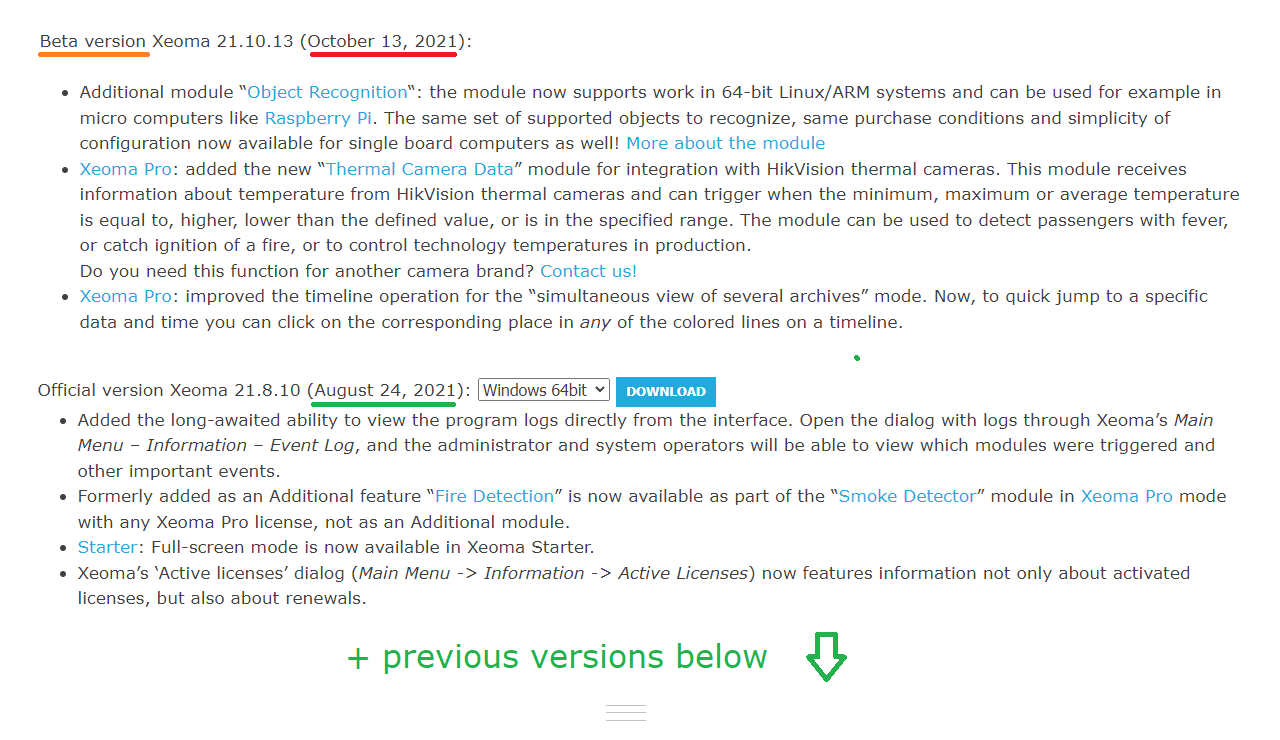
In the screenshot above, the version marked in green is suitable for the Old License purchased on October 4, 2024. You can download this version by selecting the operating system of the computer where Xeoma with the Old License will be used, and then clicking the “DOWNLOAD” button.
If a version was released after the cutoff date (marked in red in the screenshot), the Old License will not work with it. When you try to activate it, you will receive a message stating that the version of Xeoma you are using is too new for your license.
Also, the History of Changes page does not have links to download beta versions, so if the suitable version is marked as a beta version, it cannot be downloaded. Scroll down a bit further and choose the previous release (official) version of Xeoma.

|
You are not required to use the very latest available old Xeoma version for your license. Instead, you can use any older official version. |
What other limitations are there with an Old License? For example, if I buy an Old License for Xeoma Standard, will I get the same features described on the website?
Not exactly. When you purchase an Old License for Xeoma Standard, you will gain access to all the features that were available in the Xeoma Standard edition three years ago and earlier. This may mean that some modules/functions developed and released later are missing as compared to the current functionality of Xeoma Standard, or conversely, that some modules/functions that were later moved to a more expensive edition are still included.
To know exactly what you will receive, we recommend downloading a compatible old version and testing the features of the chosen edition in it using a test license obtained from the website or by switching to the desired edition through the Main Menu — Registration — Switch to ….
Can I try before I buy?
Absolutely! Not just can, but also should and are wholly encouraged to! You are advised to try the old version you will be using your Old License in to ensure that it suits your needs, has all the necessary features, and overall satisfies you in all regards! See here for how to choose the right version
A year of free updates is typically included in “regular” licenses for Xeoma Standard and Xeoma Pro. Are free updates available in Old Licenses?
No. The most recent Xeoma version available to you with an Old License will be the version released three years prior to its purchase date. For an additional fee, you can purchase an update extension (the so-called Renewals) for Old Licenses of Xeoma Standard and Xeoma Pro (see more details in the question below).
Are there Renewals available for Old Licenses?
Yes, you can purchase Renewals for Old Licenses of Xeoma Standard and Xeoma Pro, but not for Old Licenses of Xeoma Starter* or Xeoma Lite. If at any point while using an Old License you decide you want to obtain a new version of Xeoma Standard or Xeoma Pro, you can purchase and add a special update extension – Renewals – and the same rules will apply as for regular licenses of these editions.
It’s worth noting, however, that if it is clear from the beginning that you would like to receive new versions of Xeoma at some point in the future, it’s more cost-effective to buy a ‘regular’ license for Xeoma Standard or Xeoma Pro instead of an Old License from the start because the former has a period of free updates included.
There are no Renewals for Xeoma Starter* and Xeoma Lite, so you will need to purchase a new license if you need new versions of Xeoma in any of these editions.
So, does the version number of Xeoma that can be used with an Old License increase over time?
Yes, the Old License is compatible with versions of Xeoma released three years prior to the purchase date. As the purchase date shifts, the release date of an available version shifts as well.
For example, if you buy an Old License on October 4, 2024, you will be able to use versions released before October 4, 2021 (the latter will be the so-called ‘cutoff date’). Since we don’t release versions every day, in reality, this will be the version closest in date to the cutoff date, but not later than the cutoff date itself. In our example, this would be version Xeoma 21.8.10 (released on August 24, 2021).
If you purchase an Old License on October 30, 2024, it can be used with versions released before October 30, 2021, meaning version Xeoma 21.10.13 released on October 25, 2021 would be suitable, and so on. To find the version that works for you, check here.
How can I get a newer version of Xeoma (for example, one released 2 – not 3 – years ago) with an Old License?
For Old Licenses of Xeoma Starter* and Xeoma Lite editions, the only option is to purchase a new license.
For Old Licenses of Xeoma Standard and Xeoma Pro, you can buy Renewals (see more details here).
I bought an Old License, but later discovered a problem with the program (or a missing feature that I want). What should I do?
According to the terms and conditions of Old Licenses expressed on this page, when you activate an Old License in an old version of Xeoma, you accept it “as is” and agree that you have no claims or complaints against it. You cannot return or exchange an Old License, even if you find a bug or a missing feature. Therefore, we recommend taking the testing of Xeoma seriously before making a purchase.
If you encounter a bug that hinders your work, you might try “rolling back” to an even older version in hopes that the issue does not exist in one of the previous versions.
If you need to update to a version that includes a feature missing in your current version, the only way to obtain the new version is to purchase a new license (or, for Xeoma Standard or Xeoma Pro licenses, to buy a Renewal).
|
|
Starting with October 2025 Xeoma Starter licenses may be purchased only in bulk (quantity 100 or above). If you’d like to make this purchase, please contact us. |
October 4, 2024
Read also:
Upgrade to Xeoma Pro: what is it and how to use it