eMap (interactive plan of the site) – professional feature in Xeoma security camera system
E-Map is a professional feature in Xeoma security camera system that displays the monitoring area on an electronic map, by which the operator can easily find the cameras. Upload the facility plan to the program and locate security equipment.
E-Map is accessible in Xeoma from “Layout menu” – eMap

Upload the facility plan (please use jpg, png, bmp picture formats).
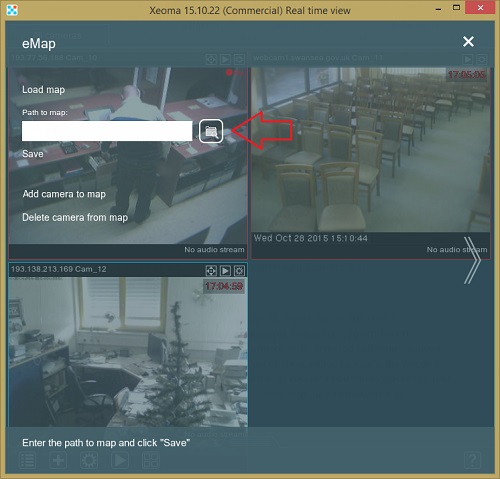
Drag and drop camera icons on the scheme and name your cameras. To change the camera’s angle, click on the camera icon.
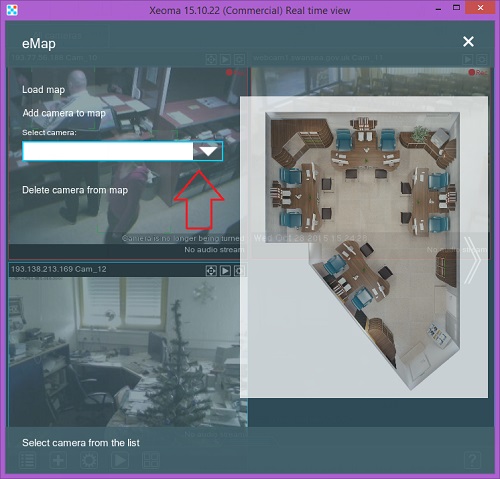
To improve effectiveness of your security camera system please use the built-in motion and noise detectors. As soon as one of the detectors triggers, Xeoma will show you what is happening on the map. You will see the red sensor and can easily determine in which room there was a movement or noise threshold exceeded the limit.
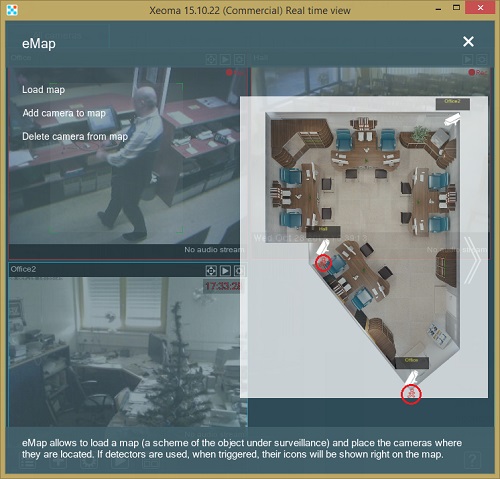
To access the camera preview, click on the needed camera icon.
*Starting with Xeoma beta 22.6.3 it’s now possible to use eMap (interactive maps) in multi-server mode.
30 October 2015
Read also:
Multilayered eMap in Xeoma
Camera bulk management: Device List
Camera groups in Xeoma
Layouts menu (grid, visualization, decoding settings)