Camera groups in Xeoma
Q: How can I create camera groups in Xeoma, also can I make changes based on group?
A: Cameras can be grouped by a certain principle with what we can “Device List“.
Info on creating cameras groups is here: https://felenasoft.com/xeoma/en/description/#device_list_tutorial
One camera can be included in several groups.
After setting up groups of cameras, you can change user settings by groups.
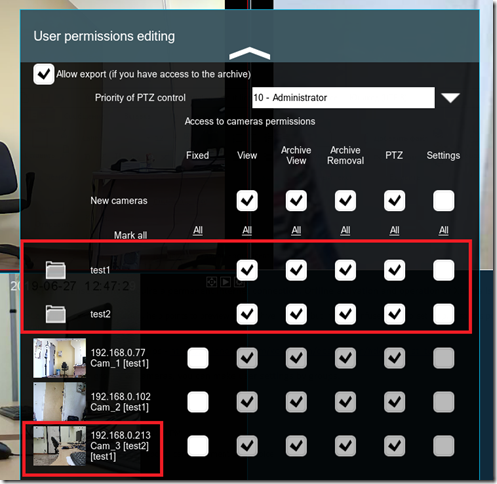
If you mean you want to apply some bulk changes of settings to a group of cameras, you can do that without a special grouping straight from a camera’s module settings. Example for Motion Detector: https://felenasoft.com/xeoma/en/description/#detailed_sets
Please feel free to contact us if you need assistance regarding Xeoma!