Cybersecurity basics for beginners: How to stay safe online

In recent years, nearly the entire global population has gained access to digital technologies. It is now hard to find a person who does not use a mobile phone, a computer, or the Internet to search for information. Every day, we enjoy the benefits of digitalization, but there’s another side to it: scammers and criminals have also moved into the digital world, looking for new victims online.
The word “cybersecurity” may sound complicated, often associated with FBI-level website hacks, but in reality, cybersecurity concerns everyone. How can an ordinary user protect their devices and personal data from online threats? The key is knowing the basics of cybersecurity and applying them in everyday digital life.
What is cybersecurity?
Cybersecurity is a set of simple rules for safe behavior on the Internet that help minimize risks. It is not only for companies or IT specialists — everyday users need it too. In fact, individuals often become primary targets, as they may underestimate online risks or skip protective measures. Just as we lock our doors to keep strangers out of our homes, we must now take similar precautions in the virtual world, which directly impacts our real lives.

Main cyber threats for regular users
- Viruses and malware — harmful programs that damage your device or steal sensitive information.
- Phishing — fake websites, emails, or messages designed to trick users into giving away banking or login credentials.
- Account hacking — unauthorized access to email, social media, messengers, or government portal accounts.
- Oversharing sensitive information — accidental public disclosure of data that criminals can exploit.
- Software vulnerabilities — weaknesses in apps, operating systems, or browsers that hackers can use to break in.
How cyber threats work
Viruses and malware sneak into your computer under the guise of useful software or harmless files. Once launched, they can slow down your device, delete important files, or even encrypt your data for ransom. Many malware types spread via email attachments or suspicious downloads. Some aim to cause disruption, while others are financially motivated — stealing money or extorting payment to unlock files.

Phishing, literally “fishing” for passwords, has evolved beyond simple email traps. Today, attackers create convincing copies of banking, e-commerce, or social media websites to lure users into typing their personal data. Victims are often pressured into quick action (“act now or the order is canceled” or “payment required by 6pm”) and unknowingly hand over card numbers, logins, and passwords. Unlike a virus, phishing relies on the victim’s trust — making it especially dangerous.

Account hacking happens when criminals gain control of your email, messenger, or even online banking accounts. Sometimes this results from phishing, malware, or weak passwords. A famous example: for years, websites used “mother’s maiden name” as a password recovery question, and many users unknowingly revealed this detail publicly. With such information, hackers easily reset passwords and hijacked accounts. Consequences may include spam sent in your name, identity theft, or even fraudulent loans taken out under your credentials.
![]() This is interesting: A scandal broke in 2014 with the mass hacking of celebrity accounts on the iCloud platform, leading to the release of their private photos. iCloud is a default iPhone service that automatically backs up photos, videos, and other data from the phones and tablets, so everyone with an iPhone has it, celebrities not excluded. The hack was carried out by simply guessing celebrities’ email addresses in the “firstName.lastName@icloud.com” format and bypassing the password with security questions – frequently based on a pet’s name – information celebrities had unknowingly made public.
This is interesting: A scandal broke in 2014 with the mass hacking of celebrity accounts on the iCloud platform, leading to the release of their private photos. iCloud is a default iPhone service that automatically backs up photos, videos, and other data from the phones and tablets, so everyone with an iPhone has it, celebrities not excluded. The hack was carried out by simply guessing celebrities’ email addresses in the “firstName.lastName@icloud.com” format and bypassing the password with security questions – frequently based on a pet’s name – information celebrities had unknowingly made public.
Software vulnerabilities are flaws in apps, operating systems, or drivers. If left unpatched, hackers can exploit them to steal data or take control of your device. That’s why regular updates are critical.

How to protect yourself from cyber threats
- Use strong, unique passwords. Combine letters, numbers, and special characters, and never reuse the same password across multiple services.
- Enable two-factor authentication (2FA). A second verification step (e.g., SMS or authenticator app) prevents unauthorized logins even if your password is compromised.
- Keep software updated. Updates often fix security breaches that hackers exploit.
- Install antivirus software and run regular scans to catch hidden threats.
- Avoid suspicious links. Don’t click unknown links in emails or SMS messages.
- Back up your data. Regular backups protect you from ransomware or accidental data loss.
- Be careful with public Wi-Fi. Avoid using unprotected networks for banking, logins, or sensitive file transfers.
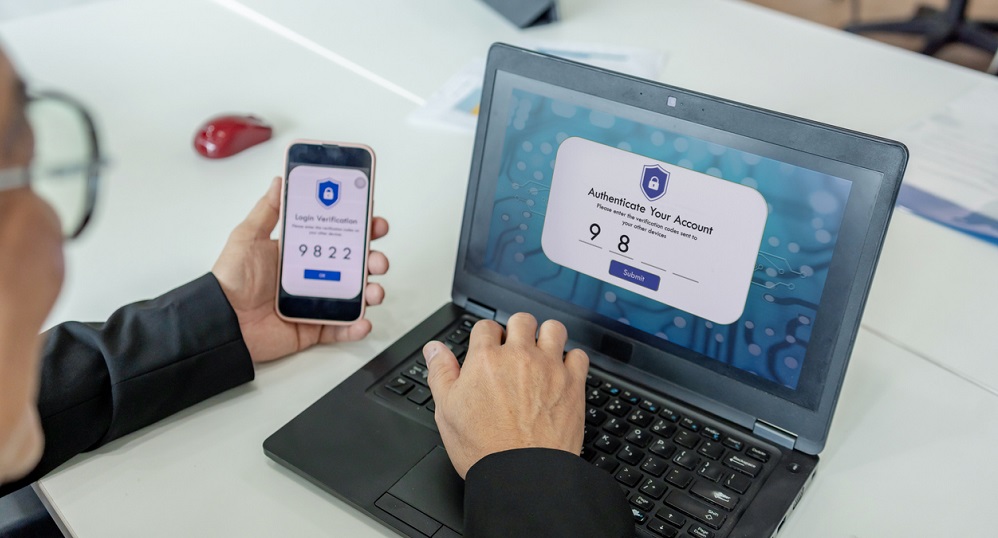
Practical cybersecurity tips for beginners
- Verify websites before entering personal data. Fake sites often have misspelled addresses. Cross-check with search engines to ensure you’re visiting the official page.
- Download software only from trusted sources. Stick to official stores like Google Play (Android) or the App Store (iOS).
- Adjust privacy settings. Limit visibility of your phone number, email, and other sensitive details in social media and messengers.
- Check app permissions carefully. Be cautious if an app requests unnecessary access, like recording your screen or controlling your device.
- Stay informed. Follow cybersecurity news to learn about emerging scams, viruses, and data breaches.
- Think before you share. Avoid posting bank card photos, addresses, or details about your travel plans, as criminals may use this information against you.

These basic but powerful rules can help anyone — even beginners — protect their digital life. Following just a few of these steps significantly reduces the risk of becoming a victim of cybercrime. Remember: good cybersecurity habits in the online world protect you in the real one, too.
November 1, 2025
Read also:
Video surveillance for noobs: CCTV DIY 101
What is video surveillance? A beginner’s guide
New Year safety tips