Xeoma and Blue Iris: which video surveillance software to choose?
Supported Systems and Cameras
Interface
Downloading and installation
Feature Overview
Video Analytics
User Support
Cost
Conclusion and Summary Table
Further to our article series dedicated to comparing Xeoma and other video surveillance programs, we are going to examine such a well-known program as Blue Iris. Both solutions are widely acclaimed by users for their diverse features suitable to meet a broad range of needs: from creating a small surveillance system for home use to solving complex tasks in large organizations.
Can’t decide which of the two video surveillance programs to choose? We will cover the prevailing features of Xeoma and Blue Iris in this article, comparing them and outlining their pros and cons. This comparative analysis will not only be useful in choosing the best solution for your specific situation, but also help you define the tasks your dream surveillance system will be handling, all based on Xeoma’s and Blue Iris’ strong and weak suits.
Supported Systems and Cameras
Despite the significant popularity of both products, the lists of systems and cameras they support are rather dissimilar.
One of Xeoma’s main merits is the fact that it supports all common operating systems (Windows, Linux (incl. Linux ARM and Linux-based systems like Astra Linux and RED OS), MacOS, Android, iOS). This set is a novelty on the VSS market, which is an undeniable advantage. As for cameras, Xeoma can work with all USB and analog cameras, the Raspberry Pi camera module for Linux ARM and countless IP cameras, including all leading brands.
Less-known cameras can be added to Xeoma, too – the only requirement is for them to support RTSP/ONVIF protocols. This is especially relevant for Wi-Fi cameras, since it will help you tell universal cameras from those designed specifically to work with the software of the same brand. Very few cameras cannot work with Xeoma – and it only means they were intended to reject third-party software from the start.
Contrarily, Blue Iris supports Windows only, though it does have a client version for Android, MacOS and iOS. The Linux OS, unfortunately, is not supported at all.
Blue Iris works well with most modern IP, Wi-Fi, USB and analog cameras connected through capture devices (also compatible with Windows). However, support of older camera types or non-standard models might be limited. The protocols required for cameras to connect are the same as in Xeoma: ONVIF, RTSP.
As the first section of our analysis shows, there is a key difference between Xeoma and Blue Iris. Blue Iris prioritizes to move ‘inward’, zeroing in on a thorough support of one system, while Xeoma also goes ‘outward’ to cover an impressive number of OSes and cameras, regularly evolving to ensure the most efficient performance for them all.
This difference will appear in the other sections of our analysis as well.
Interface
Both Xeoma and Blue Iris feature multi-functional system interfaces, although their designs could not be any more different.
The interface of Blue Iris is rather detailed, presented as groups of panels and windows, which is considered somewhat outdated as of 2024. Huge numbers of various settings, be it sliders, switches or buttons, are designated to every camera. This kind of element layout is great for an in-depth, elaborate system configuration – especially when surveillance is conducted on multiple monitors. That being said, it is also infamous for its complexity and may require beginners who are unfamiliar with how Blue Iris works to invest additional time and effort.
Xeoma takes the opposite approach: its interface was designed to emphasize convenience, intuitive use, and a contemporary, touchscreen-based visual style common across all kinds of cross-platform software. System configuration relies primarily on modules – individual functional icons assembled into flexible chains. This design might seem unusual compared to Window’s old-fashioned solutions, but it proves to be much more convenient and user-friendly – even Xeoma’s developer considers it to be one of the program’s strong suits. Xeoma’s varied internal modifications allow its users to put the program to work right after launch, without any unnecessary set-ups.
With the release of the 24.10.1 beta version, the design of Xeoma’s interface became even more minimalist to reduce the visual load as much as possible. All forms of initial configuration, if needed, can now be performed in just one window!
And on another note, Xeoma, too, can be simultaneously run on multiple monitors. This process is somewhat simpler than in Blue Iris, since it is possible to manage all the needed settings and cameras via Xeoma’s client version and a couple of changes to its shortcut.
If you prefer to evaluate a product’s visuals above everything else when choosing a video surveillance program, Xeoma and Blue Iris offer value in opposite regards. Blue Iris showcases a more complex interface only manageable by experienced users, while Xeoma presents the options for both a professional configuration and a simple, self-explanatory, beginner-friendly experience.
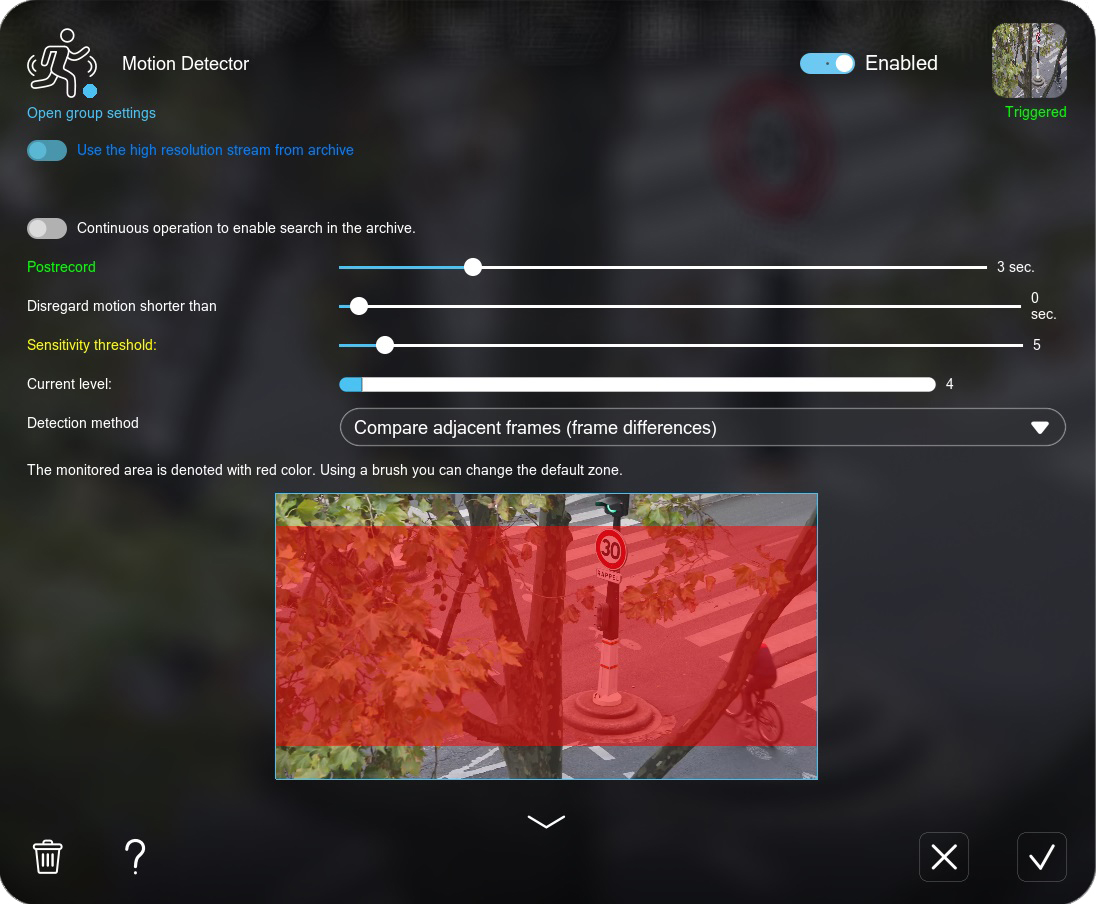
Downloading and installation
The process of downloading and installing a video surveillance program might appear negligible at the first glance, but it definitely plays a vital role in building the most responsive system for monitoring and security.
As we have mentioned above, Xeoma runs smoothly on all widely known operating systems. The program can be downloaded from the developer’s official website with any extension you need for your OS (.exe for Windows, .app for Linux, etc.). Installing the program is not necessary – it can be run immediately after being downloaded. Adding Xeoma to autostart, if needed, can be carried out directly via Xeoma’s main menu. Getting Xeoma on mobile devices is even easier – the applications can be downloaded from the stores corresponding to the platform.
The Xeoma that you download is automatically launched in an unlimited Trial mode. This mode’s only downside is that all settings are reset every 8 hours or whenever the program is closed.
The Blue Iris executable file is also available for download on the company’s official website. Unlike Xeoma, this file is not a trial version – rather, it is a commercial version that includes a 15-day trial period. Once this period ends, you will need to purchase a license. Moreover, the camera image will be overlaid with a message that this is a Blue Iris evaluation version.
Blue Iris can only be installed on Windows. The file you download has an .exe extension and is installed the way every other Windows program is, with all the requisite steps.
Client versions of Blue Iris are also available in mobile app stores, but they are not free – at the moment, one Blue Iris client costs about $9.99.
To summarize, the differences between Xeoma and Blue Iris in this respect are enormous. Where Blue Iris imposes either a strict time limit or additional fees (which can be far from small – client versions of video surveillance programs are usually used in much bigger quantities than servers!), Xeoma gives the same results that are also completely free of charge. Besides, it is worth remembering that Xeoma provides a greater choice due to its support of numerous operating systems.
Feature Overview
This section of our analysis will outline the most basic functions of any video surveillance software that are essential for even the simplest of systems to exist: addition of cameras, remote access, preview and camera work configuration, and PTZ, or pan-tilt-zoom, support (the only feature from this list that might be absent in some systems).
Xeoma:
- By default, cameras are added to Xeoma automatically. When this cannot be done, the program offers two detailed alternatives to add cameras manually: either by their IP address and password or by the RTSP link of their stream. Both methods are available via the main menu of Xeoma. Camera parameters can be configured in the “Universal Camera” module’s settings, while the recordings of video streams – via the “Preview and Archive” module. If needed, it is possible to use other video sources or destinations – the full set of modules is located in the top panel of Xeoma’s interface.
It’s worth noting that Xeoma also allows you to modify the camera image directly – for instance, to crop it. Another example would be the “Fisheye Dewarping” module that nullifies a fish-eye camera’s preview and changes it back to 180 degrees! - Remote access in Xeoma is available via the means of a client-server connection (including a P2P connection if the server lacks a static IP address), a web interface and VPN. Xeoma also allows you to create several user accounts and give individual permissions to each and every one of them. If a user only wants to preview his or her camera stream, Xeoma has a completely separate service, Xeoma Cloud. In the event a user wants to sell cloud services, Xeoma Pro Your Cloud would be of help;
- Xeoma supports PTZ cameras, including those that require ONVIF to for their PTZ features to function. The program provides a specialized mini-interface for PTZ control, auto tracking options, PTZ tours and presets and a PTZ joystick, as well as a special “Moving to PTZ preset” module that will automate the operation of PTZ cameras in full, combining it with various tools for video analytics!
Blue Iris:
- With Blue Iris, cameras can also be added via the main interface. If you are connecting an IP camera, its IP address will have to be specified. Camera settings can be configured directly in any camera’s designated menu. Screen capture is also possible.
When it comes to modifying the video, however, you will only be able to overlay the preview with text or separate images; - Blue Iris for such systems as iOS, MacOS and Android is meant primarily for remote viewing. A web interface is another remote preview option that might be of use. In addition to standard port forwarding, Blue Iris supports remote access via VPN to ensure a more secure connection.
Blue Iris Cloud is the only Blue Iris cloud service, but it is mainly maintained by enthusiasts online, which makes it difficult to guarantee the service’s stability and continuous operation. Officially, Blue Iris only has an option to upload videos to a separate FTP server as a backup storage; - Blue Blue Iris, too, supports PTZ cameras and gives you the option to control them via standard protocols (for example, the ONVIF protocol we have mentioned above). The real-time PTZ control interface is also present, and preset tours are supported. The optimization of the whole system oftentimes requires a rather thorough configuration that might differ for admin and user accounts and allows a limited number of added positions. Auto-tracking is only available as a beta option.
This section of our analysis shows that Xeoma once again has the upper hand when it comes to convenience and the time needed to set up the required configuration. Xeoma’s intuitive interface serves to make said configuration, like that of cameras, as easy as it can be, while the program provides convenient methods of remote access by virtue of mobile applications and its web interface. The same pattern applies to Xeoma’s PTZ camera control, which can be conducted with a couple of mouse clicks (or omitted, if PTZ presets are used).
Blue Iris remains the perfect choice for users who prefer to build their surveillance system manually. Despite that, the features intended to work with PTZ cameras are noticeably inferior to Xeoma – they are not as comprehensive and present fewer options while brimming with a formidable abundance of parameters.
Video Analytics
Video analytics is one of the core features of present-day video surveillance systems that automatically processes and analyzes the video stream received by a surveillance program. Xeoma and Blue Iris both offer various tools for pertaining to such algorithms. Let us overview how they work.
Xeoma certainly takes the lead here: the program has more than 50 intelligent tools for video analytics: from basic ones like motion detection to extremely complex features (operation-wise – paradoxically, they are extremely easy to configure). These features, just to give a few examples, include sport events tracking or recognition of diverse demographic data. The very “Motion Detector” is one of the basic modules in Xeoma – it is present even in the program’s free version. This module is extremely easy to tune by manually selecting an area or areas of any shape, sensitivity, and detection method.
If your camera has its own motion detector, it is very easy to integrate it into Xeoma – this is what a special module, “Camera-Embedded Detector”, is for!
Similarly, Blue Iris provides its own share of video analytics tools. However, it is chiefly intended for users who prefer more detailed settings, and presents a smaller number of features that doesn’t really compare to Xeoma’s numerous set – in Blue Iris’ case, it is mainly detection of motion and line-crossing, and face recognition. As with every other Blue Iris feature, the configuration of video analytics requires extensive user experience and the ability to navigate a fairly complicated interface. Official documentation claims that it is possible to implement third-party solutions into the program, but nothing can guarantee the stability and efficiency of their performance.
In Blue Iris, motion detection is done by the “Motion Sensor”. The “Sensor” is set up in a manner similar to Xeoma – you can also select a zone or zones of any shape, sensitivity threshold and detection method. The “Motion Sensor” is configured separately from other intelligent tools, so you have to plan in advance how exactly you envision your system. Blue Iris can be made to prioritize your camera’s built-in motion detection if it has one, but the software still needs to be reconfigured – in fact, many forum users advise against this method, as the algorithms of Blue Iris and AI-quipped cameras often generate false alarms when combined.
Video: Artificial Intelligence in Xeoma Video Surveillance
User Support
Once a license is purchased, Blue Iris offers a year of free technical support by mail. After that, the support is provided according to one of the tariff plans offered to the user: either for $39.95 (also by mail, phone and remote connection not included), or for $99.95, which covers all the kinds of support we’ve just listed.
The official website of Blue Iris is fairly compact, but, unfortunately, will not be of much use to the users that hope to find the answers to their questions on their own. Instead, Blue Iris has a dedicated forum and a separate PDF user manual that gets updated alongside the official versions of the program.
The Xeoma team, on the contrary, provides technical support for free regardless of any user’s software edition. This support includes communication via e-mail, messengers like Skype, and phone. No client of Xeoma will be ever left without support, even if he or she starts having questions regarding the software years after the purchase. Remote support that involves configuring the program or equipment, much like with Blue Iris, is paid, but it is subject to its own rate independently from the user’s previous purchases. Furthermore, it is always carried out at the user’s request and not tied to the main means support mentioned above.
In addition to the user manual, the official Xeoma website contains a plethora of articles on the nuances, unique features and various application scenarios of the program. The website also provides answers to frequently asked questions, video tutorials on how to work with Xeoma, and even some of the notes from the technical support team for solving particularly rare problems.
One rather distinctive feature of Xeoma is the option to customize the program with the help of a fully free-of-charge utility. This tool, as well as its detailed how-to guide, will help anyone modify Xeoma as they see fit – both visually, to represent a brand, and functionally, to optimize Xeoma to solve specific tasks. In the event that a user needs a revamp of Xeoma’s preexisting features or an addition of new ones, the Xeoma team can take specialized modification orders – every single one is formed and processed individually.
The Blue Iris official website claims that it is possible to contact their tech support to share feedback and suggestions on improving the software, but Blue Iris does not have any official program that involves paid development or any modification of the program.
As we can see, user support in Xeoma and Blue Iris is drastically different. Technical and informational support of Xeoma present a wide assortment of options and is meant to be as user-friendly as possible, regardless of the issue. On the other hand, Blue Iris mainly focuses on complex projects that require a lot of time and effort (and, consequently, money), which creates a rather disheartening impression that the developer is not interested in customer care once someone completes their purchase.
Cost
Naturally, one of the most important factors in choosing a video surveillance system is the cost. In the final section of our comparative analysis, we will delve into the difference in Xeoma’s and Blue Iris’ prices, taking into account both paid and free software versions, as well as additional licensing options.
Xeoma’s licensing plans are highly flexible, fundamentally based on the number of cameras. This approach allows users to expand and modify their surveillance systems to meet every unique requirement they might have. Xeoma has both commercial editions (from $9 dollars for the basic package that includes motion detection and 2-source archive recording!) and a free edition. Xeoma also provides a set of specialized additional modules meant for dealing with AI-oriented tasks. Aside from being sold at rather favorable prices (just to remind you, we are talking about real-time video analytics), these modules are also sold per item, be it per camera or per number of recognized units.
Should your Xeoma require an update or an expansion, the Standard and Pro editions (both intended for large systems) can be combined. Other means of modifying your system include update renewal licenses, also sold per camera, and a separate “Upgrade to Pro” license that will automatically transform your Xeoma Standard’s features into those of Xeoma Pro for a much lower price than that of an actual Xeoma Pro.
Sadly, there is no free version of Blue Iris. Once the evaluation period is over, a user is offered to purchase one of the two licenses: Blue Iris LE (only 1 camera, $39.95) or Blue Iris Pro (up to 64 cameras, $79.95). Furthermore, these licenses cannot be combined within one server, which is extremely inconvenient for big systems and inevitably leads to unnecessary expenses. Although Blue Iris licenses are officially listed as lifetime, only their technical support plans can be renewed. In order to upgrade to a new version of the software or expand the system, a user will have to purchase new licenses or even a whole new computer, even if only one camera needs to be added.
As we can see, buying Xeoma is more reasonable for the user who want to: a) create a small, cheap (or completely free) surveillance system for home and other private areas; b) create a flexible video surveillance system that can be supplemented by additional cameras, modules and updates to suit anyone’s tastes. Blue Iris, contrarily, offers fixed licensing plans and is more suitable for those who already have a clear vision of their dream security system.
As is apparent, buying Xeoma is more reasonable for users who want to: a) create a small, cheap (or completely free) surveillance system for home and other private areas; b) create a flexible video surveillance system that can be supplemented by additional cameras, modules and updates to suit anyone’s tastes. Blue Iris, contrarily, offers fixed licensing plans and is more suitable for those who already have a clear vision of their dream security system.
In Conclusion
For the sake of convenience, we have arranged our comparative analysis of Xeoma and Blue Iris into table form:
| Functions & Features | Xeoma | Blue Iris |
|---|---|---|
|
Technical Limits |
||
| Supported OSes |
|
|
| Supported cameras | IP, USB, Wi-Fi, analog | IP, USB, Wi-Fi, analog |
| Installation | Not required | Required |
| PTZ camera support | Yes | Yes |
|
Software Features |
||
| Interface | Minimalist, module-based | Complicated, standard (panels, check boxes, sliders) |
| Several monitors | Yes | Yes |
| Adding cameras | Automatically, manually | Manually |
| Remote access | Client-server, web interface, built-in P2P, the Repeater service, third-party DDNS, VPN | Client-server, web interface, VPN |
| Your own Cloud server | Xeoma Pro Your Cloud | No |
| Image cropping | Yes | No |
| Fish-eye dewarping | Yes | No |
| PTZ control |
|
|
| Support of PTZ tours and presets | Yes | Yes |
| Flexibility in video analytics settings |
|
|
|
Licensing |
||
| Cost | From $0 From $9 for commercial editions |
From $39.95 |
| Editions |
|
|
| Camera number limitations | No (except for Xeoma Lite) | 64 cameras per server max |
| System expansion | Available for Xeoma Standard & Pro (unlimited) | Only available by purchasing a new server/license |
| Updating to new versions | Available for Xeoma Standard & Pro (licensed per camera) | No |
| Switching to another edition |
|
No |
| Trial edition |
|
|
| License duration | Unlimited (only the free updates period can expire) | 1 year (the older software version can be kept) |
| Free edition | Yes | No |
| Video analytics |
|
|
|
Miscellaneous |
||
| Cloud service | Xeoma Cloud Xeoma Pro Your Cloud (a user’s own cloud) |
Blue Iris Cloud |
| Tech support | Free of charge, no time or edition limitations |
|
| Software customization | Yes | No |
| Official website’s information support | Articles, FAQ, user forum, user manual, thematic videos | Forum & manual only |
| Paid software development | Available | Unavailable |
Of course, the final choice when deciding on a video surveillance system will be unique for everyone. Some people will enjoy Blue Iris – a complex, professional software, aimed primarily at experienced users who are satisfied with limited plans and strictly fixed tariffs. Others will like Blue Iris’ exact opposite, Xeoma – a program meant to cover a wider range of users and provide more flexible tools for configuring and licensing your system regardless of cameras or the system it is meant to be on. First and foremost, this comparison proved how different video surveillance can be: it can depend on one OS or function as cross-platform; it can be centered around the developer’s active support or rely on its users’ experience and knowledge. Both programs will be an excellent solution for organizing security and a stable, time-tested video monitoring system.
If you are not daunted by Blue Iris’ intricate interface and are mainly a Windows user, Blue Iris can be a splendid assistant in solving various video surveillance tasks. If you prefer other operating systems (especially the unfairly neglected Linux OS) and value ease of use above the abundance of elements in each and every interface panel, Xeoma is exactly what you are looking for.
All the data used in the article is taken from open sources and valid as of December 2024
Read also
More examples of comparing Xeoma and other video surveillance programs
A detailed comparison: Xeoma vs. Zoneminder