Button Switcher module in Xeoma surveillance system
This module in your surveillance system allows for quick turning on/off of the modules in the chain connected after this module with the help of the button in the lower panel or option in Main menu.
Add the Button Switcher module into the chain:
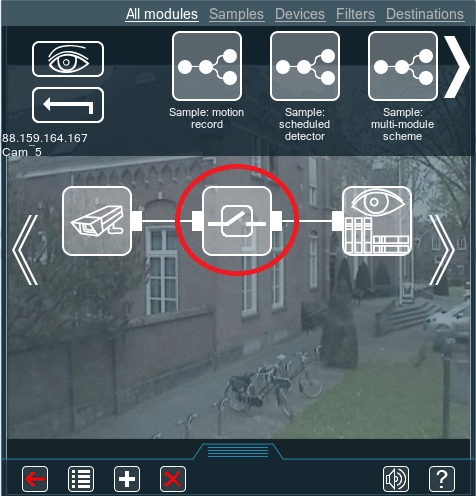
Whenever you need, for example, to start or stop recording fast, click the button in the lower panel or option in Main menu.

If you have added the Button Switcher module into different chains and left the same name, all these modules will activate simultaneously.
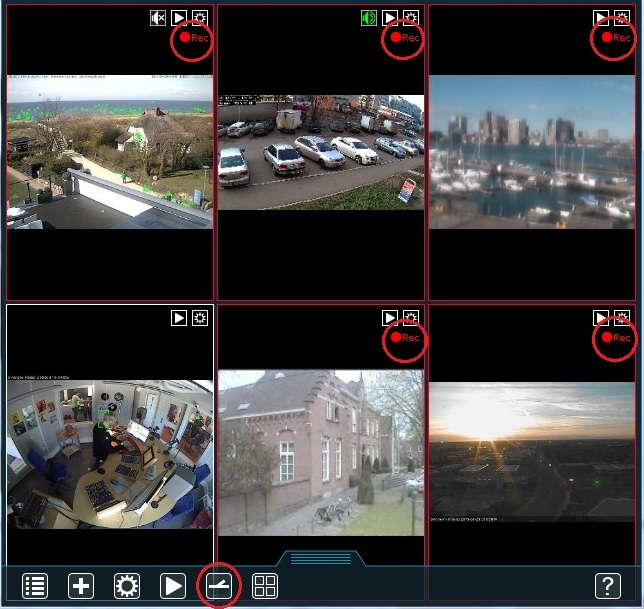
You can set module’s name (ID). For example: ButtonSwitcher.1/ButtonSwitcher.2/ButtonSwitcher.3. Then, when you click the button in the lower panel or option in the Main menu, you will have a choice which module to turn on/off.
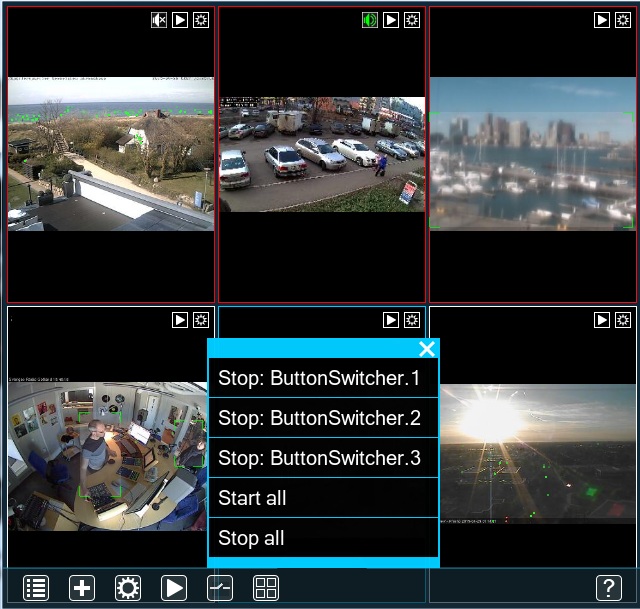
Button Switcher module settings include pre-record, post-record and delay before start functions.
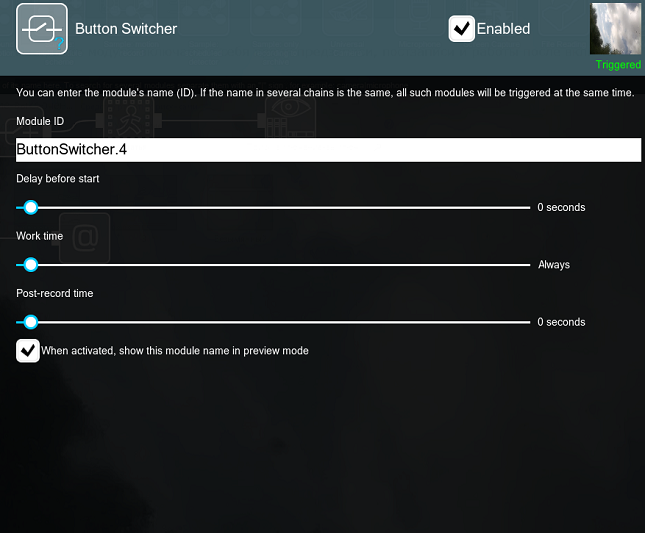
*In Xeoma version 20.10.13 and higher the green Skipping/yellow Not Skipping inscription is replaced with green Triggered/yellow Not triggered.
Delay before start in seconds or minutes is set by the slider
Work-time after activating the module can be set with the slider
Post-record will record the required amount of time from buffer, after the event.
As you can see, the Button Switcher can be a marvellous complement to your surveillance system enabling you to quickly turn on/off needed modules and chains, while staying very easy to handle.
30 April 2014, updated 18 May 2021
Read also:
Operators and user access rights
Videowall, panic button and alarm monitor for security officers
Panic Button and Video Surveillance Software Xeoma
Another way to break the modules chain circuit – the HTTP Switcher module