How to try Xeoma for free?
Want to test all the features of the Xeoma video surveillance software before purchasing? It’s simple! We offer free demo licenses that will allow you to fully evaluate Xeoma’s functionality. Follow these steps to get a demo license right now.
Open your browser and go to the Main page of the official Xeoma video surveillance software website at xeoma.com or simply click on Xeoma in the top panel with key website pages.
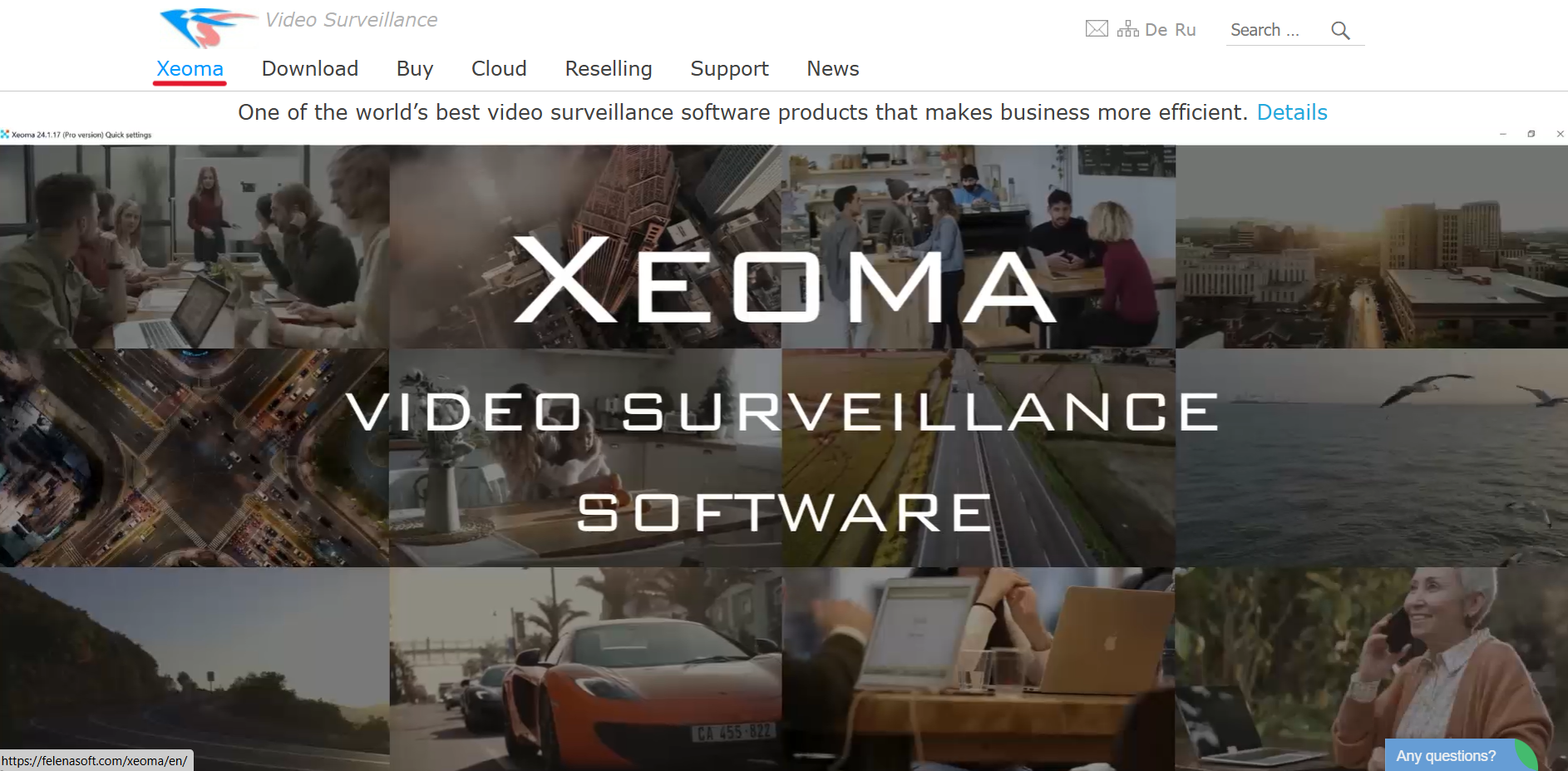
On the main page of the website, scroll slightly down to the menu with quick links, click on “Free Demo,” or follow this link.

On the page that opens, you will see a form to request a demo license. Provide the following information:
- Your email — enter a valid email address.
- Your name — enter your full name.
After filling in all the fields, click the “Get Xeoma free demo licenses to email” button.
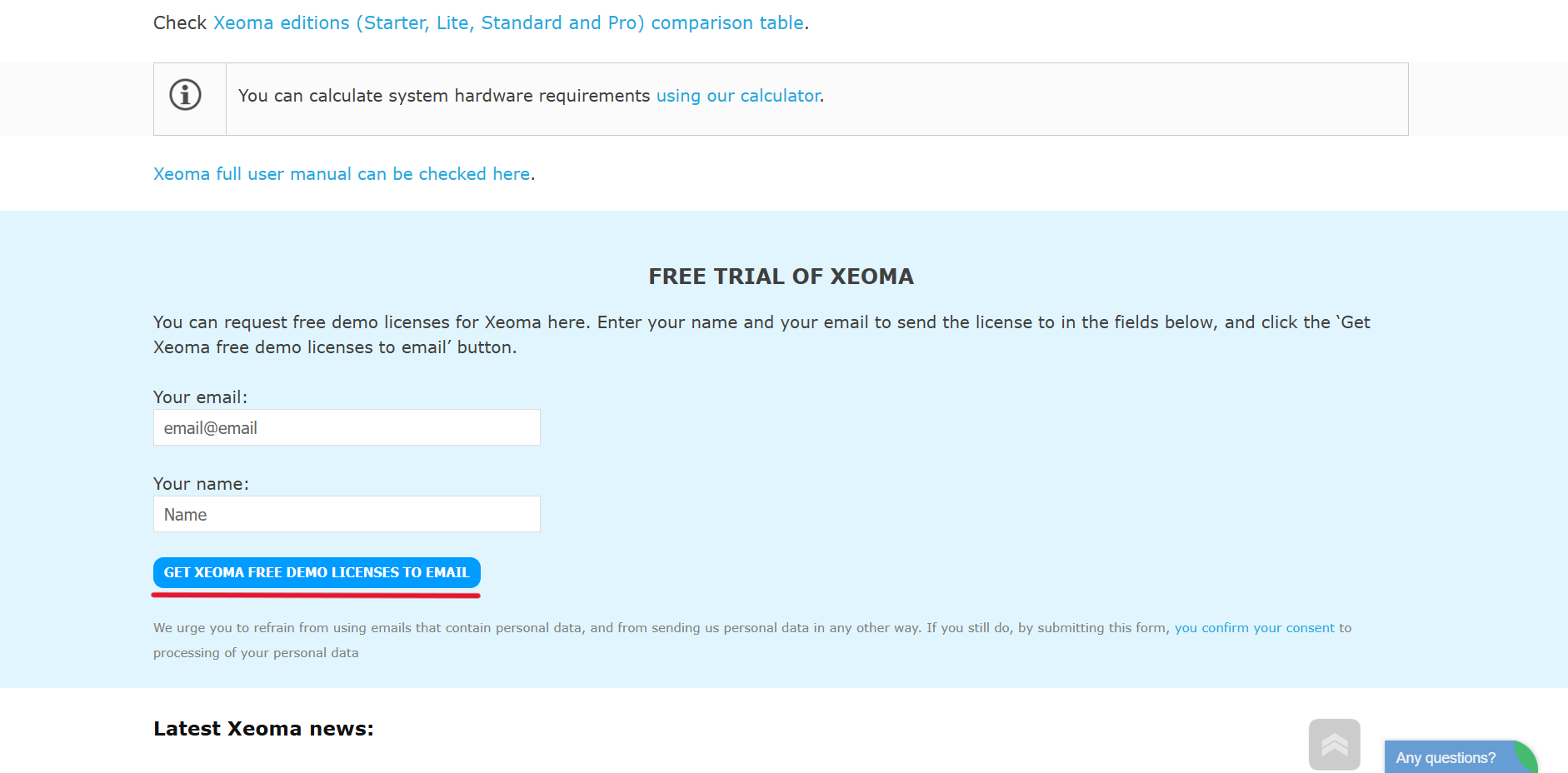
After submitting the form, you will be taken to a page with a math problem on adding two numbers. Provide the correct answer – immediately after that, you will receive an email to the specified address with instructions and the demo license itself. This usually takes 1-2 minutes, but in rare cases, it may take longer. Also, don’t forget to check your SPAM folder.
At the final step, all that remains is to download and launch the program:
- Download Xeoma from the official website: Download.
- Launch the program from the downloaded file.
- Go to Main Menu — Registration — Activate.
- Paste the demo license key received in the email, accept the user agreement terms, and click the checkmark.
Done! Now you can use Xeoma with full access to all features for the duration of the demo license.
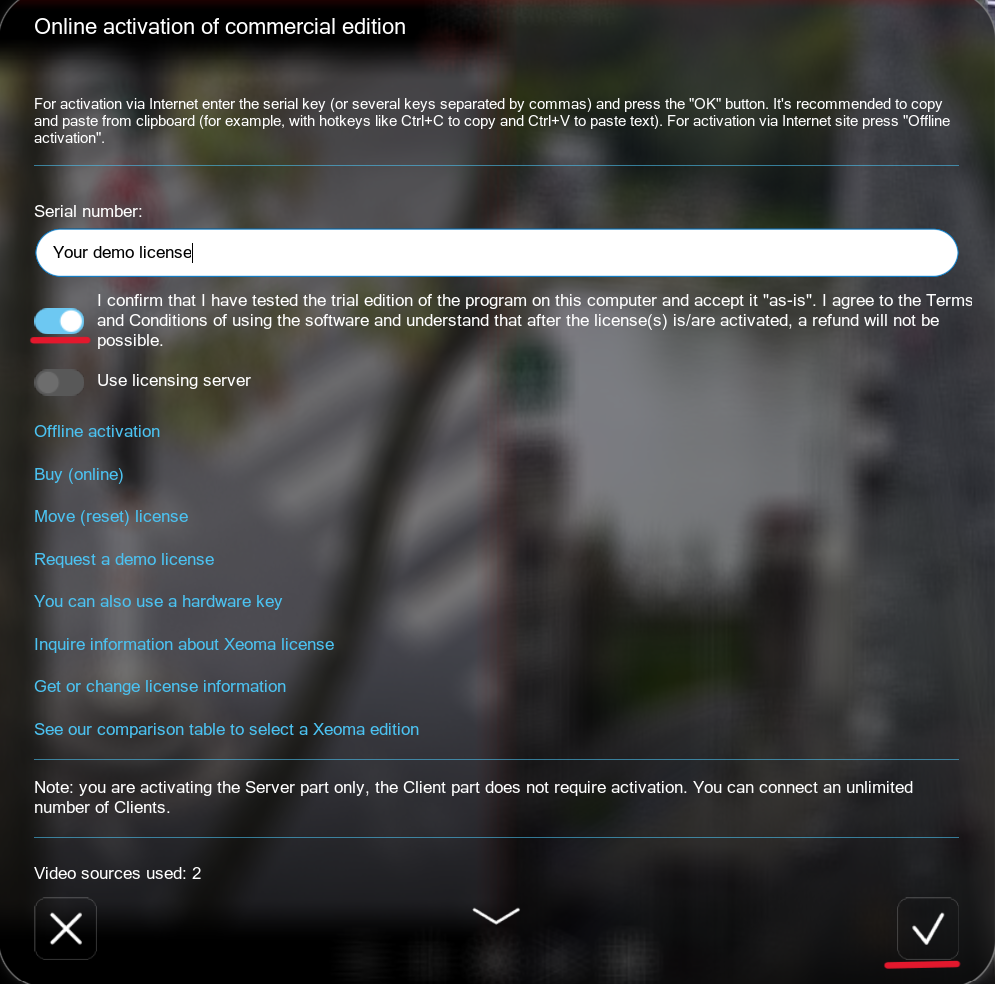
We recommend watching our video guide on obtaining a demo license.
- Full access to all Xeoma modules and features
- The ability to test with any number of cameras
- Suitable for both personal and commercial use (e.g., for demonstrating to clients)
Both the Demo License and Trial Version allow you to explore Xeoma’s capabilities for free, but they differ in how they work and what they offer. Here’s a comparison to help you choose the best option for your needs:
- Activation Process:
- Demo License: Requires requesting a license key via a form on the website, followed by email delivery and manual activation in the program.
- Trial Version: Available immediately upon downloading and running Xeoma without any registration or key required.
- Access to Features:
- Demo License: Provides full access to all Xeoma modules and features, including those in the Pro edition and Additional modules, with no restrictions during the license period.
- Trial Version: Includes 99% of Xeoma features, all modules from all editions.
- Number of Cameras:
- Demo License: Supports any number of cameras during the license period.
- Trial Version: Unlimited number of cameras with no restrictions.
- Settings Persistence:
- Demo License: Settings are saved and persist throughout the license duration.
- Trial Version: Settings are not saved; they reset 8 hours after launch or when the program is closed (server stops).
- Duration and Use:
- Demo License: Temporary access (duration specified in the license) for testing, suitable for personal or commercial demonstrations.
- Trial Version: Not meant for perpetual use; designed for temporary testing of features and modules, with no fixed expiration but limited by settings reset.
- Ideal For:
- Demo License: Users who need a stable, fully functional version for a set period, such as for client demos or in-depth evaluation.
- Trial Version: Users who want a quick, no-hassle way to test Xeoma’s capabilities without registration, ideal for initial exploration.
Ready to purchase a Xeoma license after testing? See prices and make the purchase at Xeoma Buy page.
If you have any questions or need assistance, contact us by any convenient means.
Try Xeoma for free right now! Request a demo license or download the trial version and start testing today!