Why is the camera image in Xeoma delayed as compared to the original
If you get delayed video from the camera when using the same URL in Xeoma as in camera’s admin page, try to use another URL for preview. Go to Universal Camera settings and try another option in the dropdown list of “URL for preview”. You can compare the delay in the video stream with what you get with it in an independent third-party VLC player. See this page
This way you can establish if the delay is on Xeoma’s or camera’s side – if the video stream in VLC is delayed too, then it’s on the camera’s side, and you need to look into the network bandwidth, etc.
Then please try to check the box Buffered video stream reading in the Universal camera settings:
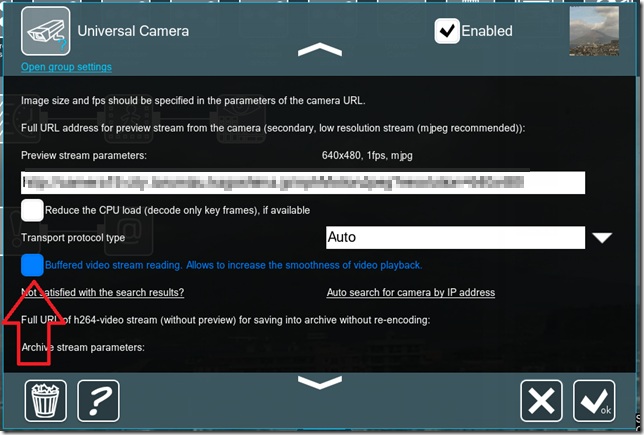
If you still get delayed video, you can also disable buffering on the client side on your server (this option can be found in the Layouts menu):
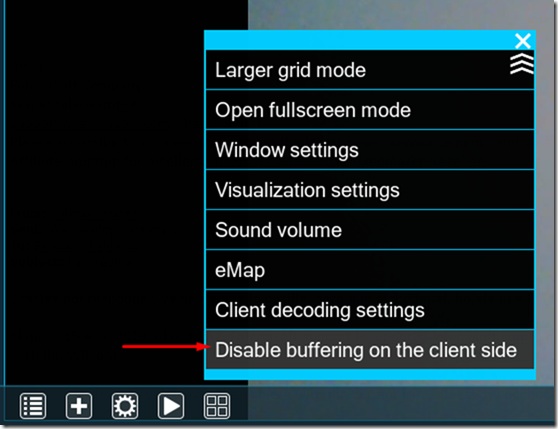
If it doesn’t help, please go to Layouts – Client decoding settings and enable video decoding on the client side.
Also you can open the Universal camera module’s settings and choose TCP as the Transport protocol type:
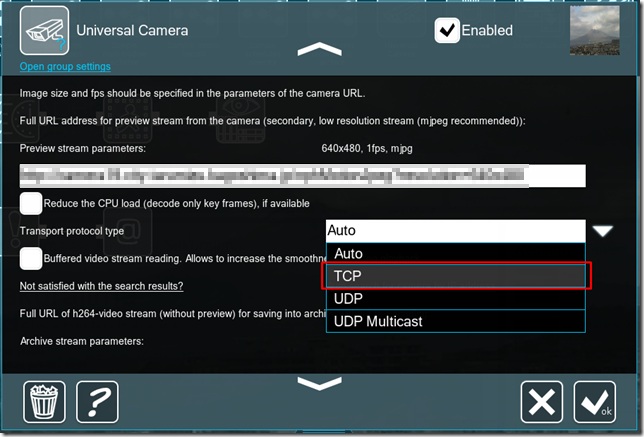
Please feel free to contact us if you need assistance regarding Xeoma!