How to run Xeoma on a fresh install of CentOS 8?
If you’re trying Xeoma on a fresh install of CentOS 8, and double clicking Xeoma app does nothing (Xeoma doesn’t start) you should do the following steps:
1) download mesa-libGLU package with the command yum install mesa-libGLU
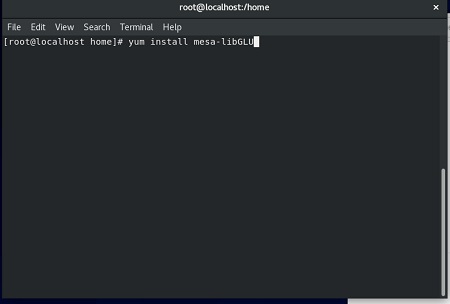
2) double click the xeoma.app
3) press trust and launch in a window that appears
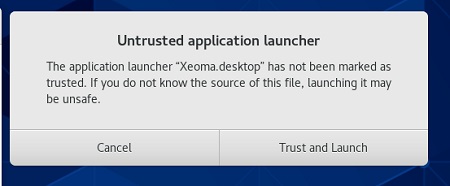
That should fix it! If not, please contact us
Read also: Xeoma Linux guide