How do I get the IP address and password for remote access from mobile phone
To find your server IP address:
1. Open your Xeoma on the server device.
2. In the “Main Menu –> Remote access –> Connect to” you can find the IP address of your server.
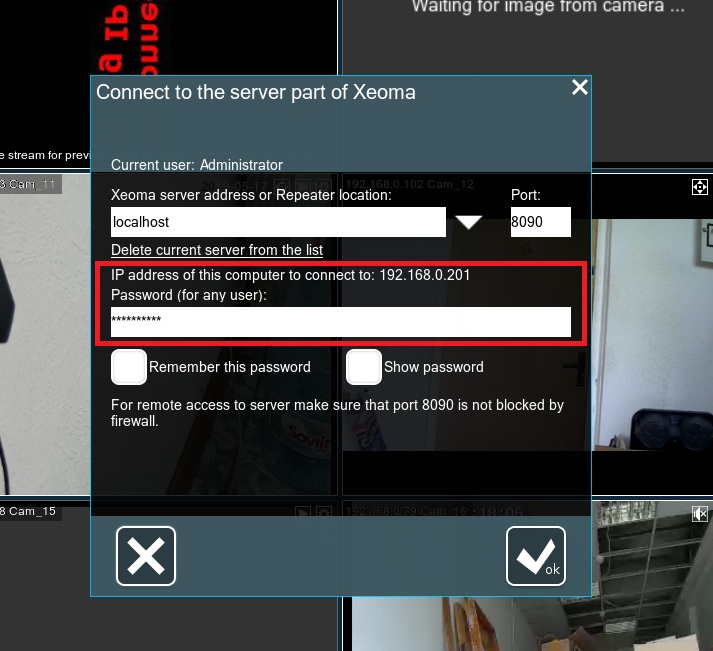
To find your server password:
1. Open your Xeoma on the server device.
2. In the “Main Menu –> Install –> Install” you can find password for your server.
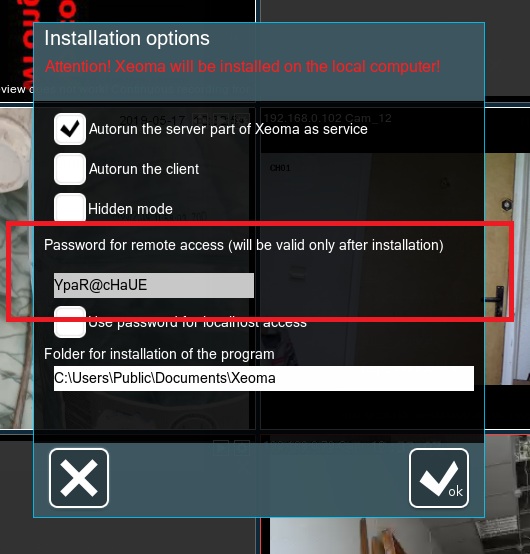
By the way, to change administrator password use “Main Menu –> Remote access –> Users”. Simply type new password in Password field. New users can be added in this window too. (more info – https://felenasoft.com/xeoma/en/description/#users)
Please feel free to contact us if you need assistance regarding Xeoma!