Recently added cameras flashing gray from time to time
Q: I’ve recently bought some new Dahua cameras, all of which are randomly flashing like a grey and then the image re-appears again.
This only seems to happen with these new Dahua cameras but the feed directly on the camera’s web page is fine. What could be causing this?
A: First of all, please check if your network capacity is enough for handling the new number of cameras. The gray flashing might be a symptom of insufficient network bandwidth
Next, go to the settings of the Universal Camera module in Xeoma and see the “Transport protocol type” dropdown list. If you have TCP there, try UDP, and in reverse.
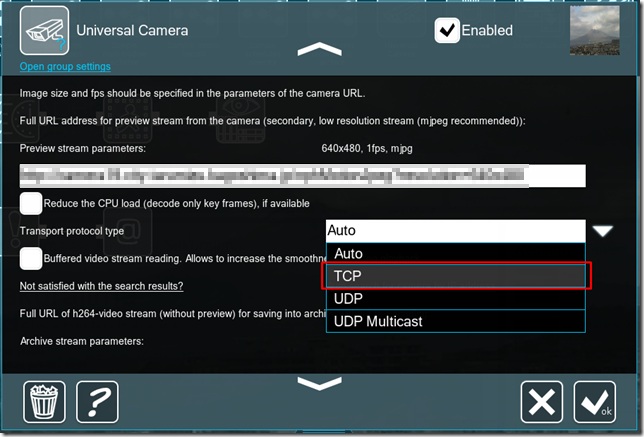
Valid as of November, 2 2022
Q: I have a problem with two of my customers that the cameras are flickering gray.
A: We observed the gray screen on 3 of your cameras. In this case, first of all please check that you don’t see the same in camera web admin page. If the image is similarly distorted in camera web admin, the issue is on the camera side and should be resolved separately from Xeoma.
If however camera image is all right in camera web admin, yet distorted in Xeoma, please follow the instructions to fix this on this page.
Another way to establish if the issue is on the side of Xeoma or elsewhere is to check the video streams in VLC player. Please find the instruction here.
Valid as of November, 4 2023