How to avoid scanning of network by Xeoma
Q: How to avoid cameras appearing when Xeoma scans network? If I tell a person to download xeoma and use the password i provided, what’s the use if the same xeoma app can scan the network and stream cameras with or without password and with them what ever they want. Including make their own server. And regardless of the cameras logging password. It’s just finds it and streams the feed.
A: Your Xeoma server part can scan your network for cameras that are available in your network. Normally this is done just once, when you first launch the software. After which you activate a license and the search is not run automatically any more.
If you create Users and let them connect to your server, you can prohibit them to access the + menu that launches the searches (see the “Add new camera” tick in this screenshot:
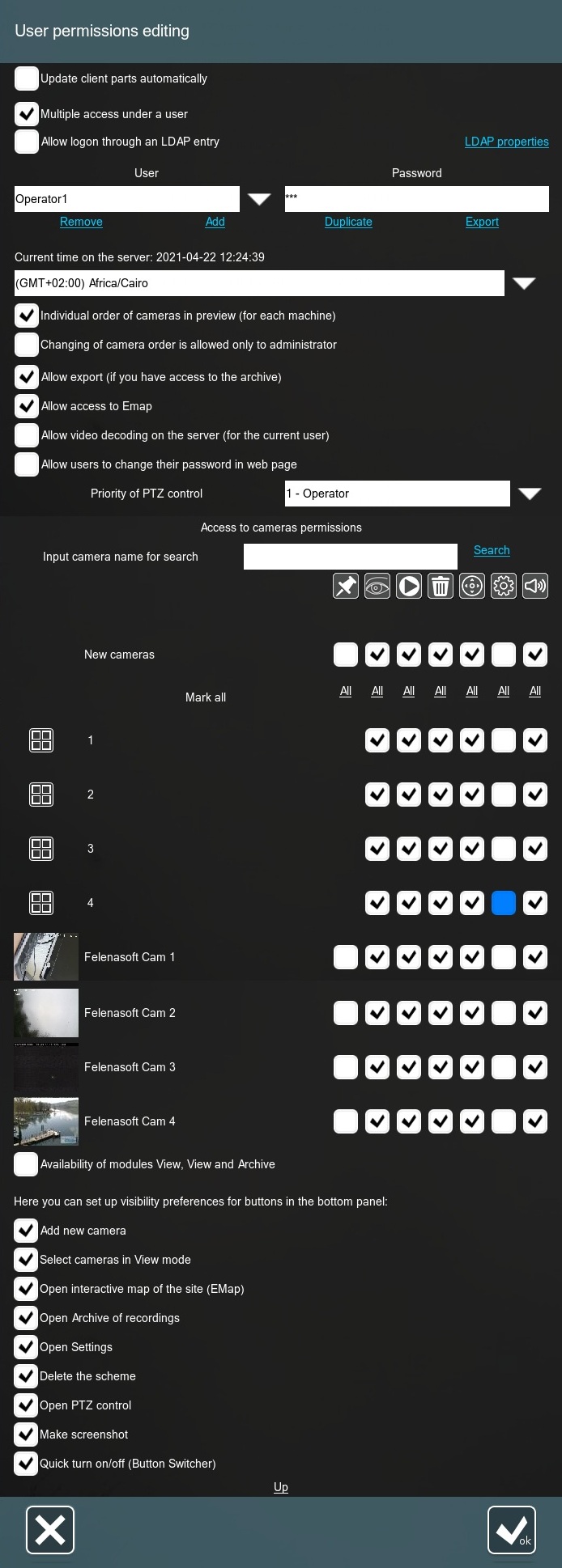
)
If there are users who run their Xeoma server part on their computer, they can have the scan of their (not yours) network freely, you cannot prohibit that. Likewise, no one cannot prohibit you to scan your network.
Valid as of January 30, 2023