Can’t run Xeoma on my Mac
Q: I have a Mac mini, and seem unable to launch Xeoma. Are there any hints I could use?
A: Sure. Usually nothing special is required, and by default Xeoma is launched all right without additional actions from your side.
If you’re still facing some problems with running Xeoma, first of all check lest Xeoma server part be blocked by an antivirus, firewall or similar utilities. When you start Xeoma, it scans the network for cameras that can be connected. Some security tools with strict settings might consider it malicious behavior. In case of Xeoma, it’s not malicious behavior, so you are advised to add Xeoma to permitted programs, or disable the firewall/antivirus at least for a short time while you’re looking if it helps launch Xeoma.
If Xeoma is not blocked by security tools, it might be blocked by the system itself.
In Security & Privacy tab of your device make sure to allow programs downloaded from other sources to run too.
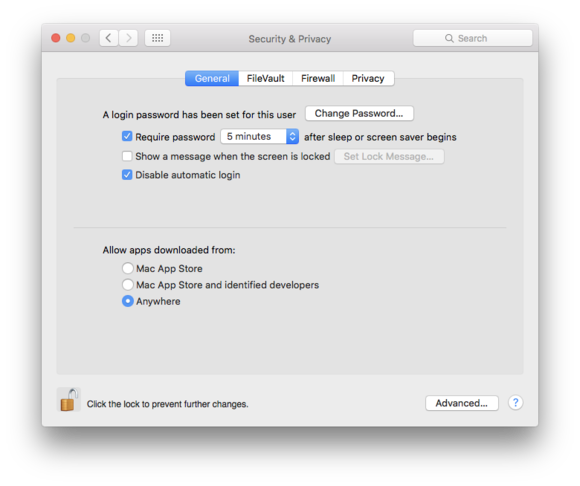
If it doesn’t help, please tell us more about the issue and we will surely help.