KnownCalls No-Ads Calls Blocker
100% free app to get rid of unsolicited calls

KnownCalls is the new absolutely free call blocker for Android that helps fight spam calls while respecting your privacy.
With KnownCalls your phone will automatically reject calls from numbers not in your Phone book. It will save you time wasted on answering spam calls and messages, and make you an uninteresting target for fraudsters.
No Internet connection required – the app doesn’t use external resources. Works solely with your device’s Phone book!
Modern spammers usually call from different numbers each time so adding each number to a block list might prove ineffective – they might use another number next time they’re calling. Similarly ineffective prove to be other call blocking apps as they usually work with a delay: they have to store your phone calls to a common base and gather enough of information to conclude a number belongs to a spammer, only after which the block works. However, with that mechanism, you might be among those earliest recipients they still get through to. But not with KnownCalls! KnownCalls uses your device’s Phonebook only so rejection of unknown callers is instantaneous. KnownCalls does not collect or send information on your phone calls anywhere!
|
Version with SMS muting |
Version without SMS muting |
Version without SMS muting |
Version with SMS muting |
Version with SMS muting |
Version with SMS muting |
|
|
|
|
|
|
|
To learn more about the difference between the version with SMS muting and version without SMS muting, please read this article
![]() How to scan a QR code:
How to scan a QR code:
1. Take a mobile phone or tablet with camera in it.
2. Open the camera app and point your camera at the QR code.
3. Next the QR code will be ‘recognized’ and you’ll be re-directed to the chosen platform.
4. Once there, download and install KnownCalls free call blocker app for your Android device.
KnownCalls truly stands out from other call blocking apps for its simplicity and conditions of use:
![]() Several levels of whitelisting: blocks calls not from Contacts or not from Favorites.
Several levels of whitelisting: blocks calls not from Contacts or not from Favorites.
![]() Mutes unsolicited text messages.
Mutes unsolicited text messages.
![]() No personal data is stored or sent anywhere. See our privacy policy
No personal data is stored or sent anywhere. See our privacy policy
![]() Internet connection is not required.
Internet connection is not required.
![]() No ads.
No ads.
![]() Easy 1-click functionality.
Easy 1-click functionality.
![]() Installs well on almost any contemporary Android device with Android OS 10 and up.
Installs well on almost any contemporary Android device with Android OS 10 and up.
Stop annoying buzzing from call centers, telemarketers and fraudsters, or robocalls that always distract you in the middle of something!
Finally you can enjoy silence – and be sure that the trusted callers will get through.
![]() This app is for those who don’t answer calls from any unknown numbers and want stop getting them: people who want to be reached only by their acquaintances listed in their Phonebook, children, seniors, businessmen who have secretaries for contacts of new clients, etc.
This app is for those who don’t answer calls from any unknown numbers and want stop getting them: people who want to be reached only by their acquaintances listed in their Phonebook, children, seniors, businessmen who have secretaries for contacts of new clients, etc.
This app is not for you if you want to get calls from unknown numbers on a constant basis. Alternatively, for example, if you’re waiting for a delivery, you could temporarily disable the app or add the courier person’s phone number to your Contacts.
Recommend KnownCalls to your family and friends – let them feel tranquility of no spam calls or messages too!
* Download KnownCalls – Call Blocker from Google Play or our website and install it on your device.
* Turn on filtering with one click.
* Done! All calls coming from numbers that are not in your Contacts or Favorites will be automatically rejected without bothering you. Bonus: the website version will grant you the opportunity to mute text messages too!
Note:
In devices powered by Android 10 rejected calls will not be written in the device’s call log (‘Recents’/’History’/’Dialer’ tab of the Contacts app).
In devices powered by Android 11 and up rejected calls will be written in the device’s call log (‘Recents’/’History’/’Dialer’ tab of the Contacts app) so you can alwys check that the app is working and that the rejected calls indeed come from unknown numbers.
Important: Free app distribution — no tech support included. Check the forum or “KnownCalls, call blocker: Troubleshooting common issues” article for help.
The KnownCalls app is a perfect call blocker for
* Parental control: protect your kids by creating a whitelist of trusted numbers, and block calls from any other phone numbers.
* Public people: stop the flow of distracting phone calls while keeping accessibility for known callers.
* Businessmen: let KnownCalls automatically filter out spam call center buzzes, while still allowing calls from your Contacts.
* Senior protection: make sure scammers don’t get to take advantage of your vulnerable elderly by blocking calls from any unknown numbers.
We also do custom development! Contact us if you need a software product created, fast and affordably.
KnownCalls is the unique combination of privacy protection, easy functionality and availability. The app is free of charge. Besides, no Internet accessibility required!
KnownCalls does not gather, store or send your personal information.
If you are a businessman, politician or a public person, your number is probably in public display. Which means by now you must be tired of unending spam and other unsolicited calls that you cannot get rid of as you need to be accessible by customers, suppliers, authorities.
Now there is a solution – new free app for Android KnownCalls is a call filter that allows to block calls from unknown calls leaving you in touch with the rest of your contacts. No more wasting even seconds of your time to answer annoying spam calls!
Use KnownCalls- Call Blocker if you are worried about the rise of scammers that could fraud your seniors: block all calls from contacts not in the Phone book.
KnownCalls is also a great parental control tool. Make sure that children are not intimidated by strangers yet are reachable to parents, pals, and school contacts.
KnownCalls’ compounding effect: Spam calls get auto-rejected right away, progressively removing your number from call center lists.


‘Works like a charm on my child’s Galaxy 10’
Indira Singh

‘Very nice app for my Android that blocks unwanted callerID-s’
Mel Berronger

‘FREE app with NO ADS that actually WORKS,,, Is it even POSSIBLE ? Wow !’
oli oli
Have ideas for new app features or enhancements? Share them via the form below. Your feedback helps us make the app more convenient and useful for everyone.
We urge you to refrain from using emails that contain personal data, and from sending us personal data in any other way. If you still do, by submitting this form, you confirm your consent to processing of your personal data
June 9, 2025: New version of KnownCalls – 25.06.09 – features a fix of some crashes. See KnownCalls’ History of Changes
May 7, 2025: The new, freshly released version of KnownCalls 25.05.07 eliminates requests for excessive permissions, and brings KnownCalls back to requesting only the most necessary rights! Already available on our website, coming soon in Google Play.
May 15, 2024: New infographics – troubleshooting for the 3 most common issues: if KnownCalls does not work, if it does not block some unwanted calls, or if it blocks even necessary calls. Find the answers on this page.
See more on the History of Changes page
We urge you to refrain from using emails that contain personal data, and from sending us personal data in any other way. If you still do, by submitting this form, you confirm your consent to processing of your personal data
People are also viewing:
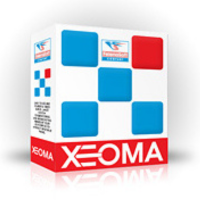
Xeoma, video surveillance software of the new generation, with 100+ features including 30+ video analytics like Face Recognition…
Read more

Resellers
FelenaSoft’s affiliate program is the great opportunity to earn. Resell Xeoma licenses and get your % off the sales. No bureaucracy!
Read more

Custom development
Order development of a software product from a team of professionals with decades of experience and a large stack pool. Affordable prices…
Read more
Read also:
KnownCalls sitemap: all articles, setup and troubleshooting guides, history of changes, etc.











